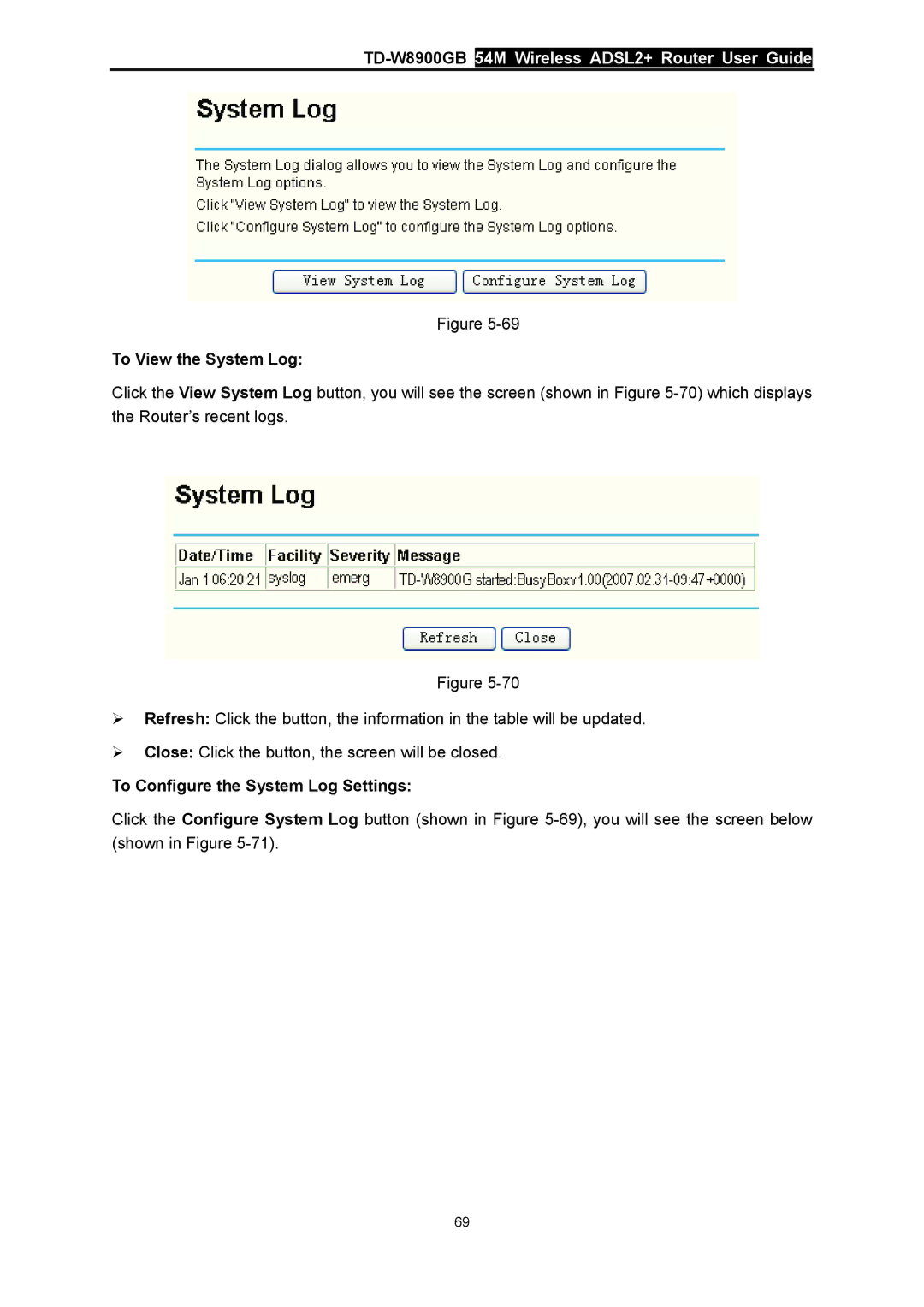TD-W8900GB 54M Wireless ADSL2+ Router User Guide
Figure
To View the System Log:
Click the View System Log button, you will see the screen (shown in Figure
Figure
¾Refresh: Click the button, the information in the table will be updated.
¾Close: Click the button, the screen will be closed.
To Configure the System Log Settings:
Click the Configure System Log button (shown in Figure
69