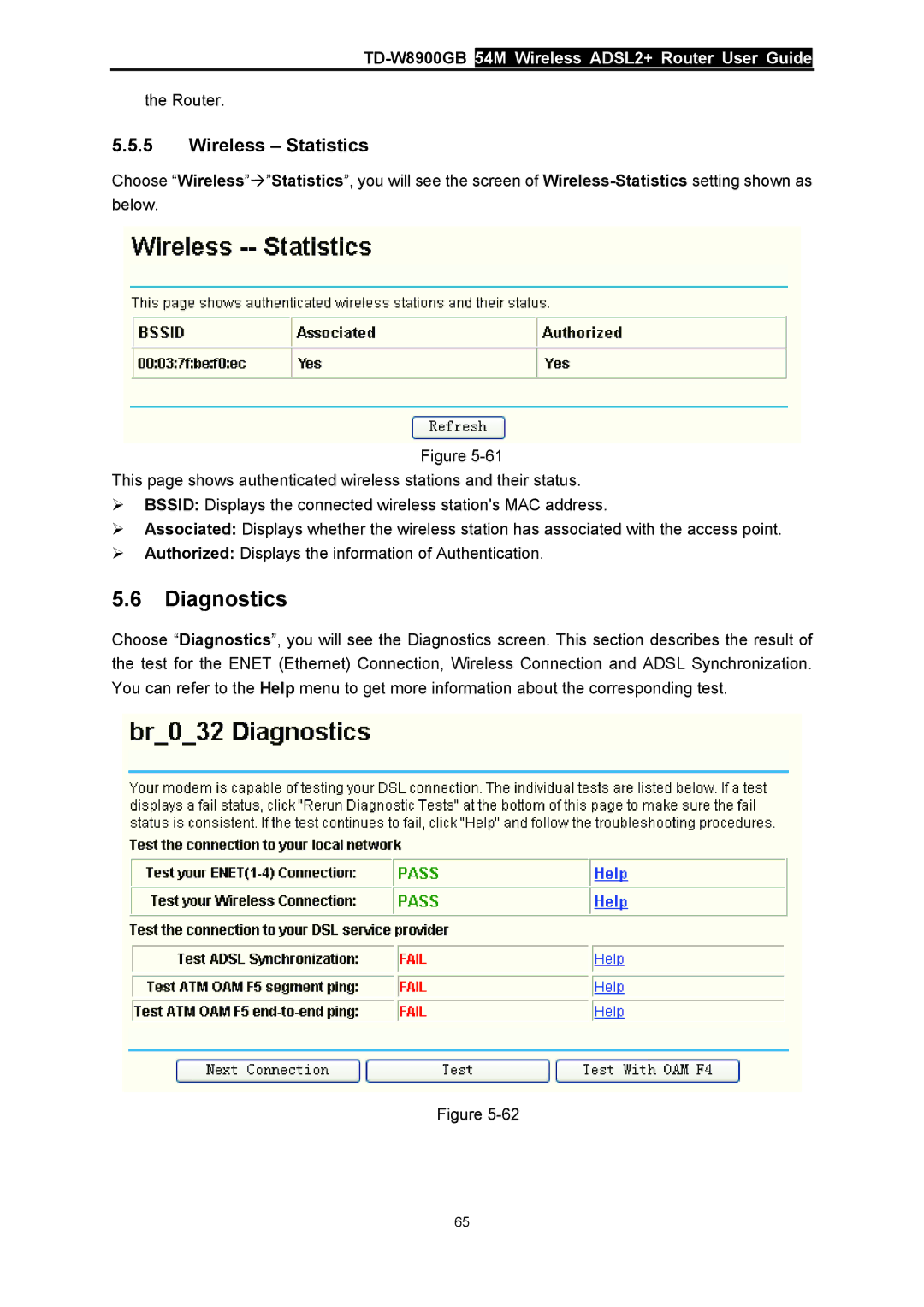TD-W8900GB 54M Wireless ADSL2+ Router User Guide
the Router.
5.5.5Wireless – Statistics
Choose “Wireless”Æ”Statistics”, you will see the screen of
Figure
This page shows authenticated wireless stations and their status.
¾BSSID: Displays the connected wireless station's MAC address.
¾Associated: Displays whether the wireless station has associated with the access point.
¾Authorized: Displays the information of Authentication.
5.6Diagnostics
Choose “Diagnostics”, you will see the Diagnostics screen. This section describes the result of the test for the ENET (Ethernet) Connection, Wireless Connection and ADSL Synchronization. You can refer to the Help menu to get more information about the corresponding test.
Figure
65