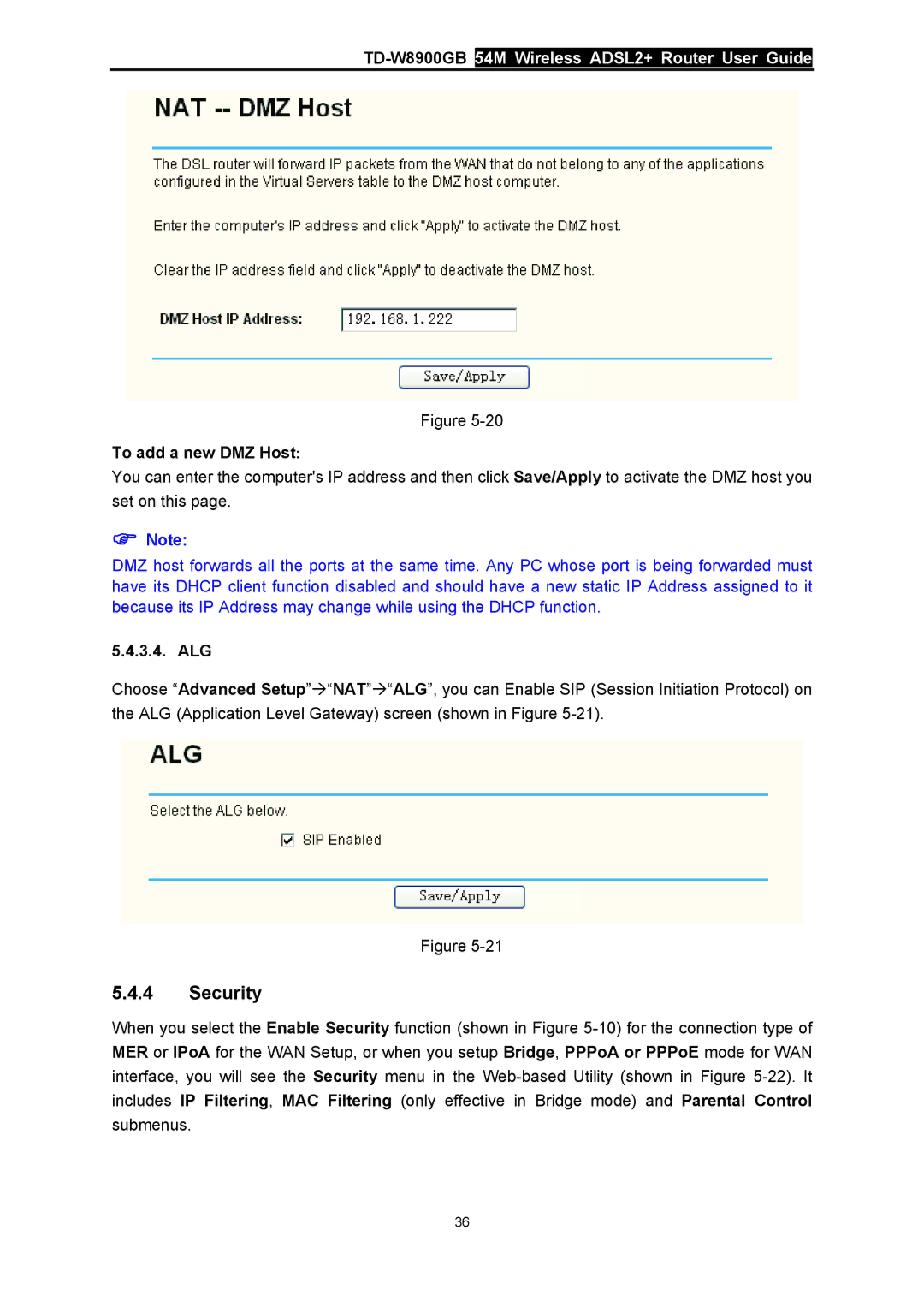TD-W8900GB 54M Wireless ADSL2+ Router User Guide
Figure
To add a new DMZ Host:
You can enter the computer's IP address and then click Save/Apply to activate the DMZ host you set on this page.
)Note:
DMZ host forwards all the ports at the same time. Any PC whose port is being forwarded must have its DHCP client function disabled and should have a new static IP Address assigned to it because its IP Address may change while using the DHCP function.
5.4.3.4. ALG
Choose “Advanced Setup”Æ“NAT”Æ“ALG”, you can Enable SIP (Session Initiation Protocol) on the ALG (Application Level Gateway) screen (shown in Figure
Figure
5.4.4Security
When you select the Enable Security function (shown in Figure
36