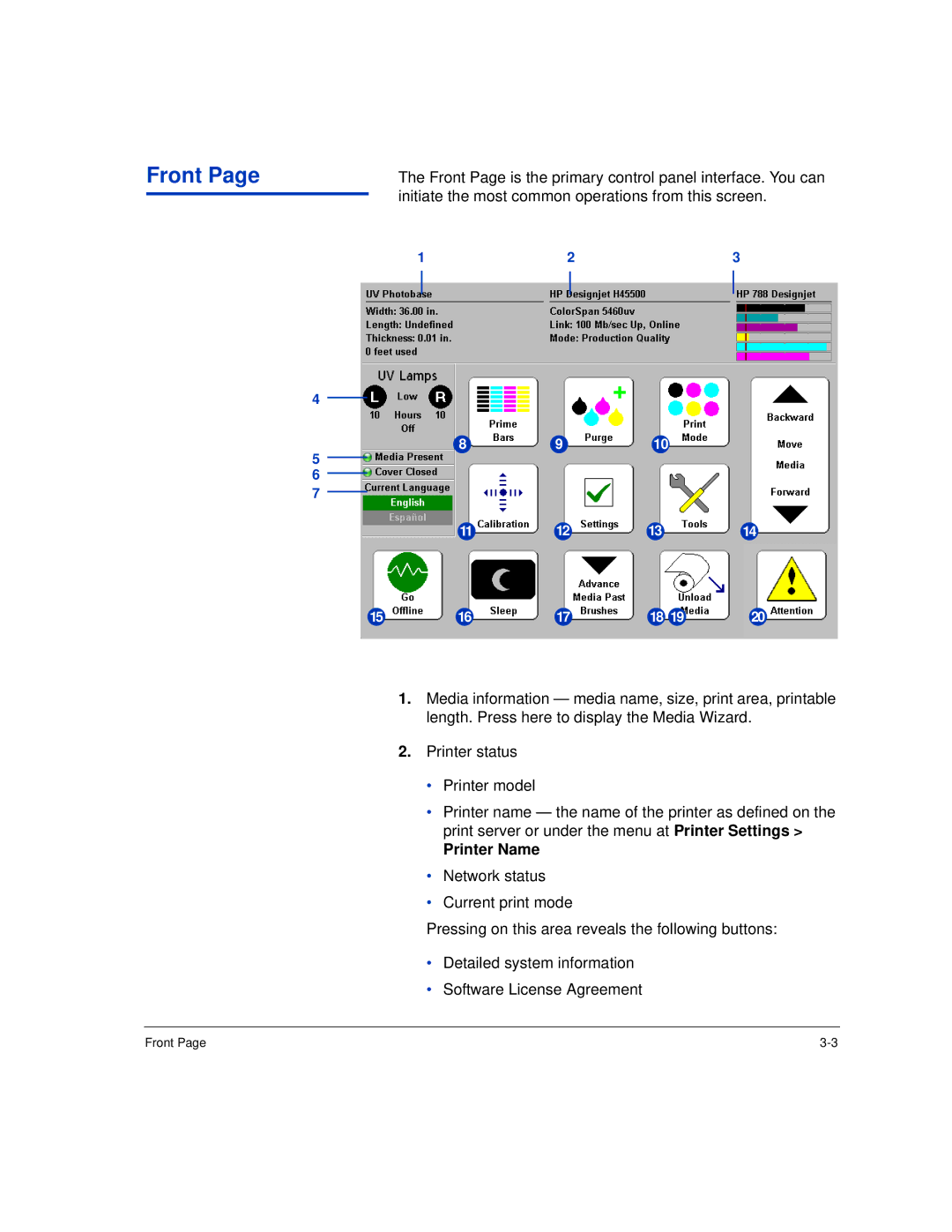Front Page
The Front Page is the primary control panel interface. You can initiate the most common operations from this screen.
1 | 2 | 3 |
4
8910
5
6
7
11 | 12 | 13 | 14 |
15 | 16 | 17 | 18 19 | 20 |
1.Media information — media name, size, print area, printable length. Press here to display the Media Wizard.
2.Printer status
•Printer model
•Printer name — the name of the printer as defined on the print server or under the menu at Printer Settings >
Printer Name
•Network status
•Current print mode
Pressing on this area reveals the following buttons:
•Detailed system information
•Software License Agreement
Front Page |