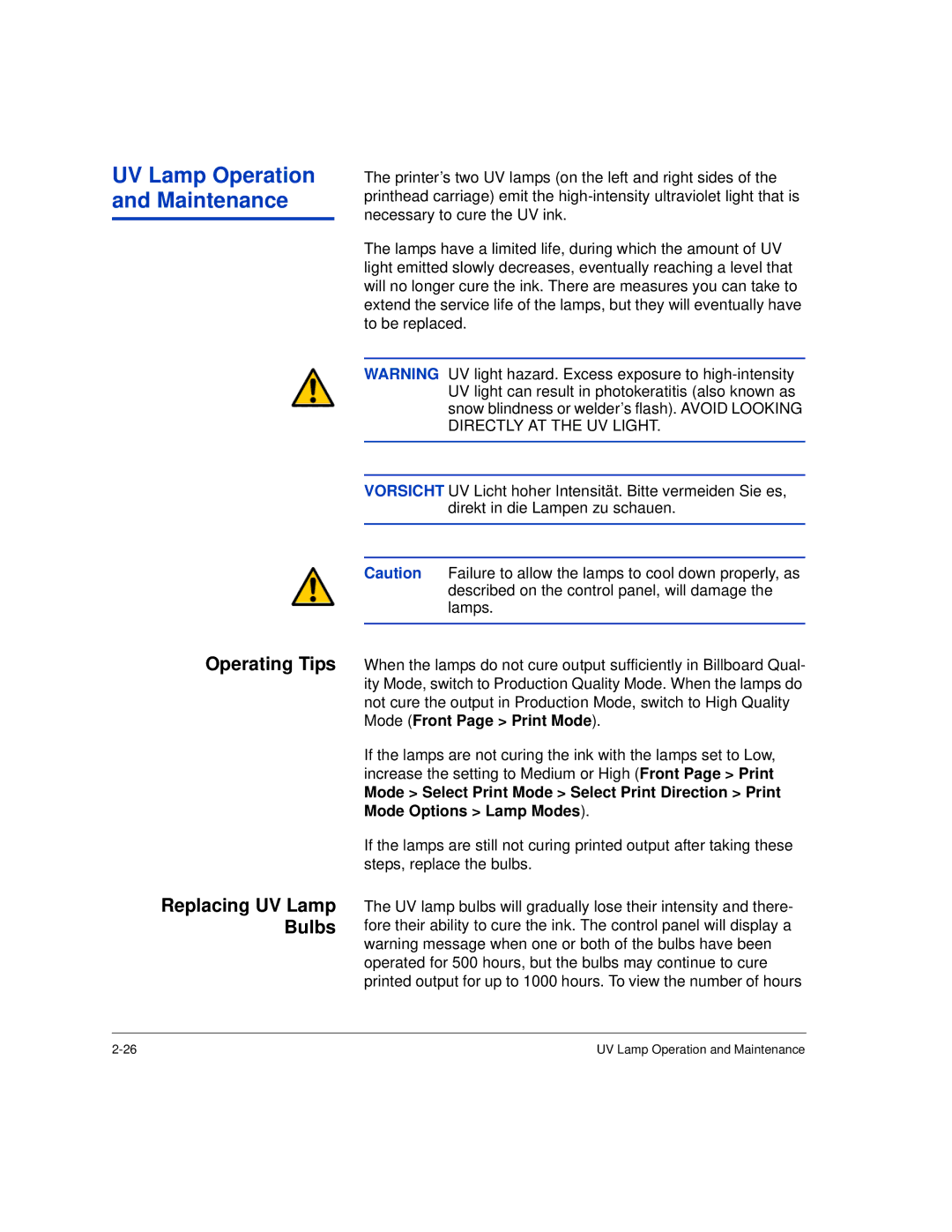UV Lamp Operation and Maintenance
The printer’s two UV lamps (on the left and right sides of the printhead carriage) emit the
The lamps have a limited life, during which the amount of UV light emitted slowly decreases, eventually reaching a level that will no longer cure the ink. There are measures you can take to extend the service life of the lamps, but they will eventually have to be replaced.
WARNING UV light hazard. Excess exposure to
VORSICHT UV Licht hoher Intensität. Bitte vermeiden Sie es, direkt in die Lampen zu schauen.
Operating Tips
Replacing UV Lamp Bulbs
Caution Failure to allow the lamps to cool down properly, as described on the control panel, will damage the lamps.
When the lamps do not cure output sufficiently in Billboard Qual- ity Mode, switch to Production Quality Mode. When the lamps do not cure the output in Production Mode, switch to High Quality
Mode (Front Page > Print Mode).
If the lamps are not curing the ink with the lamps set to Low, increase the setting to Medium or High (Front Page > Print
Mode > Select Print Mode > Select Print Direction > Print Mode Options > Lamp Modes).
If the lamps are still not curing printed output after taking these steps, replace the bulbs.
The UV lamp bulbs will gradually lose their intensity and there- fore their ability to cure the ink. The control panel will display a warning message when one or both of the bulbs have been operated for 500 hours, but the bulbs may continue to cure printed output for up to 1000 hours. To view the number of hours
UV Lamp Operation and Maintenance |