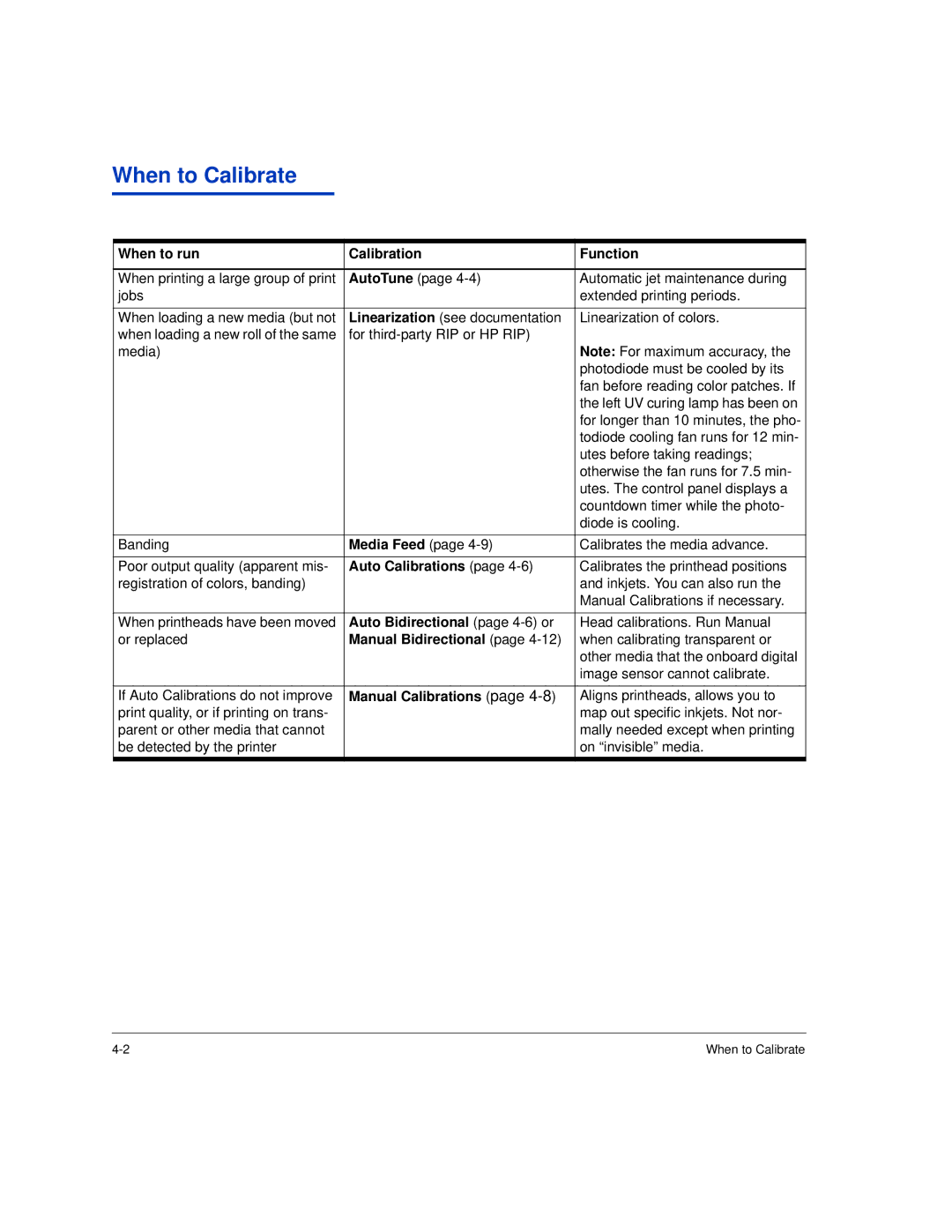When to Calibrate
When to run | Calibration | Function |
|
|
|
When printing a large group of print | AutoTune (page | Automatic jet maintenance during |
jobs |
| extended printing periods. |
|
|
|
When loading a new media (but not | Linearization (see documentation | Linearization of colors. |
when loading a new roll of the same | for |
|
media) |
| Note: For maximum accuracy, the |
|
| photodiode must be cooled by its |
|
| fan before reading color patches. If |
|
| the left UV curing lamp has been on |
|
| for longer than 10 minutes, the pho- |
|
| todiode cooling fan runs for 12 min- |
|
| utes before taking readings; |
|
| otherwise the fan runs for 7.5 min- |
|
| utes. The control panel displays a |
|
| countdown timer while the photo- |
|
| diode is cooling. |
Banding | Media Feed (page | Calibrates the media advance. |
|
|
|
Poor output quality (apparent mis- | Auto Calibrations (page | Calibrates the printhead positions |
registration of colors, banding) |
| and inkjets. You can also run the |
|
| Manual Calibrations if necessary. |
|
|
|
When printheads have been moved | Auto Bidirectional (page | Head calibrations. Run Manual |
or replaced | Manual Bidirectional (page | when calibrating transparent or |
|
| other media that the onboard digital |
|
| image sensor cannot calibrate. |
|
|
|
If Auto Calibrations do not improve | Manual Calibrations (page | Aligns printheads, allows you to |
print quality, or if printing on trans- |
| map out specific inkjets. Not nor- |
parent or other media that cannot |
| mally needed except when printing |
be detected by the printer |
| on “invisible” media. |
|
|
|
When to Calibrate |