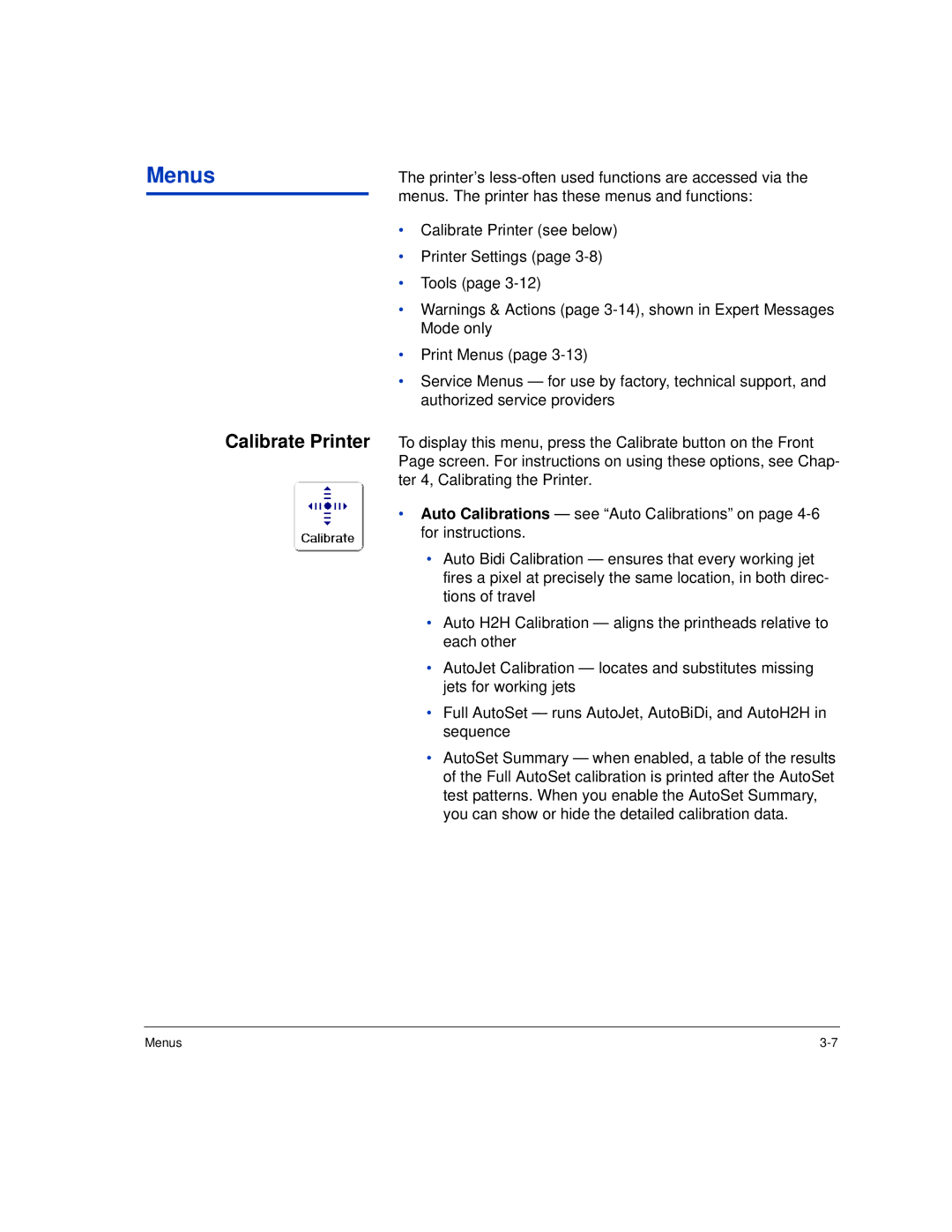Menus
The printer’s
•Calibrate Printer (see below)
•Printer Settings (page
•Tools (page
•Warnings & Actions (page
•Print Menus (page
•Service Menus — for use by factory, technical support, and authorized service providers
Calibrate Printer To display this menu, press the Calibrate button on the Front Page screen. For instructions on using these options, see Chap- ter 4, Calibrating the Printer.
•Auto Calibrations — see “Auto Calibrations” on page
•Auto Bidi Calibration — ensures that every working jet fires a pixel at precisely the same location, in both direc- tions of travel
•Auto H2H Calibration — aligns the printheads relative to each other
•AutoJet Calibration — locates and substitutes missing jets for working jets
•Full AutoSet — runs AutoJet, AutoBiDi, and AutoH2H in sequence
•AutoSet Summary — when enabled, a table of the results of the Full AutoSet calibration is printed after the AutoSet test patterns. When you enable the AutoSet Summary, you can show or hide the detailed calibration data.
Menus |