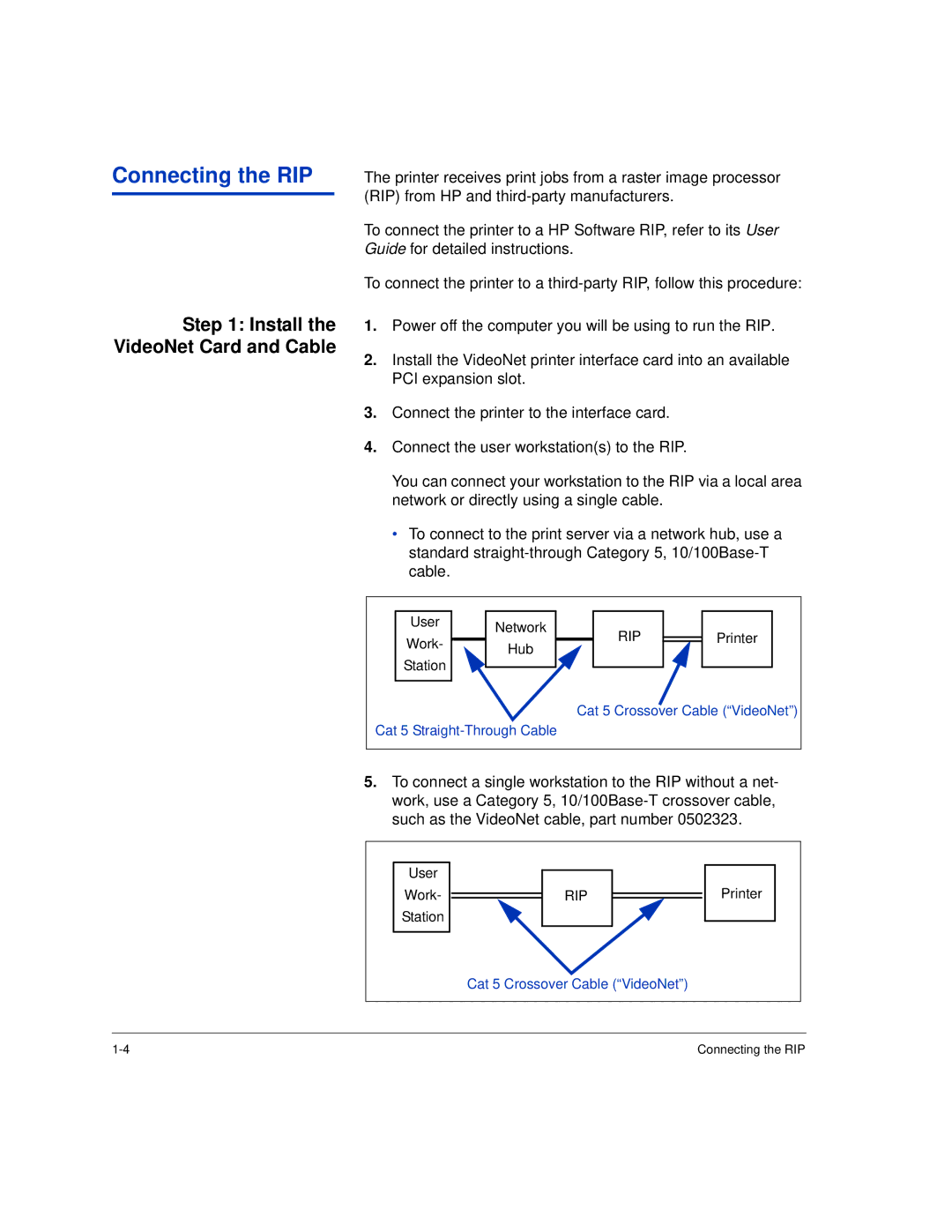Connecting the RIP
Step 1: Install the VideoNet Card and Cable
The printer receives print jobs from a raster image processor (RIP) from HP and
To connect the printer to a HP Software RIP, refer to its User Guide for detailed instructions.
To connect the printer to a
1.Power off the computer you will be using to run the RIP.
2.Install the VideoNet printer interface card into an available PCI expansion slot.
3.Connect the printer to the interface card.
4.Connect the user workstation(s) to the RIP.
You can connect your workstation to the RIP via a local area network or directly using a single cable.
•To connect to the print server via a network hub, use a standard
User | Network | RIP | Printer | |
Work- | ||||
Hub | ||||
|
| |||
Station |
|
| ||
|
|
| ||
|
| Cat 5 Crossover Cable (“VideoNet”) | ||
Cat 5 |
|
| ||
5.To connect a single workstation to the RIP without a net- work, use a Category 5,
User |
|
|
Work- | RIP | Printer |
Station |
|
|
| Cat 5 Crossover Cable (“VideoNet”) |
|
Connecting the RIP |