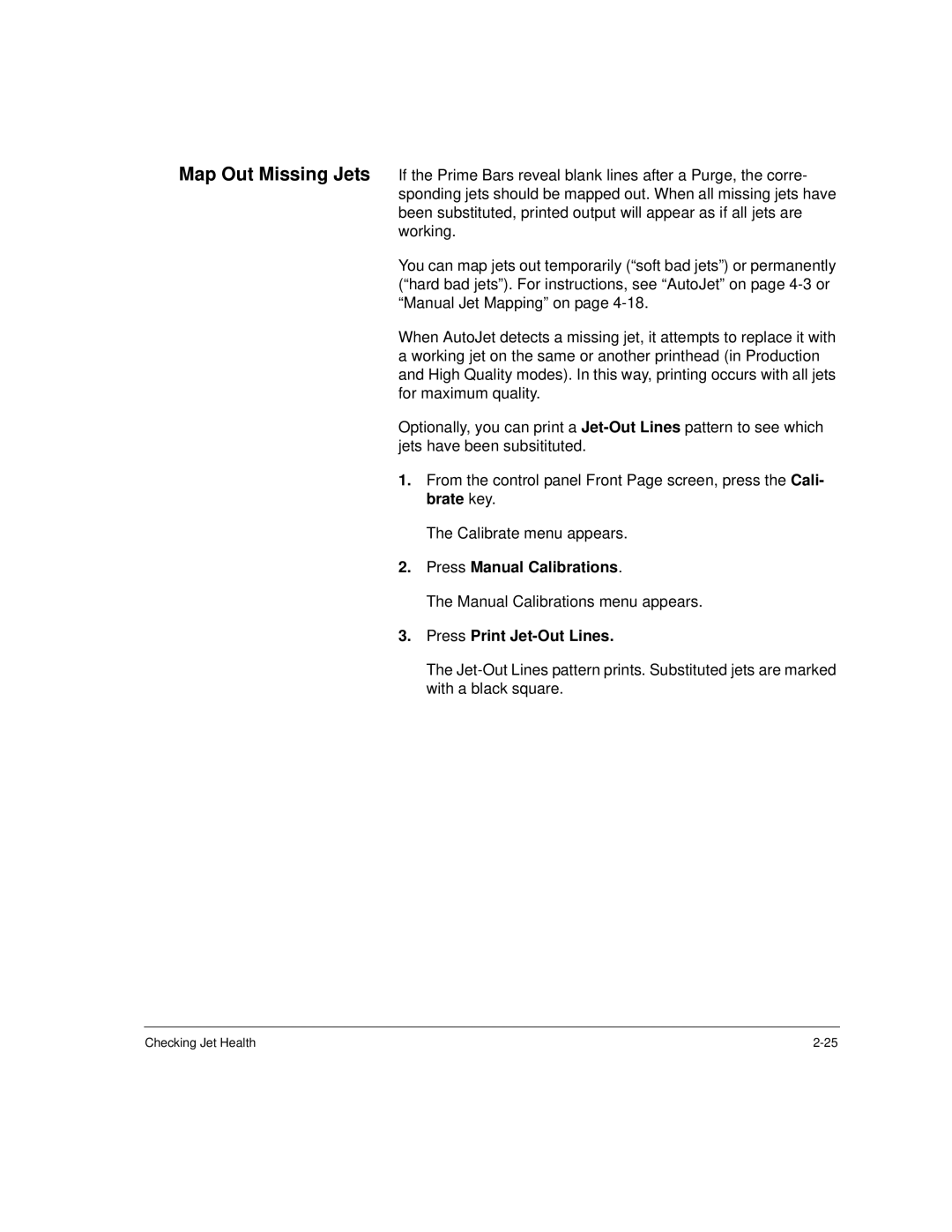Map Out Missing Jets If the Prime Bars reveal blank lines after a Purge, the corre- sponding jets should be mapped out. When all missing jets have been substituted, printed output will appear as if all jets are working.
You can map jets out temporarily (“soft bad jets”) or permanently (“hard bad jets”). For instructions, see “AutoJet” on page
When AutoJet detects a missing jet, it attempts to replace it with a working jet on the same or another printhead (in Production and High Quality modes). In this way, printing occurs with all jets for maximum quality.
Optionally, you can print a
1.From the control panel Front Page screen, press the Cali- brate key.
The Calibrate menu appears.
2.Press Manual Calibrations.
The Manual Calibrations menu appears.
3.Press Print Jet-Out Lines.
The
Checking Jet Health |