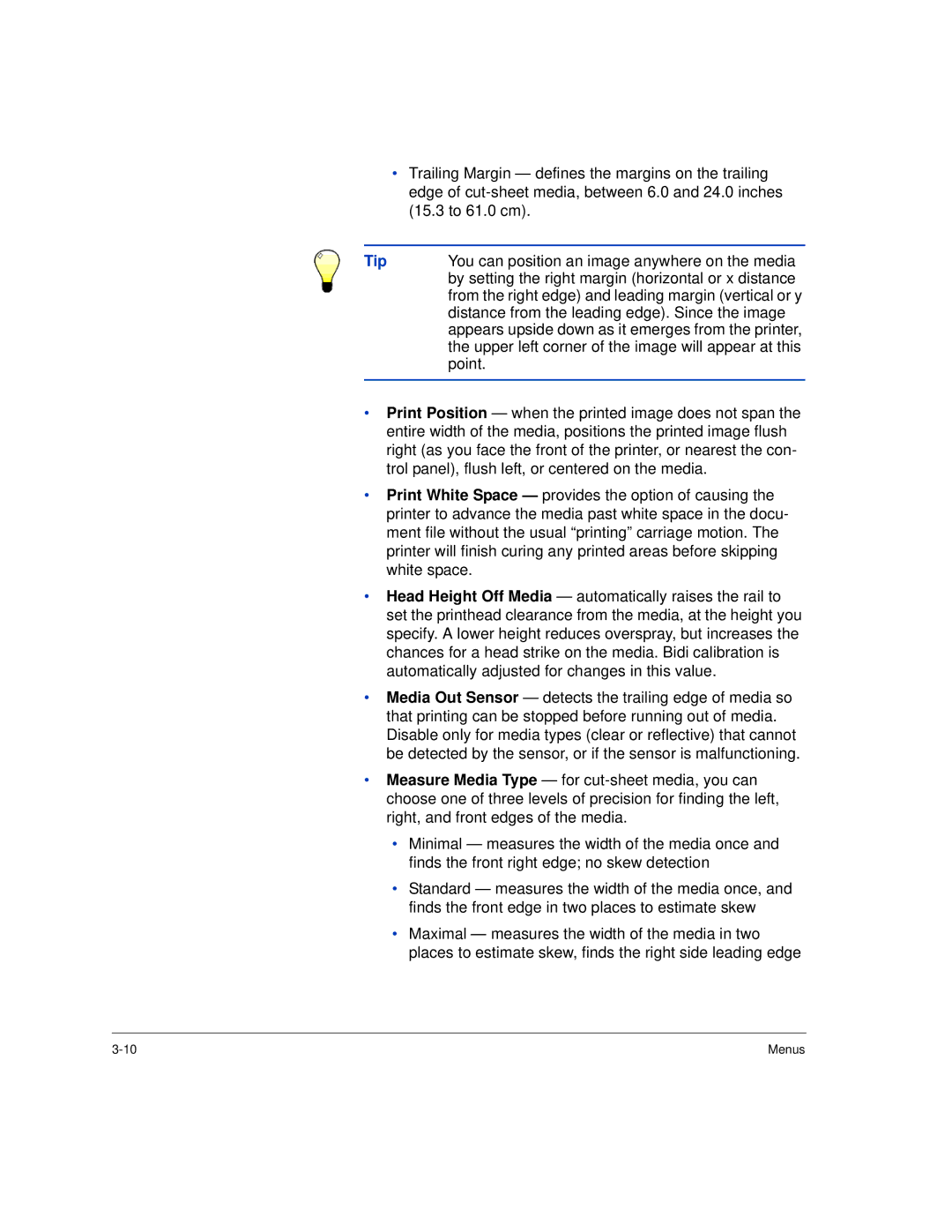•Trailing Margin — defines the margins on the trailing edge of
Tip | You can position an image anywhere on the media |
| by setting the right margin (horizontal or x distance |
| from the right edge) and leading margin (vertical or y |
| distance from the leading edge). Since the image |
| appears upside down as it emerges from the printer, |
| the upper left corner of the image will appear at this |
| point. |
|
|
•Print Position — when the printed image does not span the entire width of the media, positions the printed image flush right (as you face the front of the printer, or nearest the con- trol panel), flush left, or centered on the media.
•Print White Space — provides the option of causing the printer to advance the media past white space in the docu- ment file without the usual “printing” carriage motion. The printer will finish curing any printed areas before skipping white space.
•Head Height Off Media — automatically raises the rail to set the printhead clearance from the media, at the height you specify. A lower height reduces overspray, but increases the chances for a head strike on the media. Bidi calibration is automatically adjusted for changes in this value.
•Media Out Sensor — detects the trailing edge of media so that printing can be stopped before running out of media. Disable only for media types (clear or reflective) that cannot be detected by the sensor, or if the sensor is malfunctioning.
•Measure Media Type — for
•Minimal — measures the width of the media once and finds the front right edge; no skew detection
•Standard — measures the width of the media once, and finds the front edge in two places to estimate skew
•Maximal — measures the width of the media in two places to estimate skew, finds the right side leading edge
Menus |