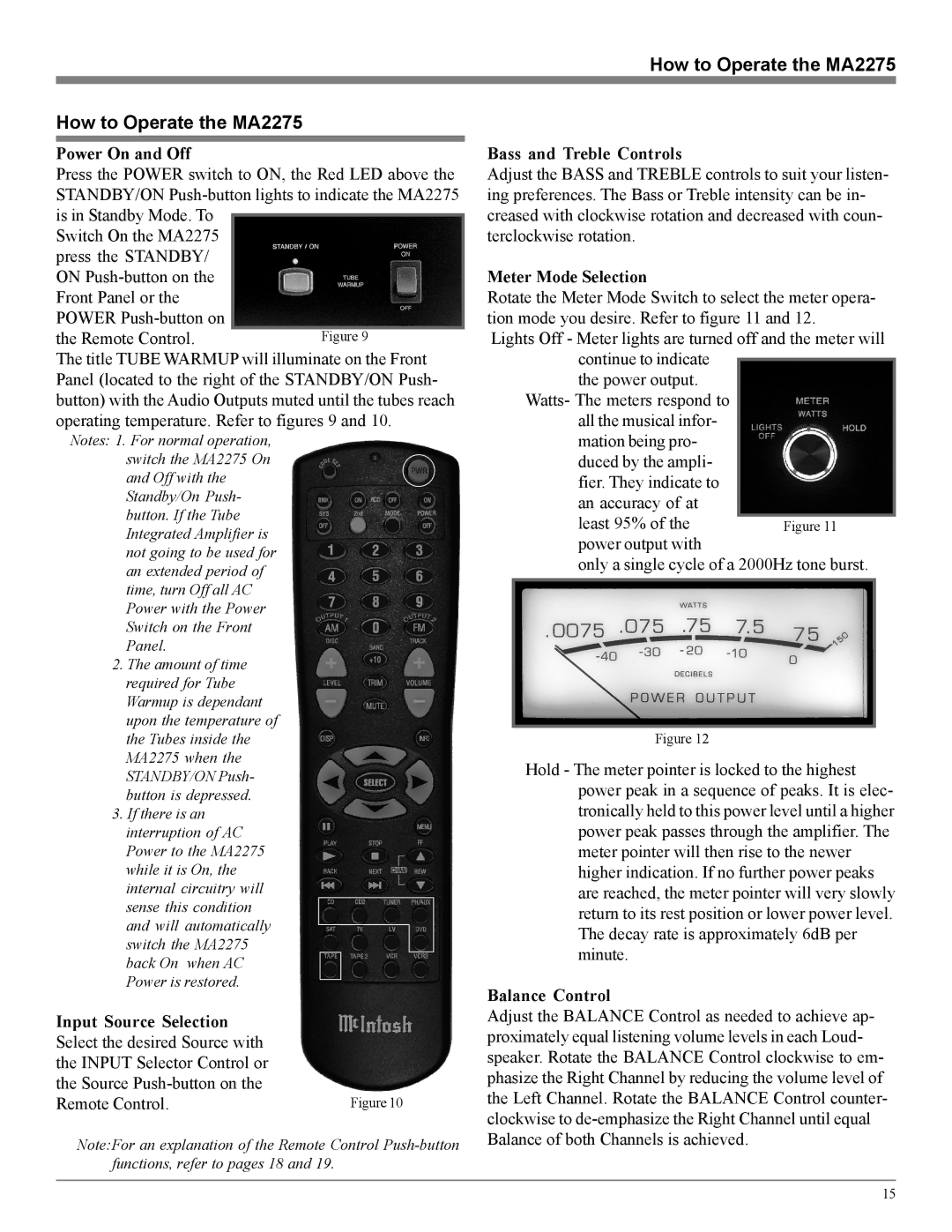How to Operate the MA2275
How to Operate the MA2275
Power On and Off
Press the POWER switch to ON, the Red LED above the STANDBY/ON
Switch On the MA2275 press the STANDBY/ ON
The title TUBE WARMUP will illuminate on the Front Panel (located to the right of the STANDBY/ON Push- button) with the Audio Outputs muted until the tubes reach operating temperature. Refer to figures 9 and 10.
Notes: 1. For normal operation, |
|
switch the MA2275 On |
|
and Off with the |
|
Standby/On Push- |
|
button. If the Tube |
|
Integrated Amplifier is |
|
not going to be used for |
|
an extended period of |
|
time, turn Off all AC |
|
Power with the Power |
|
Switch on the Front |
|
Panel. |
|
2. The amount of time |
|
required for Tube |
|
Warmup is dependant |
|
upon the temperature of |
|
the Tubes inside the |
|
MA2275 when the |
|
STANDBY/ON Push- |
|
button is depressed. |
|
3. If there is an |
|
interruption of AC |
|
Power to the MA2275 |
|
while it is On, the |
|
internal circuitry will |
|
sense this condition |
|
and will automatically |
|
switch the MA2275 |
|
back On when AC |
|
Power is restored. |
|
Input Source Selection |
|
Select the desired Source with |
|
the INPUT Selector Control or |
|
the Source |
|
Remote Control. | Figure 10 |
Note:For an explanation of the Remote Control
Bass and Treble Controls
Adjust the BASS and TREBLE controls to suit your listen- ing preferences. The Bass or Treble intensity can be in- creased with clockwise rotation and decreased with coun- terclockwise rotation.
Meter Mode Selection
Rotate the Meter Mode Switch to select the meter opera- tion mode you desire. Refer to figure 11 and 12.
Lights Off - Meter lights are turned off and the meter will continue to indicate
the power output. Watts- The meters respond to
all the musical infor- mation being pro- duced by the ampli- fier. They indicate to an accuracy of at least 95% of the power output with
only a single cycle of a 2000Hz tone burst.
Figure 12
Hold - The meter pointer is locked to the highest power peak in a sequence of peaks. It is elec- tronically held to this power level until a higher power peak passes through the amplifier. The meter pointer will then rise to the newer higher indication. If no further power peaks are reached, the meter pointer will very slowly return to its rest position or lower power level. The decay rate is approximately 6dB per minute.
Balance Control
Adjust the BALANCE Control as needed to achieve ap- proximately equal listening volume levels in each Loud- speaker. Rotate the BALANCE Control clockwise to em- phasize the Right Channel by reducing the volume level of the Left Channel. Rotate the BALANCE Control counter- clockwise to
15