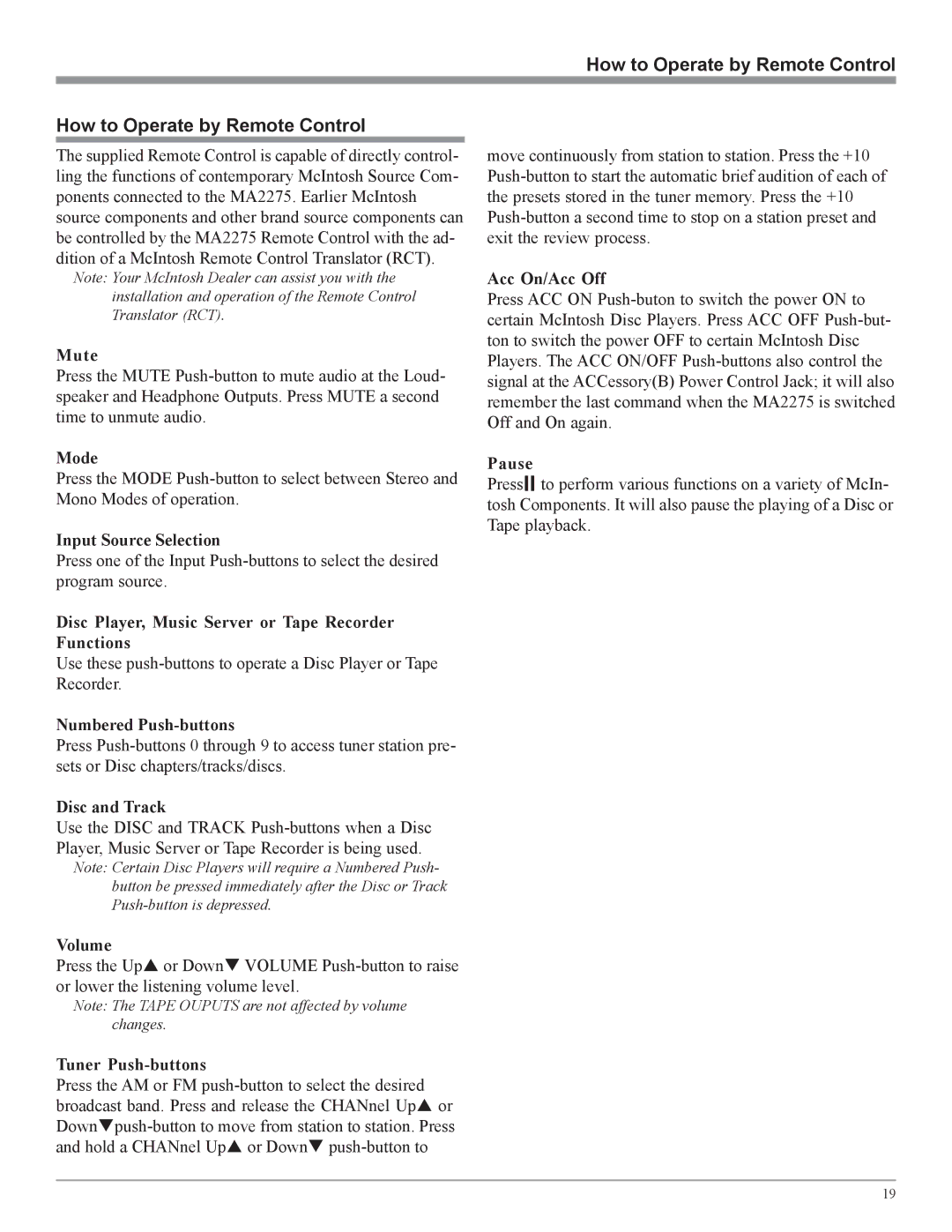How to Operate by Remote Control
How to Operate by Remote Control
The supplied Remote Control is capable of directly control- ling the functions of contemporary McIntosh Source Com- ponents connected to the MA2275. Earlier McIntosh source components and other brand source components can be controlled by the MA2275 Remote Control with the ad- dition of a McIntosh Remote Control Translator (RCT).
Note: Your McIntosh Dealer can assist you with the installation and operation of the Remote Control Translator (RCT).
Mute
Press the MUTE
Mode
Press the MODE
Input Source Selection
Press one of the Input
Disc Player, Music Server or Tape Recorder Functions
Use these
Numbered Push-buttons
Press
Disc and Track
Use the DISC and TRACK
Note: Certain Disc Players will require a Numbered Push- button be pressed immediately after the Disc or Track
Volume
Press the UpS or DownT VOLUME
Note: The TAPE OUPUTS are not affected by volume changes.
Tuner Push-buttons
Press the AM or FM
move continuously from station to station. Press the +10
Acc On/Acc Off
Press ACC ON
Pause
Press![]()
![]() to perform various functions on a variety of McIn- tosh Components. It will also pause the playing of a Disc or Tape playback.
to perform various functions on a variety of McIn- tosh Components. It will also pause the playing of a Disc or Tape playback.
19