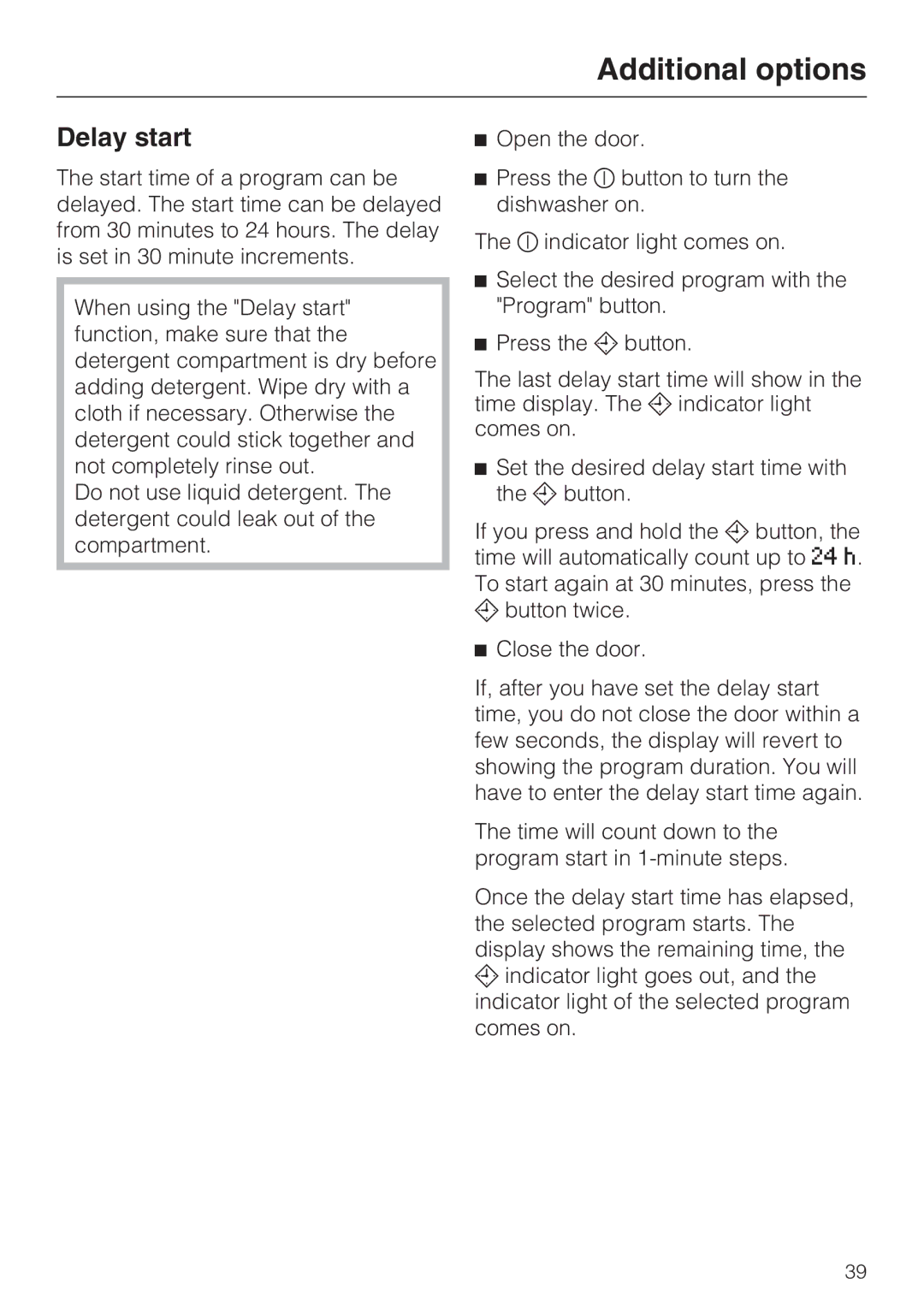G 5575, G 5570 specifications
Miele, a renowned name in premium kitchen appliances, has made significant strides in dishwashing technology with its G 5570 and G 5575 models. Both dishwashers blend efficiency and innovation, making them attractive options for consumers seeking high-quality performance and durable construction.The Miele G 5570 and G 5575 boast an aesthetic design that complements modern kitchens while providing robust functionality. With an outstanding A+++ energy efficiency rating, these machines are designed to minimize environmental impact without sacrificing cleaning power. Their quiet operation, with a noise level of just around 44 dB, ensures that your dishwashing tasks are discreet and unobtrusive.
One of the standout features of both models is Miele’s innovative AutoDos system, which automatically dispenses the perfect amount of detergent for each load, optimizing cleaning results while reducing waste. The G 5575 model, specifically, offers the convenience of its integrated PowerDisk technology, which houses detergent in a smart disk format, providing an effortless and mess-free solution.
The FlexLine baskets enhance usability by allowing for multiple loading configurations. Each basket is adjustable and designed to maximize space for various dish sizes, ensuring that even bulky items are accommodated. The upper basket is equipped with a height-adjustable feature, while the lower basket contains foldable spikes for plates, promoting versatility in loading and unloading.
Miele’s innovative WiFiConn@ct capability found in the G 5575 elevates the user experience, enabling remote control and monitoring through a smartphone app. This feature ensures that users can operate their dishwasher and receive notifications about cycle completion, even from a distance.
In terms of washing programs, both models offer an array of cycles including the Pot and Pans, Normal, and Quick wash, catering to different needs and preferences. Moreover, the ComfortClose door design allows for smooth and effortless opening and closing, enhancing convenience during loading and unloading.
Overall, the Miele G 5570 and G 5575 dishwashers represent the pinnacle of modern dishwashing technology. With features like AutoDos, flexible loading options, low noise levels, and smart connectivity, these models provide both efficiency and elegance, making them ideal for discerning homeowners looking to elevate their kitchen experience.