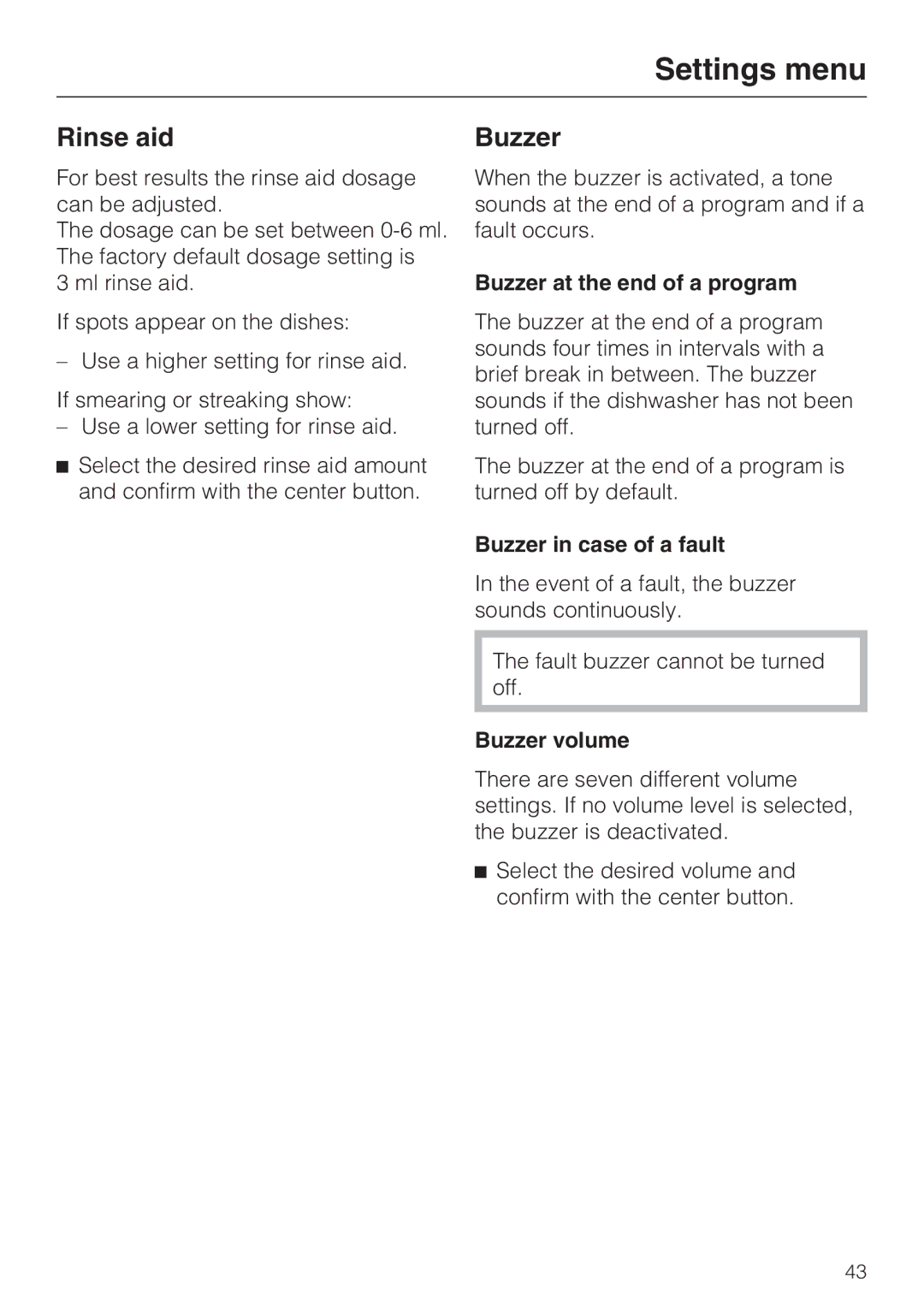G 5670, G 5675 specifications
Miele, a renowned name in premium home appliances, has consistently pushed boundaries in innovation and efficiency, particularly in its range of dishwashers. The Miele G 5675 and G 5670 models are prime examples of the brand's commitment to quality, performance, and sustainability, tailored to meet the varying needs of modern households.One of the standout features of both models is their sleek, elegant design, which seamlessly integrates into any kitchen style. With the capacity to accommodate up to 14 place settings, they are ideal for families or those who frequently entertain guests. The spacious interior ensures that even bulky cookware can be cleaned with ease.
In terms of performance, both models are equipped with Miele's patented 3D cutlery tray. This innovative design allows for flexible placement of cutlery and utensils, maximizing loading capacity while ensuring optimal cleaning results. In addition, the adjustable upper basket can be easily tailored to accommodate larger items, further highlighting Miele's user-friendly approach.
An essential technology featured in these dishwashers is the AutoOpen drying system. After the wash cycle concludes, the door opens automatically to allow steam to escape. This not only enhances the drying efficiency but also ensures that dishes emerge spotlessly clean and dry, minimizing the need for hand-drying.
Miele's EcoTech technology is another key characteristic enhancing both models’ energy efficiency. They are designed to operate at lower temperatures while still delivering exceptional cleaning results, significantly reducing water and energy consumption without compromising performance.
Noise levels are impressively low, with both models operating at a whisper-quiet level, making them perfect for open-concept living spaces. Users can run these dishwashers during nighttime hours without disturbing the household, adding to their convenience.
Moreover, the intuitive controls and clearly labeled programs make it easy to select the desired cycle, from Intensive Mode for heavily soiled pots and pans to Gentle Cycle for delicate glassware. The QuickIntenseWash option is particularly useful for those in a hurry, providing clean dishes in under an hour.
In summary, the Miele G 5675 and G 5670 stand out in the competitive appliance market due to their combination of high capacity, innovative features, and energy efficiency. With their impressive performance and user-centric design, these dishwashers exemplify Miele’s dedication to creating appliances that enhance everyday life while prioritizing sustainability.