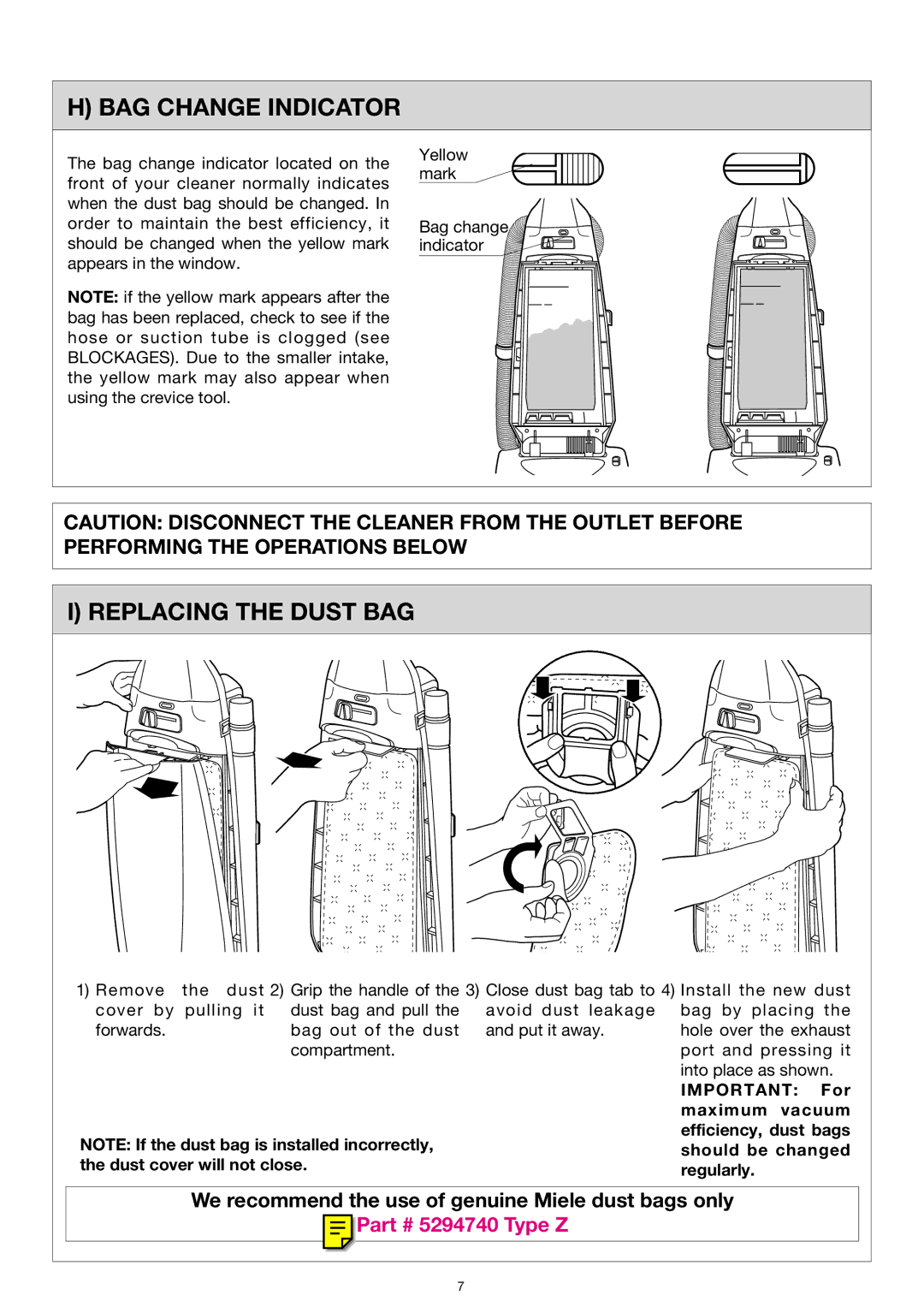S183, S184 specifications
The Miele S184 and S183 canister vacuum cleaners are exemplary models that embody the brand's commitment to high-quality performance, durability, and efficiency. Both models are designed to cater to various cleaning needs while maintaining Miele's reputation for engineering excellence.One of the standout features of the S184 and S183 models is their powerful suction capability. Equipped with a high-performance motor, these vacuums deliver impressive suction power, ensuring that they can tackle even the most stubborn dirt and debris from various surfaces. This makes them suitable for a range of cleaning tasks, from carpets to hard floors.
Both models also incorporate the innovative Miele AirClean system. This multi-stage filtration process effectively captures dust, allergens, and fine particles, ensuring that the air released back into the environment is cleaner than the air taken in. This feature is particularly beneficial for allergy and asthma sufferers, as it helps maintain better indoor air quality.
The S184 and S183 come with a variety of attachments that enhance their versatility. Standard accessories include a dusting brush, upholstery nozzle, and crevice tool, allowing users to clean different surfaces with ease. The vacuums also feature an adjustable suction control, enabling users to select the appropriate power level depending on the surface being cleaned.
Another noteworthy characteristic is the design of the canister. Both models are lightweight and easy to maneuver, making them user-friendly. The ergonomic handle allows for comfortable carrying, while the swivel caster wheels provide smooth movement around furniture and obstacles.
Durability is a key aspect of Miele products, and these models are no exception. Constructed with high-quality materials, the S184 and S183 are built to last. The robust casing protects the internal components, ensuring longevity and reliability.
Noise reduction technology further enhances the user experience. Miele's engineering minimizes operational sound, enabling quieter cleaning sessions, which is particularly advantageous in households with children or during late-night cleaning.
In summary, the Miele S184 and S183 canister vacuum cleaners strike a perfect balance between power, efficiency, and convenience. With advanced filtration systems, versatile cleaning tools, and durable designs, they are excellent choices for anyone seeking a reliable vacuum for their cleaning needs.