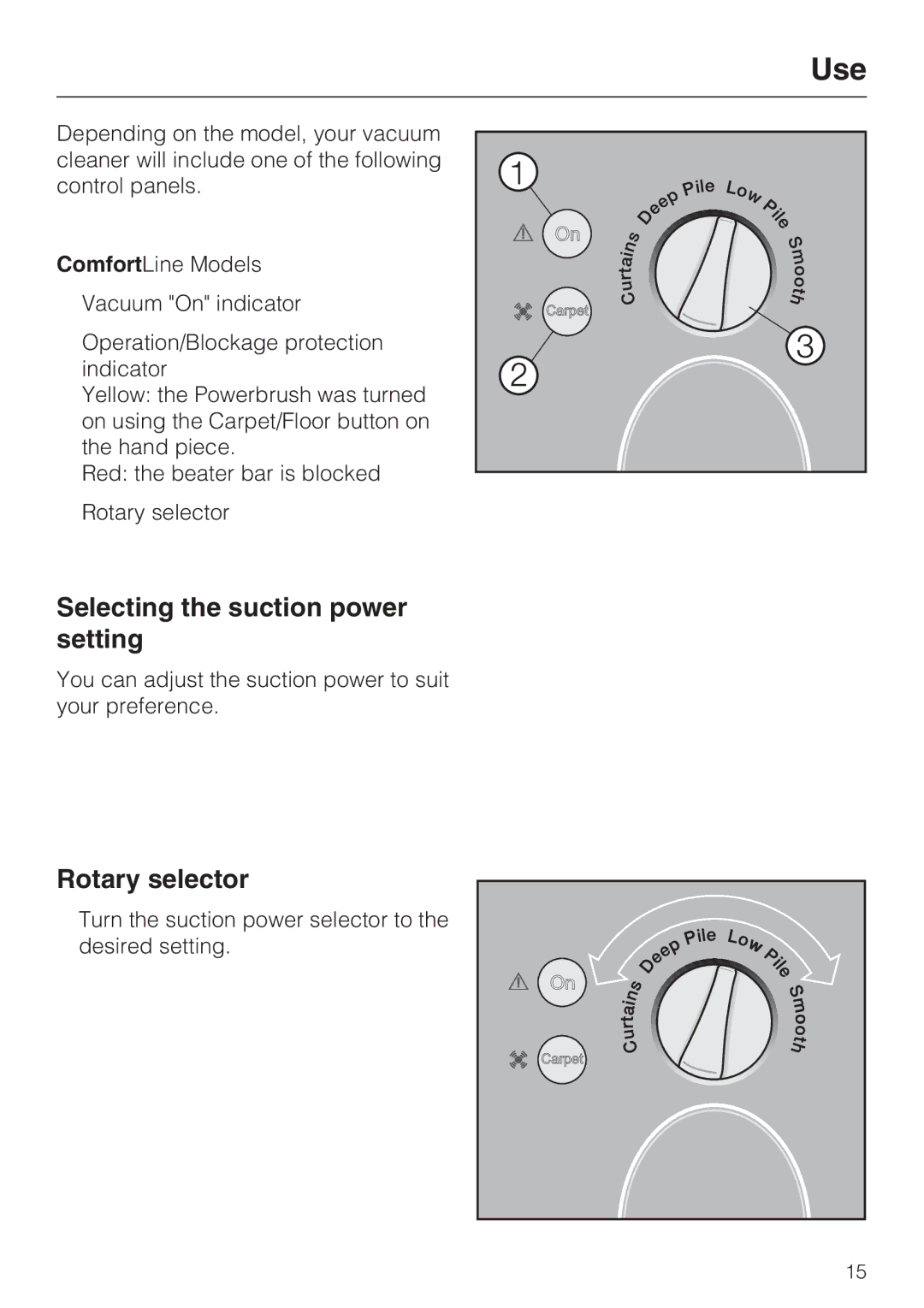S 7000 specifications
The Miele S 7000 series is a premier line of canister vacuum cleaners designed to deliver exceptional cleaning performance while ensuring user convenience and advanced technology. Known for their powerful suction and thorough cleaning capabilities, Miele has created these models with the modern consumer in mind.One of the main features of the S 7000 series is its powerful Vortex Motor. This high-performance motor generates optimal airflow, allowing the vacuum to pick up dirt and debris from various surface types with ease. The vacuum's suction power is adjustable, and the user can seamlessly switch between different suction levels, ensuring a customized cleaning experience that caters to different floor types, from carpets to hard floors.
Another standout technology is the Miele AirClean filtration system. This multi-stage system includes a HEPA filter that captures 99.999% of all particles, making it an excellent choice for allergy sufferers. Paired with the AirClean dustbag, which has a 4.76-quart capacity, the vacuum minimizes dust and allergen escape during disposal, contributing to a healthier indoor environment.
The S 7000 series also boasts a range of smart features designed for user convenience. The vacuum cleaner comes equipped with an ergonomic handle and an adjustable telescoping wand, allowing users to clean hard-to-reach areas with ease. The specially designed floor heads, including the Electro Plus, allow for seamless transitions across different flooring surfaces, further enhancing usability.
Moreover, Miele has included an innovative Active AirClean filter, specifically designed for pet owners. This filter neutralizes unpleasant odors, ensuring that homes with pets remain fresh and clean. Additionally, the vacuum's integrated Comfort Cable Management system gives it an extended cleaning radius, providing flexibility and reducing the number of outlets needed during cleaning sessions.
Durability is another key characteristic of the Miele S 7000 series. Constructed with high-quality materials and a robust housing design, these vacuums are built to last, ensuring that they can handle daily use without compromising performance.
Overall, the Miele S 7000 series is an excellent choice for anyone seeking a high-performance vacuum. With its powerful suction, advanced filtration, user-friendly features, and durability, it stands out as a top contender in the world of home cleaning appliances, ensuring that every cleaning task is completed with efficiency and ease.