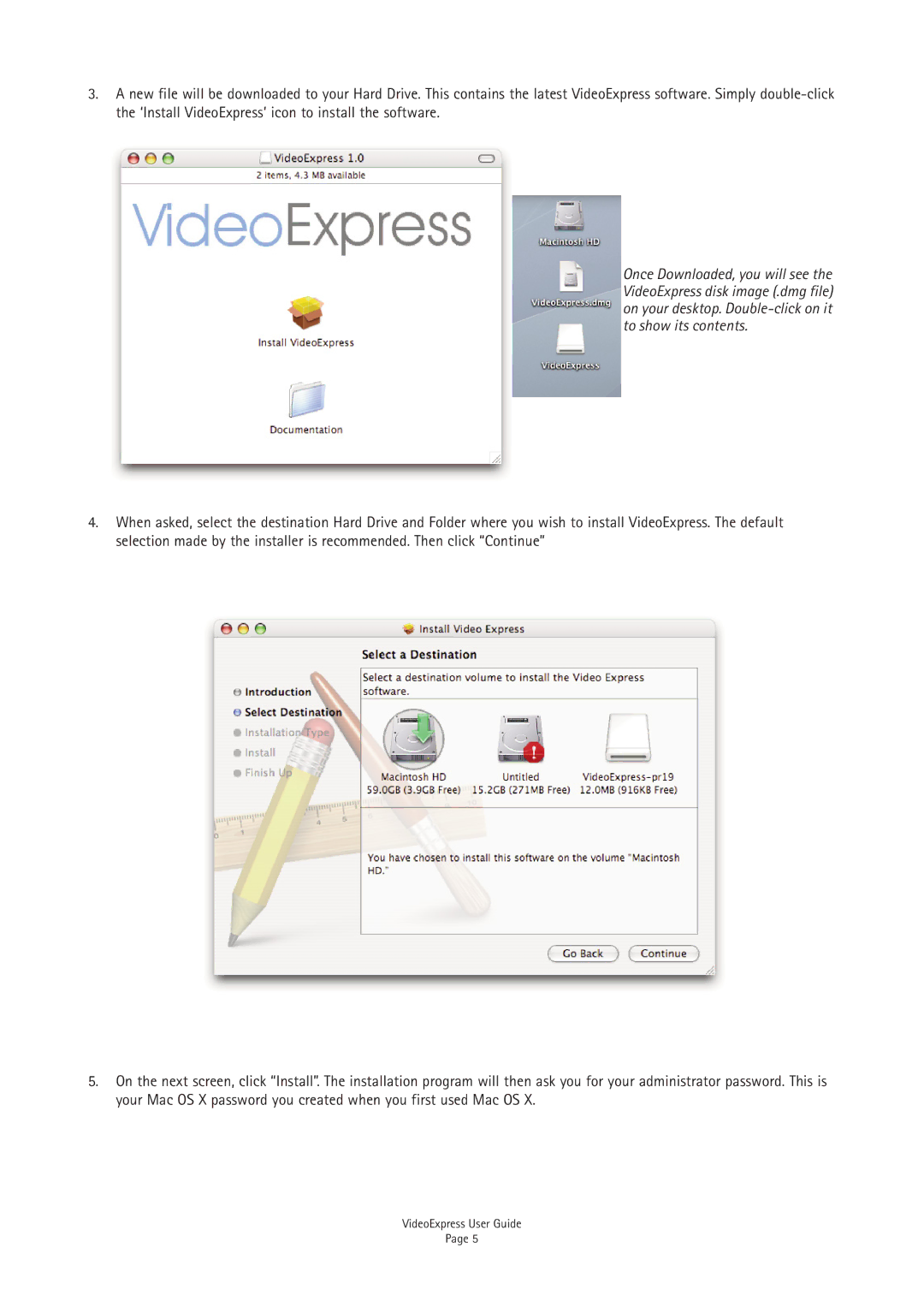3.A new file will be downloaded to your Hard Drive. This contains the latest VideoExpress software. Simply
Once Downloaded, you will see the VideoExpress disk image (.dmg file) on your desktop.
4.When asked, select the destination Hard Drive and Folder where you wish to install VideoExpress. The default selection made by the installer is recommended. Then click “Continue”
5.On the next screen, click “Install”. The installation program will then ask you for your administrator password. This is your Mac OS X password you created when you first used Mac OS X.
VideoExpress User Guide
Page 5