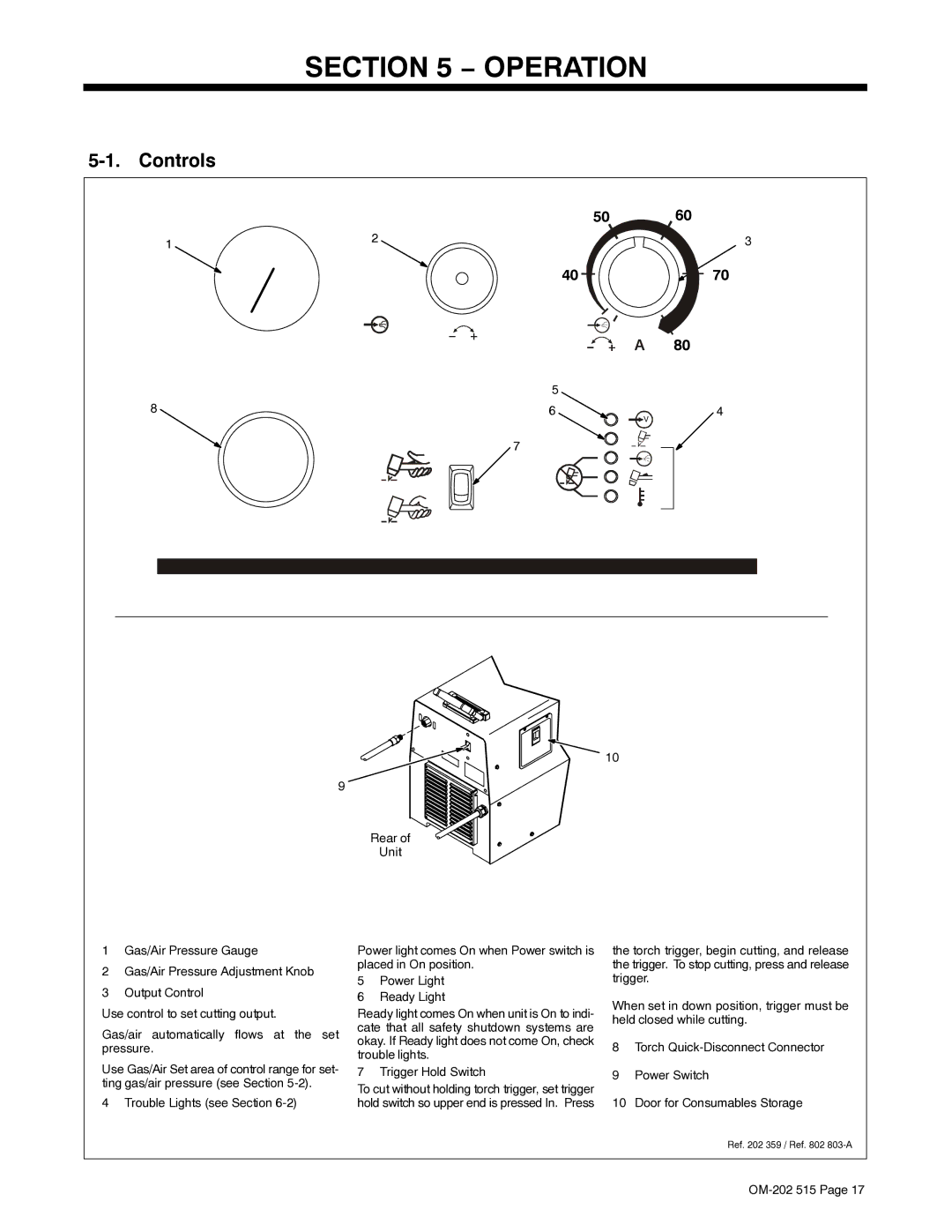SECTION 5 − OPERATION
5-1. Controls
50 60
1 | 2 | 3 |
4070
80
5
8 | 6 | 4 |
7
10
9
Rear of
Unit
1Gas/Air Pressure Gauge
2Gas/Air Pressure Adjustment Knob
3Output Control
Use control to set cutting output.
Gas/air automatically flows at the set pressure.
Use Gas/Air Set area of control range for set- ting gas/air pressure (see Section
4 Trouble Lights (see Section
Power light comes On when Power switch is placed in On position.
5Power Light
6Ready Light
Ready light comes On when unit is On to indi- cate that all safety shutdown systems are okay. If Ready light does not come On, check trouble lights.
7 Trigger Hold Switch
To cut without holding torch trigger, set trigger hold switch so upper end is pressed In. Press
the torch trigger, begin cutting, and release the trigger. To stop cutting, press and release trigger.
When set in down position, trigger must be held closed while cutting.
8Torch
9Power Switch
10Door for Consumables Storage
Ref. 202 359 / Ref. 802