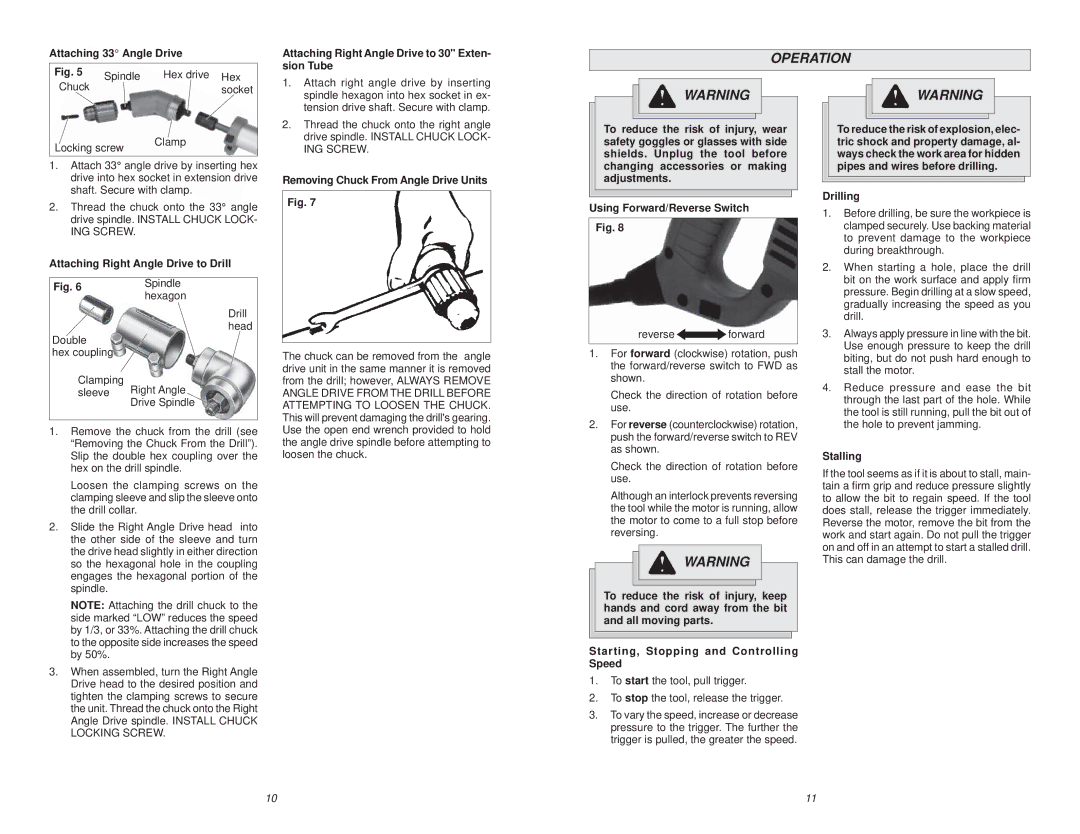Attaching 33° Angle Drive
Fig. 5 | Spindle | Hex drive Hex |
Attaching Right Angle Drive to 30" Exten- sion Tube
OPERATION
Chuck | socket |
Locking screw | Clamp |
|
1.Attach 33° angle drive by inserting hex drive into hex socket in extension drive shaft. Secure with clamp.
2.Thread the chuck onto the 33° angle drive spindle. INSTALL CHUCK LOCK-
ING SCREW.
Attaching Right Angle Drive to Drill
Fig. 6 | Spindle |
| hexagon |
Drill head
Double
hex coupling
Clamping
sleeve Right Angle Drive Spindle
1.Remove the chuck from the drill (see “Removing the Chuck From the Drill”). Slip the double hex coupling over the hex on the drill spindle.
Loosen the clamping screws on the clamping sleeve and slip the sleeve onto the drill collar.
2.Slide the Right Angle Drive head into the other side of the sleeve and turn the drive head slightly in either direction so the hexagonal hole in the coupling engages the hexagonal portion of the spindle.
NOTE: Attaching the drill chuck to the side marked “LOW” reduces the speed by 1/3, or 33%. Attaching the drill chuck to the opposite side increases the speed by 50%.
3.When assembled, turn the Right Angle Drive head to the desired position and tighten the clamping screws to secure the unit. Thread the chuck onto the Right Angle Drive spindle. INSTALL CHUCK LOCKING SCREW.
1.Attach right angle drive by inserting spindle hexagon into hex socket in ex- tension drive shaft. Secure with clamp.
2.Thread the chuck onto the right angle drive spindle. INSTALL CHUCK LOCK-
ING SCREW.
Removing Chuck From Angle Drive Units
Fig. 7
The chuck can be removed from the angle drive unit in the same manner it is removed from the drill; however, ALWAYS REMOVE ANGLE DRIVE FROM THE DRILL BEFORE ATTEMPTING TO LOOSEN THE CHUCK. This will prevent damaging the drill's gearing. Use the open end wrench provided to hold the angle drive spindle before attempting to loosen the chuck.
![]() WARNING
WARNING
To reduce the risk of injury, wear safety goggles or glasses with side shields. Unplug the tool before changing accessories or making adjustments.
Using Forward/Reverse Switch
Fig. 8
reverse ![]()
![]() forward
forward
1.For forward (clockwise) rotation, push the forward/reverse switch to FWD as shown.
Check the direction of rotation before use.
2.For reverse (counterclockwise) rotation, push the forward/reverse switch to REV as shown.
Check the direction of rotation before use.
Although an interlock prevents reversing the tool while the motor is running, allow the motor to come to a full stop before reversing.
![]() WARNING
WARNING
To reduce the risk of injury, keep hands and cord away from the bit and all moving parts.
Starting, Stopping and Controlling Speed
1.To start the tool, pull trigger.
2.To stop the tool, release the trigger.
3.To vary the speed, increase or decrease pressure to the trigger. The further the trigger is pulled, the greater the speed.
![]() WARNING
WARNING
To reduce the risk of explosion, elec- tric shock and property damage, al- ways check the work area for hidden pipes and wires before drilling.
Drilling
1.Before drilling, be sure the workpiece is clamped securely. Use backing material to prevent damage to the workpiece during breakthrough.
2.When starting a hole, place the drill bit on the work surface and apply firm pressure. Begin drilling at a slow speed, gradually increasing the speed as you drill.
3.Always apply pressure in line with the bit. Use enough pressure to keep the drill biting, but do not push hard enough to stall the motor.
4.Reduce pressure and ease the bit through the last part of the hole. While the tool is still running, pull the bit out of the hole to prevent jamming.
Stalling
If the tool seems as if it is about to stall, main- tain a firm grip and reduce pressure slightly to allow the bit to regain speed. If the tool does stall, release the trigger immediately. Reverse the motor, remove the bit from the work and start again. Do not pull the trigger on and off in an attempt to start a stalled drill. This can damage the drill.
10 | 11 |