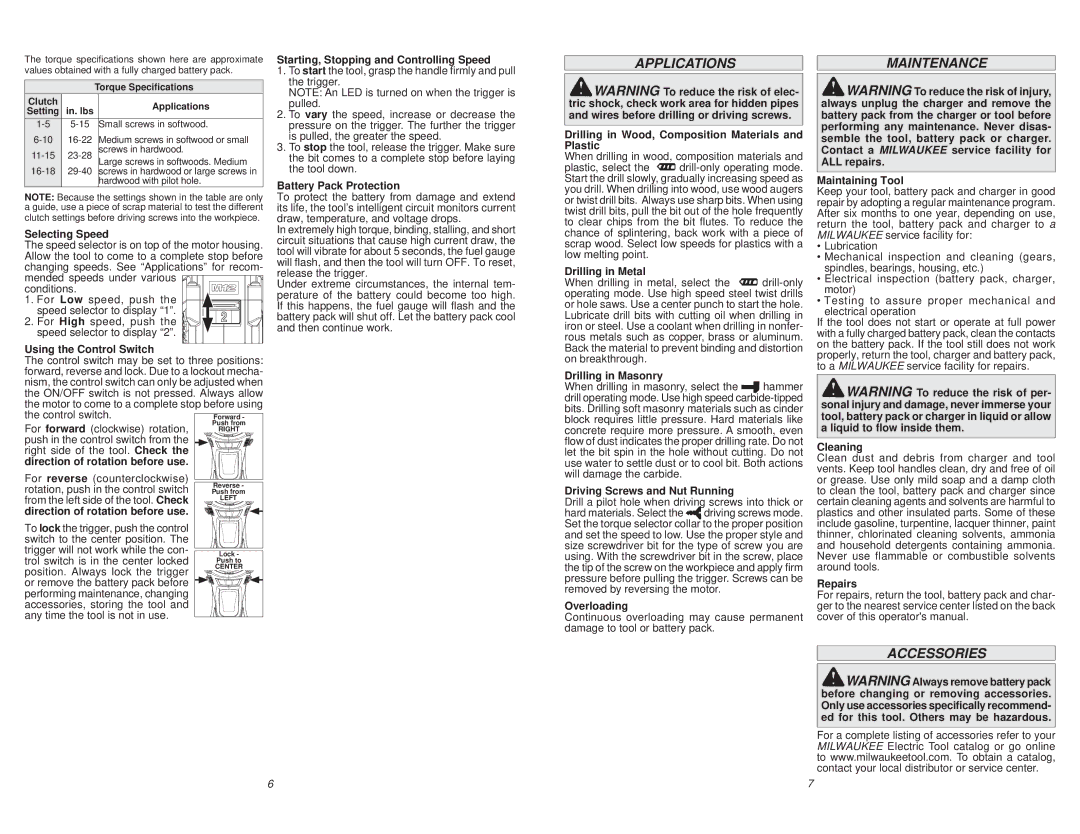The torque specifications shown here are approximate values obtained with a fully charged battery pack.
| | Torque Specifications |
Clutch | | | Applications |
Setting | in. lbs | |
| |
1-5 | 5-15 | | Small screws in softwood. |
6-10 | 16-22 | | Medium screws in softwood or small |
11-15 | 23-28 | | screws in hardwood. |
16-18 | 29-40 | | Large screws in softwoods. Medium |
| screws in hardwood or large screws in |
| | | hardwood with pilot hole. |
NOTE: Because the settings shown in the table are only a guide, use a piece of scrap material to test the different clutch settings before driving screws into the workpiece.
Selecting Speed
The speed selector is on top of the motor housing. Allow the tool to come to a complete stop before changing speeds. See “Applications” for recom- mended speeds under various 










 conditions.
conditions.














 1. For Low speed, push the
1. For Low speed, push the 






speed selector to display “1”. 2. For High speed, push the speed selector to display “2”.
Using the Control Switch  The control switch may be set to three positions: forward, reverse and lock. Due to a lockout mecha- nism, the control switch can only be adjusted when the ON/OFF switch is not pressed. Always allow
The control switch may be set to three positions: forward, reverse and lock. Due to a lockout mecha- nism, the control switch can only be adjusted when the ON/OFF switch is not pressed. Always allow
the motor to come to a complete stop before using |
the control switch. | Forward - |
For forward (clockwise) rotation, | Push from |
RIGHT |
push in the control switch from the | |
right side of the tool. Check the | |
direction of rotation before use. | |
| For reverse (counterclockwise) | Reverse - |
| rotation, push in the control switch |
| Push from |
| from the left side of the tool. Check | LEFT |
| direction of rotation before use. | |
| To lock the trigger, push the control | |
| switch to the center position. The | |
| trigger will not work while the con- | Lock - |
| trol switch is in the center locked | Push to |
| position. Always lock the trigger | CENTER |
| or remove the battery pack before | |
| performing maintenance, changing | |
| accessories, storing the tool and | |
| any time the tool is not in use. | |
Starting, Stopping and Controlling Speed
1.To start the tool, grasp the handle firmly and pull the trigger.
NOTE: An LED is turned on when the trigger is pulled.
2.To vary the speed, increase or decrease the pressure on the trigger. The further the trigger is pulled, the greater the speed.
3.To stop the tool, release the trigger. Make sure the bit comes to a complete stop before laying the tool down.
Battery Pack Protection
To protect the battery from damage and extend its life, the tool’s intelligent circuit monitors current draw, temperature, and voltage drops.
In extremely high torque, binding, stalling, and short circuit situations that cause high current draw, the tool will vibrate for about 5 seconds, the fuel gauge will flash, and then the tool will turn OFF. To reset, release the trigger.
Under extreme circumstances, the internal tem- perature of the battery could become too high. If this happens, the fuel gauge will flash and the battery pack will shut off. Let the battery pack cool and then continue work.
APPLICATIONS
 WARNING To reduce the risk of elec- tric shock, check work area for hidden pipes and wires before drilling or driving screws.
WARNING To reduce the risk of elec- tric shock, check work area for hidden pipes and wires before drilling or driving screws.
Drilling in Wood, Composition Materials and Plastic
When drilling in wood, composition materials and
plastic, select the  drill-only operating mode. Start the drill slowly, gradually increasing speed as you drill. When drilling into wood, use wood augers or twist drill bits. Always use sharp bits. When using twist drill bits, pull the bit out of the hole frequently to clear chips from the bit flutes. To reduce the chance of splintering, back work with a piece of scrap wood. Select low speeds for plastics with a low melting point.
drill-only operating mode. Start the drill slowly, gradually increasing speed as you drill. When drilling into wood, use wood augers or twist drill bits. Always use sharp bits. When using twist drill bits, pull the bit out of the hole frequently to clear chips from the bit flutes. To reduce the chance of splintering, back work with a piece of scrap wood. Select low speeds for plastics with a low melting point.
Drilling in Metal
When drilling in metal, select the  drill-only operating mode. Use high speed steel twist drills or hole saws. Use a center punch to start the hole. Lubricate drill bits with cutting oil when drilling in iron or steel. Use a coolant when drilling in nonfer- rous metals such as copper, brass or aluminum. Back the material to prevent binding and distortion on breakthrough.
drill-only operating mode. Use high speed steel twist drills or hole saws. Use a center punch to start the hole. Lubricate drill bits with cutting oil when drilling in iron or steel. Use a coolant when drilling in nonfer- rous metals such as copper, brass or aluminum. Back the material to prevent binding and distortion on breakthrough.
Drilling in Masonry
When drilling in masonry, select the 

 hammer drill operating mode. Use high speed carbide-tipped bits. Drilling soft masonry materials such as cinder block requires little pressure. Hard materials like concrete require more pressure. A smooth, even flow of dust indicates the proper drilling rate. Do not let the bit spin in the hole without cutting. Do not use water to settle dust or to cool bit. Both actions will damage the carbide.
hammer drill operating mode. Use high speed carbide-tipped bits. Drilling soft masonry materials such as cinder block requires little pressure. Hard materials like concrete require more pressure. A smooth, even flow of dust indicates the proper drilling rate. Do not let the bit spin in the hole without cutting. Do not use water to settle dust or to cool bit. Both actions will damage the carbide.
Driving Screws and Nut Running
Drill a pilot hole when driving screws into thick or hard materials. Select the 



 driving screws mode. Set the torque selector collar to the proper position and set the speed to low. Use the proper style and size screwdriver bit for the type of screw you are using. With the screwdriver bit in the screw, place the tip of the screw on the workpiece and apply firm pressure before pulling the trigger. Screws can be removed by reversing the motor.
driving screws mode. Set the torque selector collar to the proper position and set the speed to low. Use the proper style and size screwdriver bit for the type of screw you are using. With the screwdriver bit in the screw, place the tip of the screw on the workpiece and apply firm pressure before pulling the trigger. Screws can be removed by reversing the motor.
Overloading
Continuous overloading may cause permanent damage to tool or battery pack.
MAINTENANCE
 WARNING To reduce the risk of injury, always unplug the charger and remove the battery pack from the charger or tool before performing any maintenance. Never disas- semble the tool, battery pack or charger. Contact a MILWAUKEE service facility for ALL repairs.
WARNING To reduce the risk of injury, always unplug the charger and remove the battery pack from the charger or tool before performing any maintenance. Never disas- semble the tool, battery pack or charger. Contact a MILWAUKEE service facility for ALL repairs.
Maintaining Tool
Keep your tool, battery pack and charger in good repair by adopting a regular maintenance program. After six months to one year, depending on use, return the tool, battery pack and charger to a MILWAUKEE service facility for:
•Lubrication
•Mechanical inspection and cleaning (gears, spindles, bearings, housing, etc.)
•Electrical inspection (battery pack, charger, motor)
•Testing to assure proper mechanical and electrical operation
If the tool does not start or operate at full power with a fully charged battery pack, clean the contacts on the battery pack. If the tool still does not work properly, return the tool, charger and battery pack, to a MILWAUKEE service facility for repairs.
 WARNING To reduce the risk of per- sonal injury and damage, never immerse your tool, battery pack or charger in liquid or allow a liquid to flow inside them.
WARNING To reduce the risk of per- sonal injury and damage, never immerse your tool, battery pack or charger in liquid or allow a liquid to flow inside them.
Cleaning
Clean dust and debris from charger and tool vents. Keep tool handles clean, dry and free of oil or grease. Use only mild soap and a damp cloth to clean the tool, battery pack and charger since certain cleaning agents and solvents are harmful to plastics and other insulated parts. Some of these include gasoline, turpentine, lacquer thinner, paint thinner, chlorinated cleaning solvents, ammonia and household detergents containing ammonia. Never use flammable or combustible solvents around tools.
Repairs
For repairs, return the tool, battery pack and char- ger to the nearest service center listed on the back cover of this operator's manual.
ACCESSORIES
 WARNING Always remove battery pack before changing or removing accessories. Only use accessories specifically recommend- ed for this tool. Others may be hazardous.
WARNING Always remove battery pack before changing or removing accessories. Only use accessories specifically recommend- ed for this tool. Others may be hazardous.
For a complete listing of accessories refer to your MILWAUKEE Electric Tool catalog or go online to www.milwaukeetool.com. To obtain a catalog, contact your local distributor or service center.