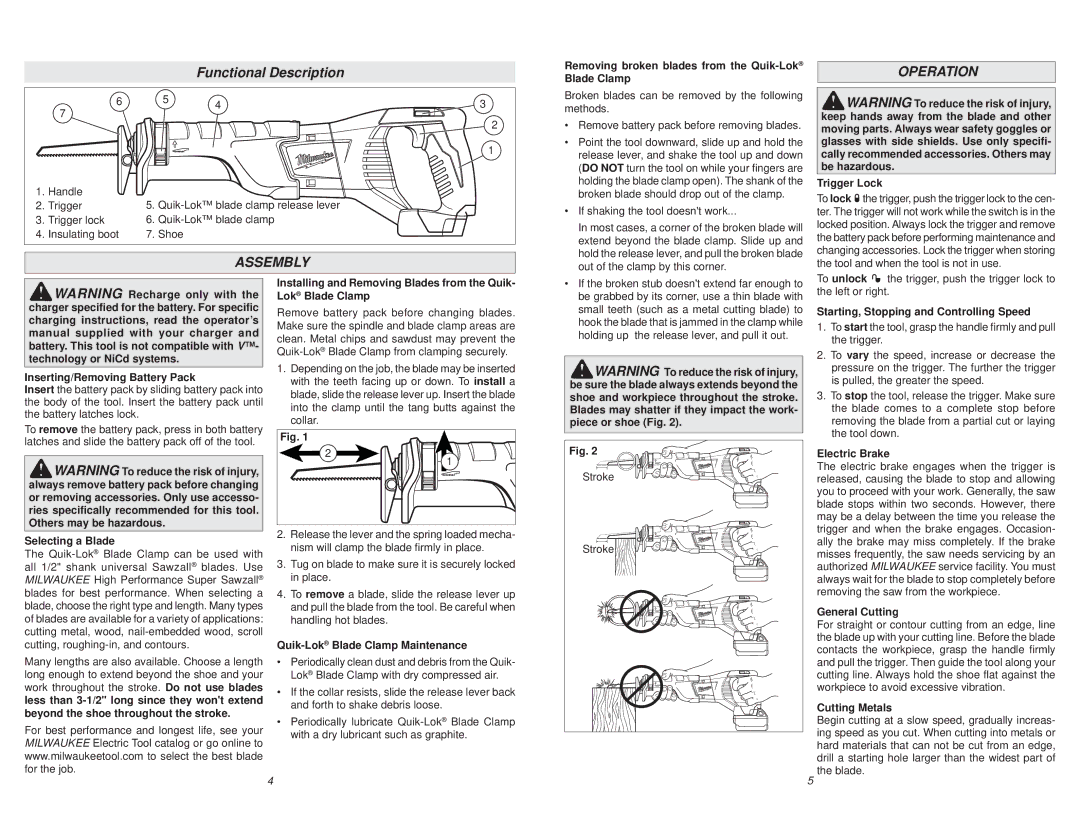2620-20 specifications
The Milwaukee 2620-20 is a powerful cordless reciprocating saw that exemplifies Milwaukee's commitment to innovation and performance in the field of power tools. Designed for heavy-duty applications, the 2620-20 stands out due to its robust features and advanced technologies, making it an essential tool for professionals and DIY enthusiasts alike.One of the key features of the Milwaukee 2620-20 is its high-performance motor, which delivers a remarkable stroke length of 1-1/8 inches, allowing for fast cutting through various materials like wood, metal, and plastics. This feature ensures that users can complete their tasks efficiently and with precision. The saw operates at a variable speed of up to 3,000 strokes per minute, providing flexibility to adjust the cutting speed based on the material being worked on.
Another significant characteristic of the 2620-20 is its lightweight design, weighing in at just 7.0 pounds. This lightweight construction contributes to user comfort and reduces fatigue during extended periods of use. The compact design makes it easy to maneuver in tight spaces, making it ideal for demolition, plumbing, and electrical work, as well as other professional-grade applications.
Milwaukee has incorporated its REDLINK Plus Intelligence technology into the 2620-20, which enhances the tool's performance and ensures optimal efficiency. This technology provides advanced overload protection and improves communication between the tool and the battery, preventing damage from overheating and extending the tool's lifespan.
The 2620-20 is compatible with Milwaukee's M18 battery system, allowing users to choose the battery that best suits their power needs. The M18 REDLITHIUM battery packs deliver superior runtime, performance, and durability, ensuring that users can work longer without the need for frequent recharging.
Additionally, the tool features a tool-less blade change system, enabling users to quickly and easily replace blades without the need for additional tools. This convenience enhances productivity and minimizes downtime during projects.
In conclusion, the Milwaukee 2620-20 is an innovative and versatile cordless reciprocating saw that combines power, efficiency, and user-friendly features. With its high-performance motor, lightweight design, advanced technology, and easy blade changes, it stands as a top choice for anyone looking to tackle demanding cutting tasks with confidence and ease. Whether for professional use or home projects, the Milwaukee 2620-20 delivers reliability and performance that users can depend on.