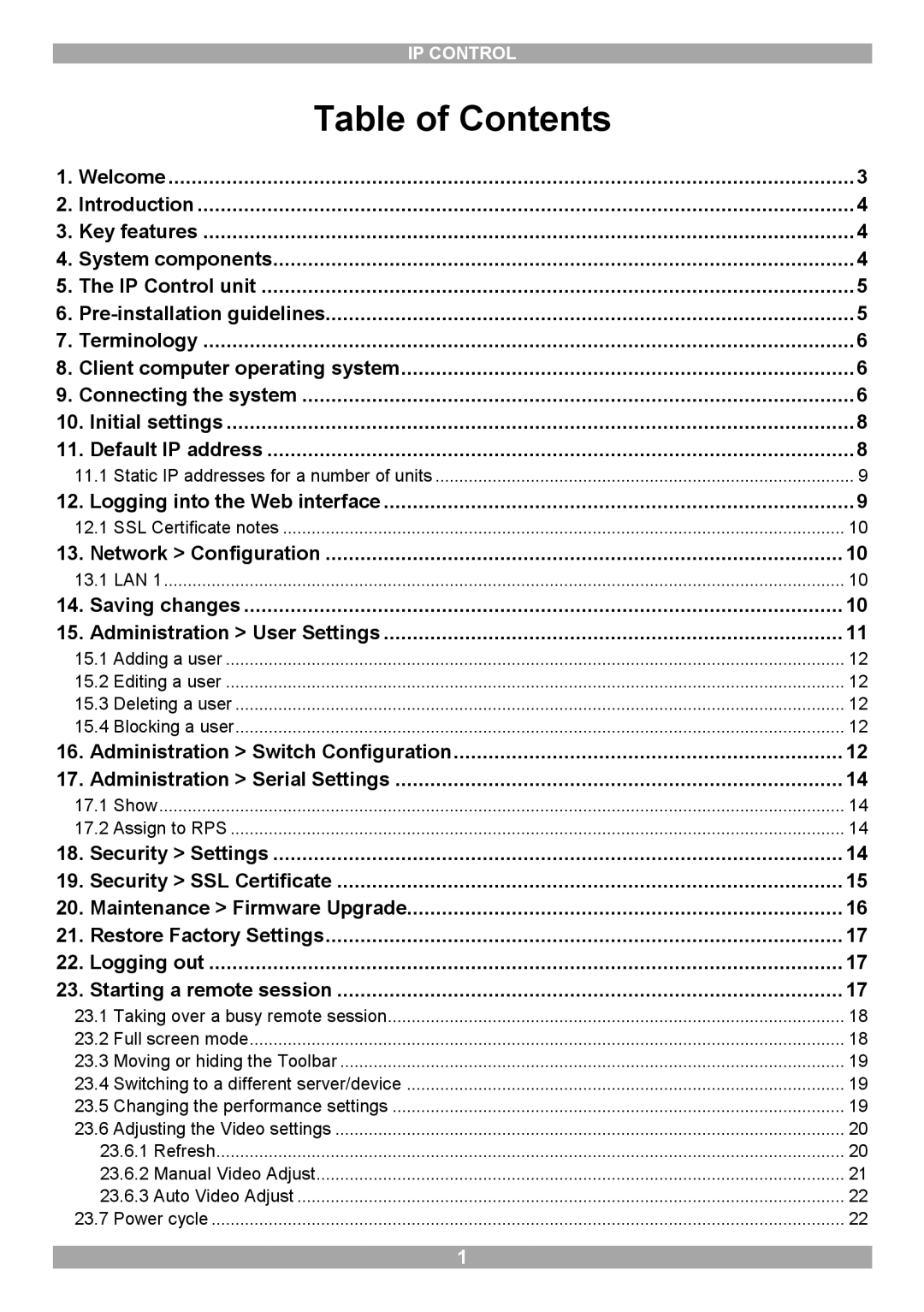IP Control specifications
Minicom Advanced Systems is a leading provider of IP control solutions, specializing in remote access technologies that enhance the management of IT environments. The core offering of Minicom's product line revolves around IP Control, which allows users to monitor, manage, and troubleshoot IT equipment from anywhere in the world via IP networks. This capability is essential for businesses that require constant uptime and reliability, as it enables immediate response to issues, regardless of geographical constraints.One of the main features of Minicom's IP Control solutions is their ability to provide KVM (Keyboard, Video, Mouse) over IP functionality. This allows users to access servers and other IT devices remotely, facilitating administrative tasks, system updates, and troubleshooting processes without the need for physical presence. The KVM over IP technology is supported by high-definition video output, ensuring that users can manage their systems with clarity and precision.
Another key characteristic of Minicom’s IP Control products is their robust security protocols. These solutions utilize advanced encryption methods and secure authentication procedures, ensuring that remote access is safe from unauthorized users. This is particularly important for organizations handling sensitive data, as it mitigates the risks associated with remote access vulnerabilities.
Minicom also emphasizes ease of use and deployment in its IP Control offerings. The user interface is designed to be intuitive, allowing for quick navigation and management of connected devices. Furthermore, deployment is streamlined, enabling IT teams to set up remote access capabilities with minimal disruption to existing operations.
Scalability is another significant advantage of Minicom’s IP Control solutions. Organizations can start with a basic setup and easily expand their network as growth occurs. This flexibility makes it an attractive option for companies of all sizes, accommodating both small businesses and large enterprises.
In addition to these features, Minicom offers integration capabilities with various IT management systems, which enhances the overall functionality of their solutions. This interoperability allows IT teams to incorporate Minicom's solutions into their existing workflows seamlessly, increasing efficiency and productivity.
Overall, Minicom Advanced Systems provides a comprehensive suite of IP Control solutions that combine cutting-edge technology, security, ease of use, and scalability, making them an invaluable asset for modern IT infrastructures.