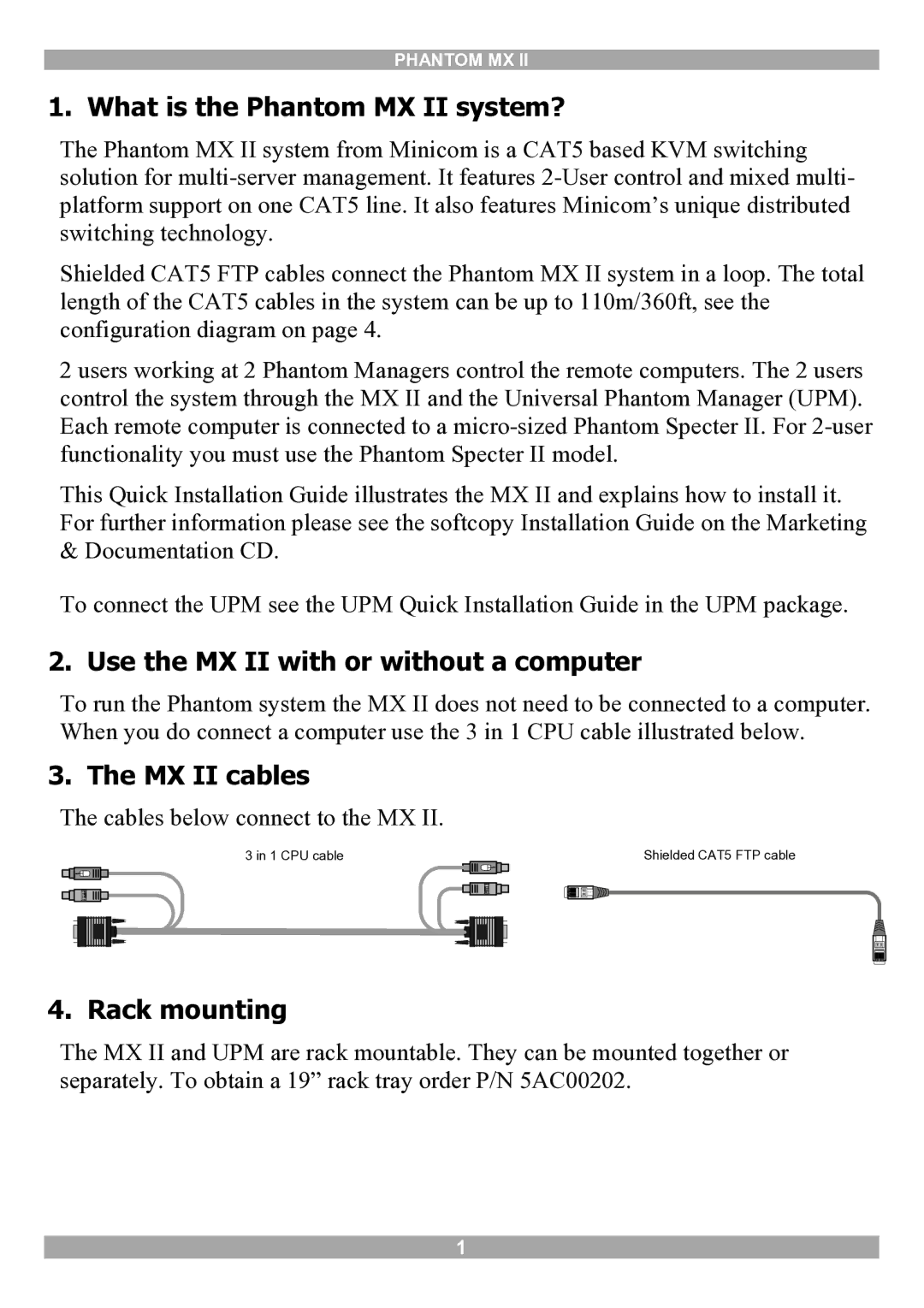PHANTOM MX II
1. What is the Phantom MX II system?
The Phantom MX II system from Minicom is a CAT5 based KVM switching solution for
Shielded CAT5 FTP cables connect the Phantom MX II system in a loop. The total length of the CAT5 cables in the system can be up to 110m/360ft, see the configuration diagram on page 4.
2 users working at 2 Phantom Managers control the remote computers. The 2 users control the system through the MX II and the Universal Phantom Manager (UPM). Each remote computer is connected to a
This Quick Installation Guide illustrates the MX II and explains how to install it. For further information please see the softcopy Installation Guide on the Marketing & Documentation CD.
To connect the UPM see the UPM Quick Installation Guide in the UPM package.
2. Use the MX II with or without a computer
To run the Phantom system the MX II does not need to be connected to a computer. When you do connect a computer use the 3 in 1 CPU cable illustrated below.
3. The MX II cables
The cables below connect to the MX II.
3 in 1 CPU cable |
|
| Shielded CAT5 FTP cable |
|
|
|
|
|
|
|
|
|
|
|
|
|
|
|
|
|
|
|
|
|
|
|
|
|
|
|
|
4. Rack mounting
The MX II and UPM are rack mountable. They can be mounted together or separately. To obtain a 19” rack tray order P/N 5AC00202.
1