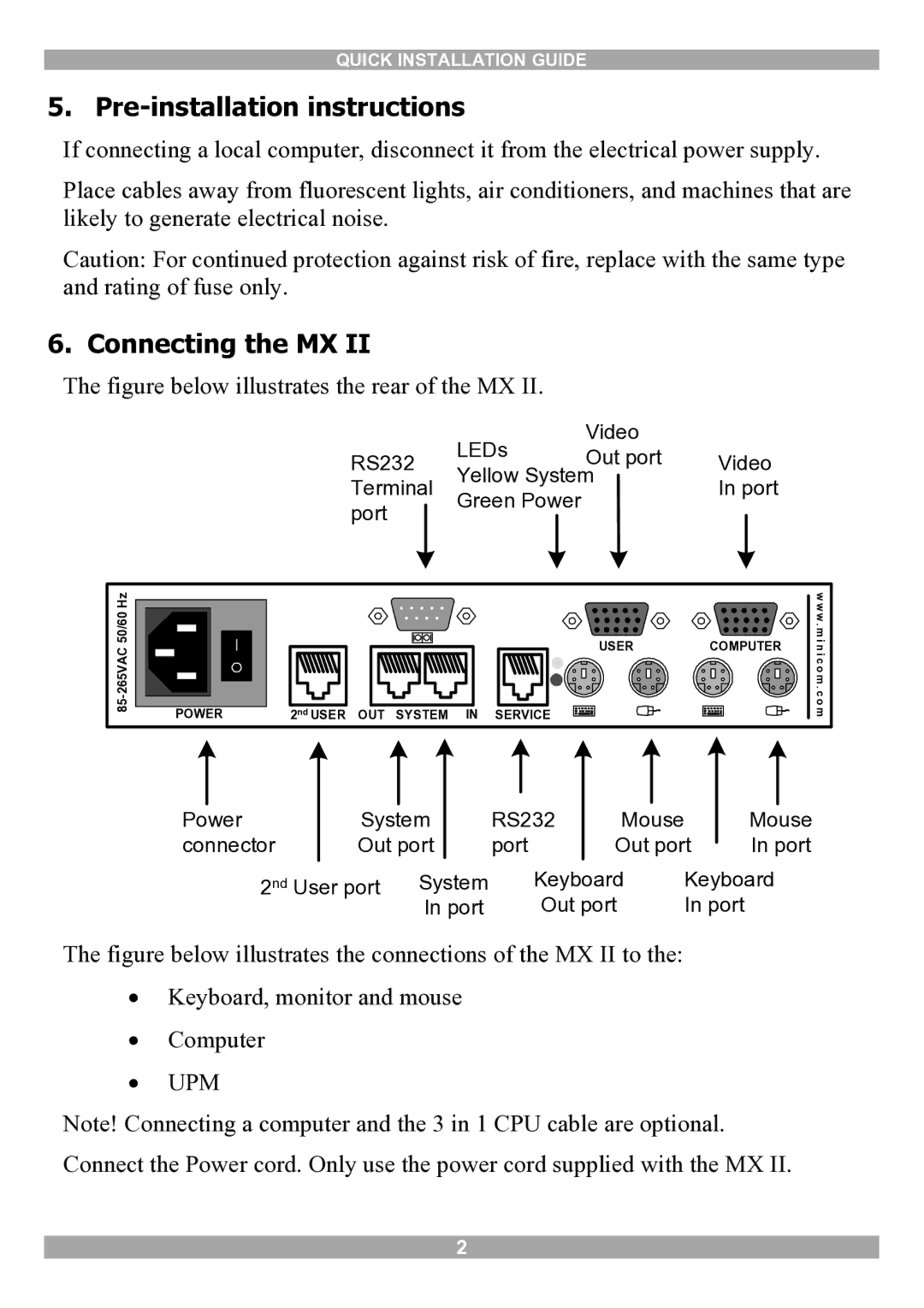QUICK INSTALLATION GUIDE
5. Pre-installation instructions
If connecting a local computer, disconnect it from the electrical power supply.
Place cables away from fluorescent lights, air conditioners, and machines that are likely to generate electrical noise.
Caution: For continued protection against risk of fire, replace with the same type and rating of fuse only.
6. Connecting the MX II
The figure below illustrates the rear of the MX II.
|
| LEDs | Video |
|
| ||
RS232 | Out port | Video | |||||
|
| ||||||
Terminal | Yellow System | In port | |||||
Green Power |
| ||||||
port |
|
|
|
| |||
|
|
|
| ||||
|
|
|
|
|
| ||
|
|
|
|
|
|
| |
Hz |
|
|
|
|
|
|
| ww |
50/60 |
|
|
|
|
| USER | COMPUTER | w . m i |
|
|
|
|
| n i c o m . c | |||
|
|
|
|
|
|
| ||
85 | POWER | 2nd USER | OUT | SYSTEM | IN | SERVICE |
| o m |
Power connector
System Out port
RS232 port
Mouse Out port
Mouse In port
2nd User port | System | Keyboard | Keyboard |
| In port | Out port | In port |
The figure below illustrates the connections of the MX II to the:
•Keyboard, monitor and mouse
•Computer
•UPM
Note! Connecting a computer and the 3 in 1 CPU cable are optional. Connect the Power cord. Only use the power cord supplied with the MX II.
2