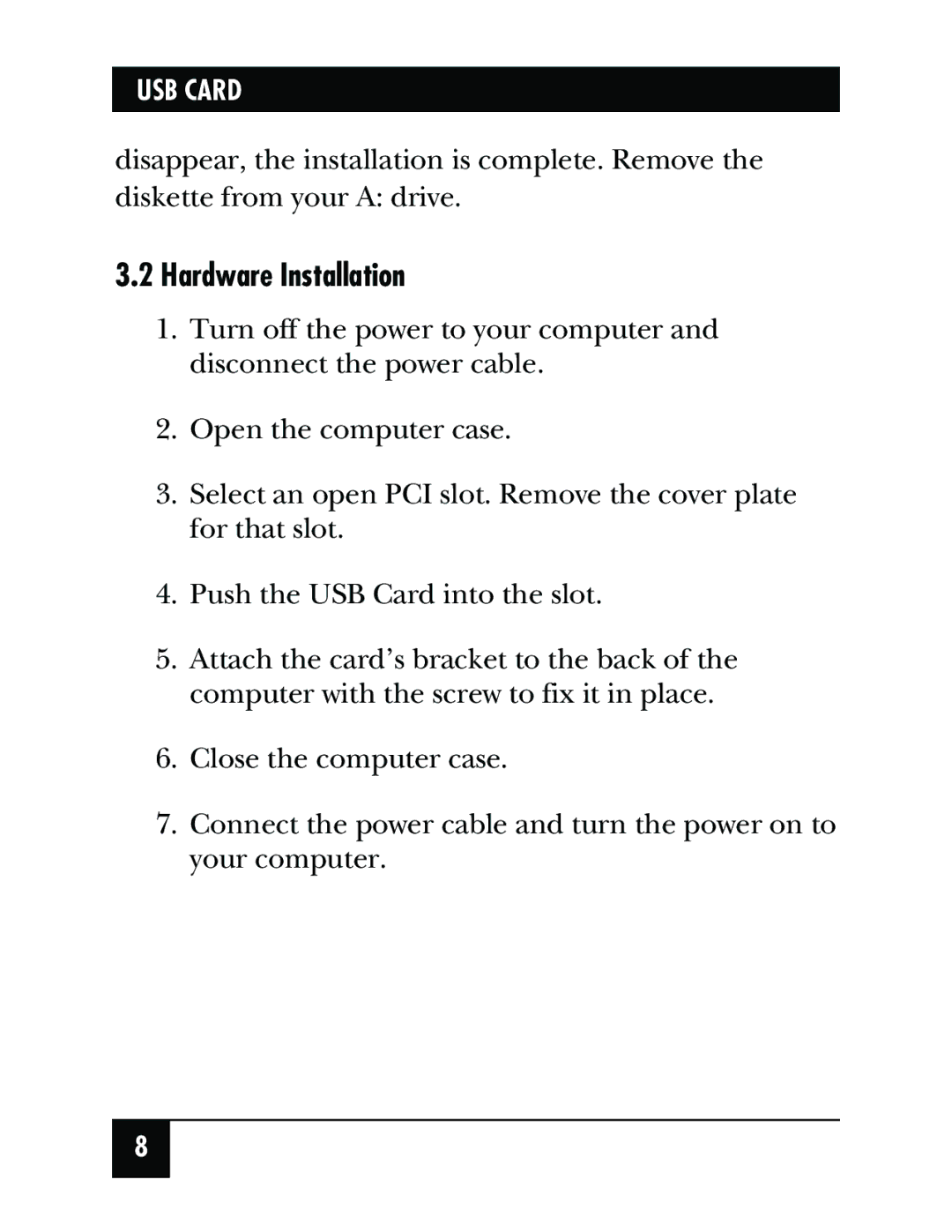USB CARD
disappear, the installation is complete. Remove the diskette from your A: drive.
3.2Hardware Installation
1.Turn off the power to your computer and disconnect the power cable.
2.Open the computer case.
3.Select an open PCI slot. Remove the cover plate for that slot.
4.Push the USB Card into the slot.
5.Attach the card’s bracket to the back of the computer with the screw to fix it in place.
6.Close the computer case.
7.Connect the power cable and turn the power on to your computer.
8