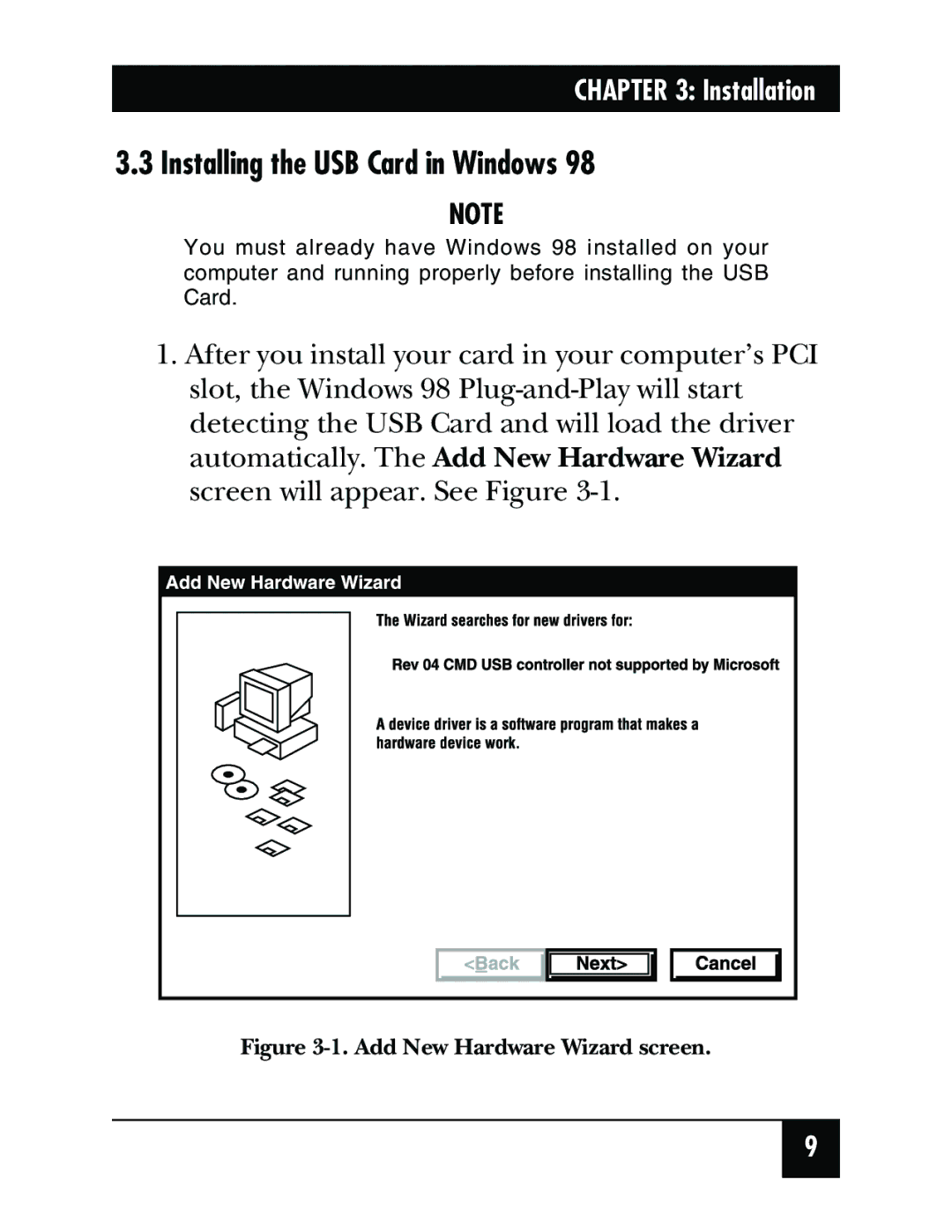CHAPTER 3: Installation
3.3 Installing the USB Card in Windows 98
NOTE
You must already have Windows 98 installed on your computer and running properly before installing the USB Card.
1.After you install your card in your computer’s PCI slot, the Windows 98
Figure 3-1. Add New Hardware Wizard screen.
9