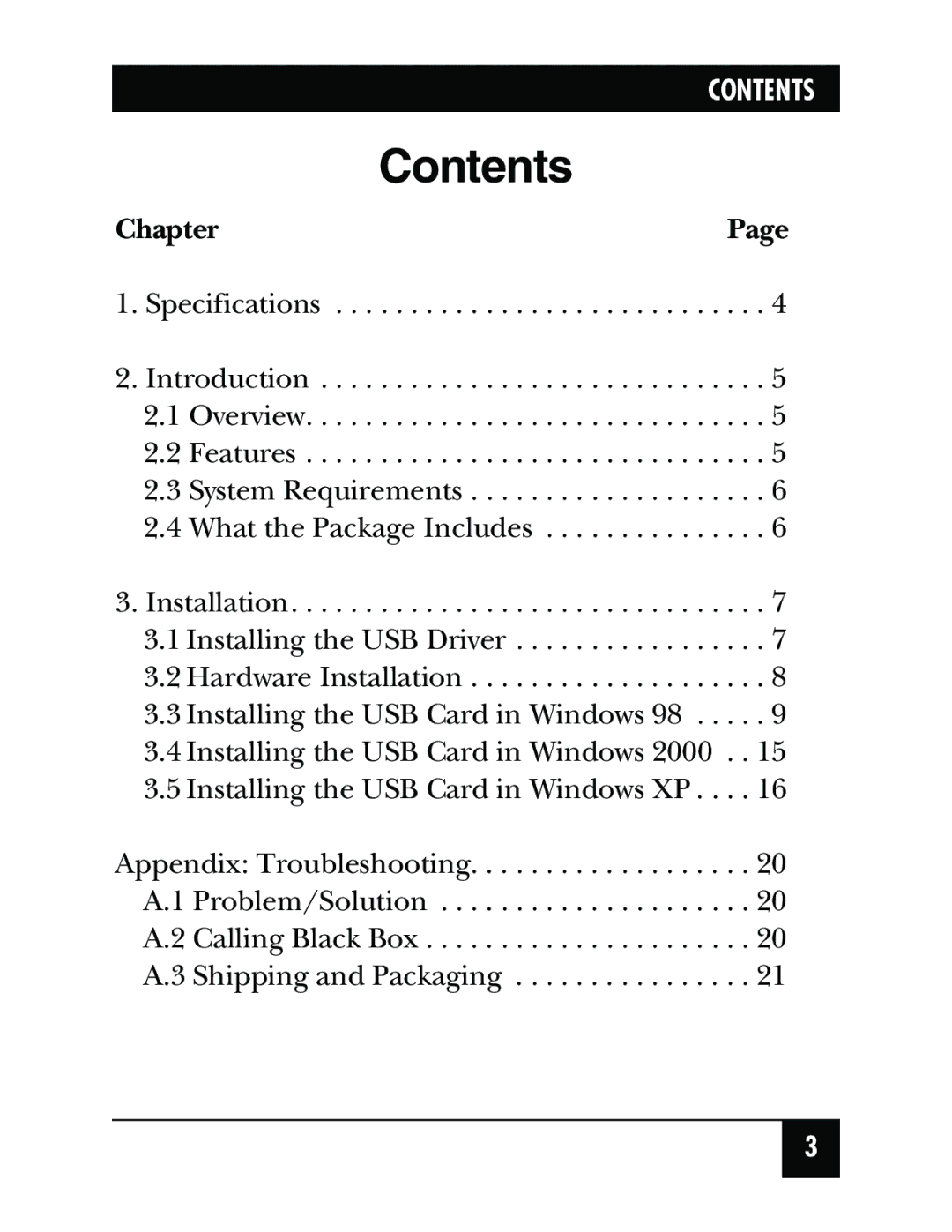CONTENTS
Contents
Chapter | Page |
1. Specifications . . . . . . . . . . . . . . . . . . . . . . . . . . . . . 4
2. Introduction . . . . . . . . . . . . . . . . . . . . . . . . . . . . . . 5
2.1 Overview. . . . . . . . . . . . . . . . . . . . . . . . . . . . . . . 5
2.2 Features . . . . . . . . . . . . . . . . . . . . . . . . . . . . . . . 5
2.3 System Requirements . . . . . . . . . . . . . . . . . . . . 6
2.4 What the Package Includes . . . . . . . . . . . . . . . 6
3. Installation. . . . . . . . . . . . . . . . . . . . . . . . . . . . . . . . 7 3.1 Installing the USB Driver . . . . . . . . . . . . . . . . . 7 3.2 Hardware Installation . . . . . . . . . . . . . . . . . . . . 8 3.3 Installing the USB Card in Windows 98 . . . . . 9 3.4 Installing the USB Card in Windows 2000 . . 15 3.5 Installing the USB Card in Windows XP . . . . 16
Appendix: Troubleshooting. . . . . . . . . . . . . . . . . . . 20
A.1 Problem/Solution . . . . . . . . . . . . . . . . . . . . . 20
A.2 Calling Black Box . . . . . . . . . . . . . . . . . . . . . . 20
A.3 Shipping and Packaging . . . . . . . . . . . . . . . . 21
3