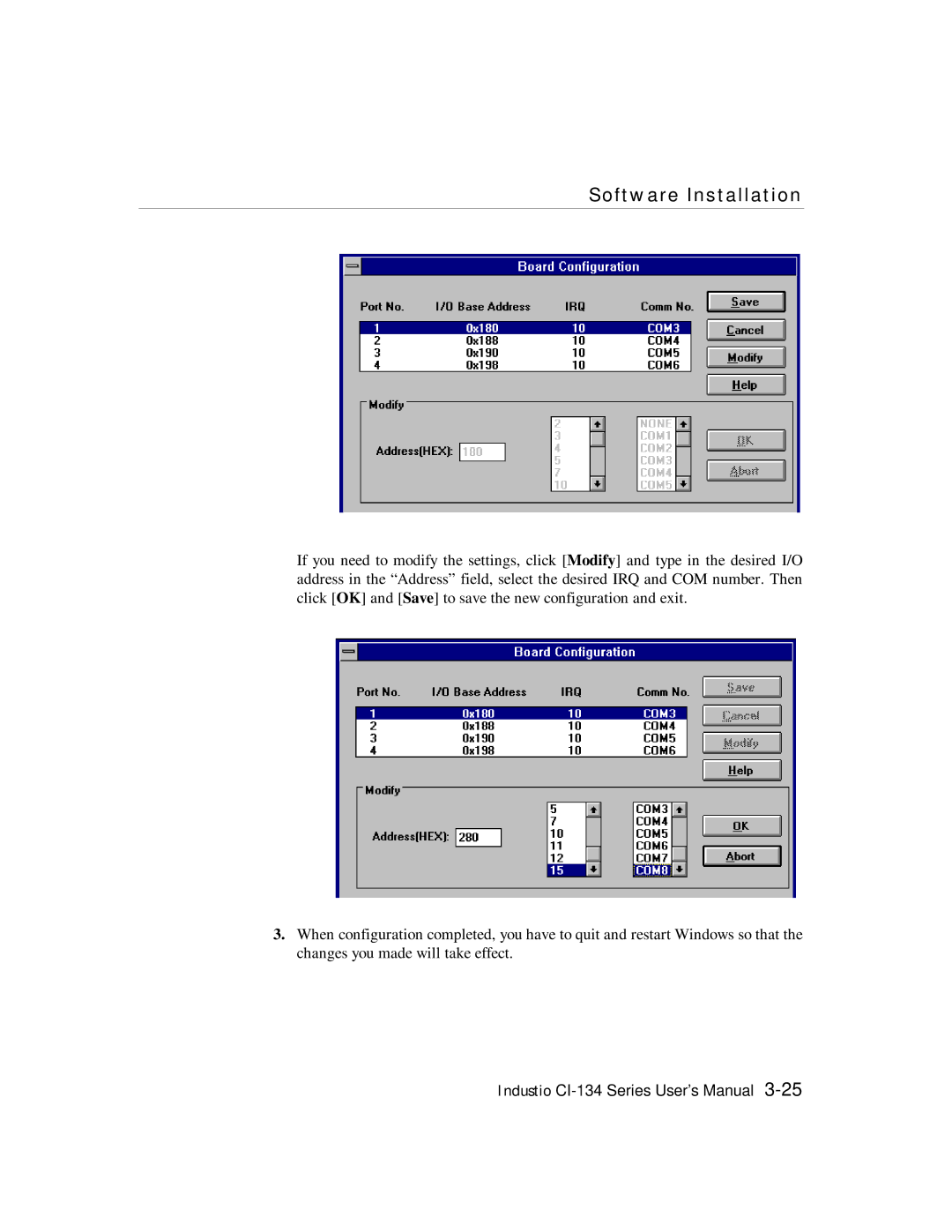Software Installation
If you need to modify the settings, click [Modify] and type in the desired I/O address in the “Address” field, select the desired IRQ and COM number. Then click [OK] and [Save] to save the new configuration and exit.
3.When configuration completed, you have to quit and restart Windows so that the changes you made will take effect.
Industio