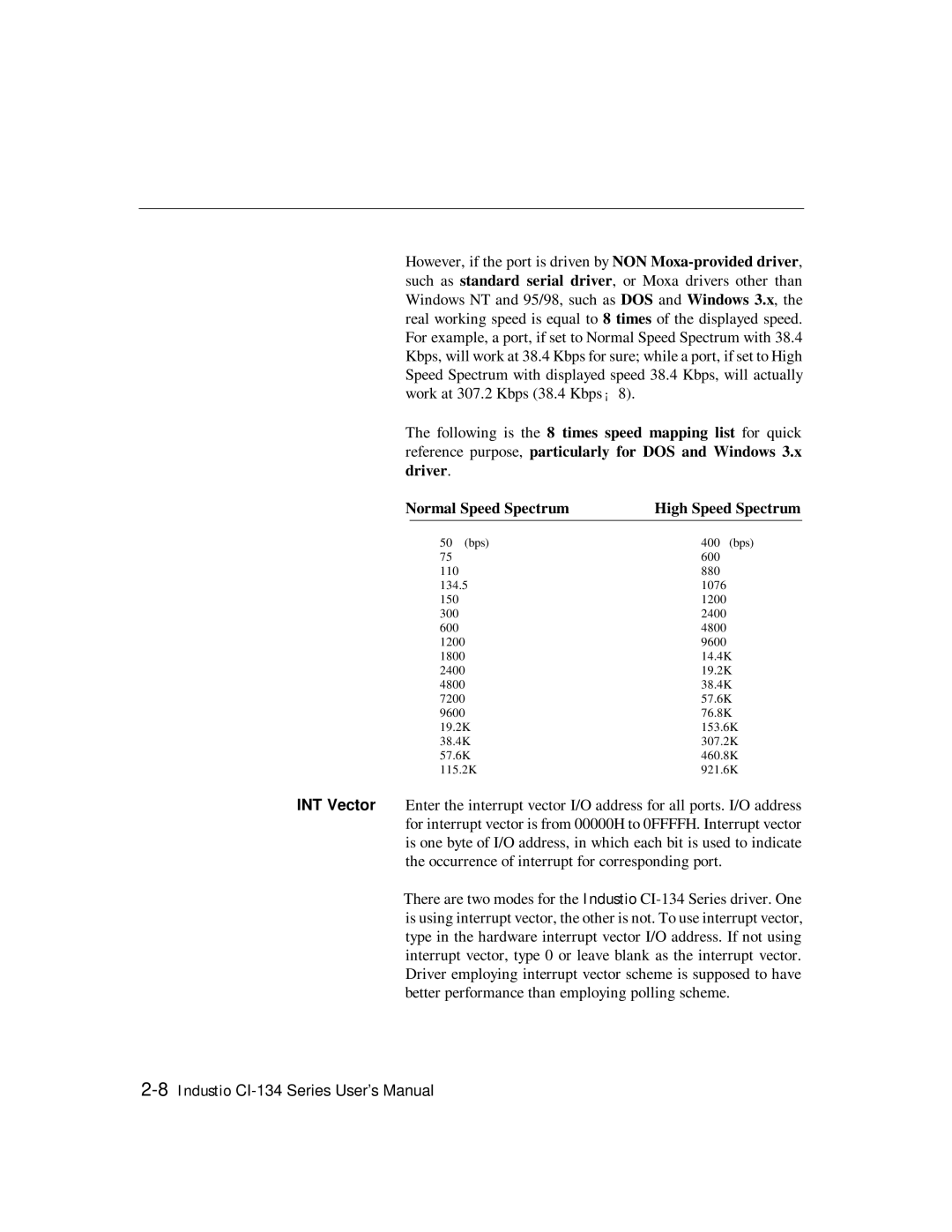However, if the port is driven by NON Moxa-pr ovided dr iver , such as standar d ser ial dr iver , or Moxa drivers other than Windows NT and 95/98, such as DOS and Windows 3.x, the real working speed is equal to 8 times of the displayed speed. For example, a port, if set to Normal Speed Spectrum with 38.4 Kbps, will work at 38.4 Kbps for sure; while a port, if set to High Speed Spectrum with displayed speed 38.4 Kbps, will actually work at 307.2 Kbps (38.4 Kbps¡Ñ8).
The following is the 8 times speed mapping list for quick reference purpose, par ticular ly for DOS and Windows 3.x dr iver .
Nor mal Speed Spectr um | High Speed Spectr um |
| 50 (bps) | 400 (bps) |
75 | 600 |
110 | 880 |
134.5 | 1076 |
150 | 1200 |
300 | 2400 |
600 | 4800 |
1200 | 9600 |
1800 | 14.4K |
2400 | 19.2K |
4800 | 38.4K |
7200 | 57.6K |
9600 | 76.8K |
| 19.2K | 153.6K |
| 38.4K | 307.2K |
| 57.6K | 460.8K |
| 115.2K | 921.6K |
INT Vector Enter the interrupt vector I/O address for all ports. I/O address for interrupt vector is from 00000H to 0FFFFH. Interrupt vector is one byte of I/O address, in which each bit is used to indicate the occurrence of interrupt for corresponding port.
There are two modes for the Industio CI-134 Series driver. One is using interrupt vector, the other is not. To use interrupt vector, type in the hardware interrupt vector I/O address. If not using interrupt vector, type 0 or leave blank as the interrupt vector. Driver employing interrupt vector scheme is supposed to have better performance than employing polling scheme.
2-8Industio CI-134 Series User’s Manual