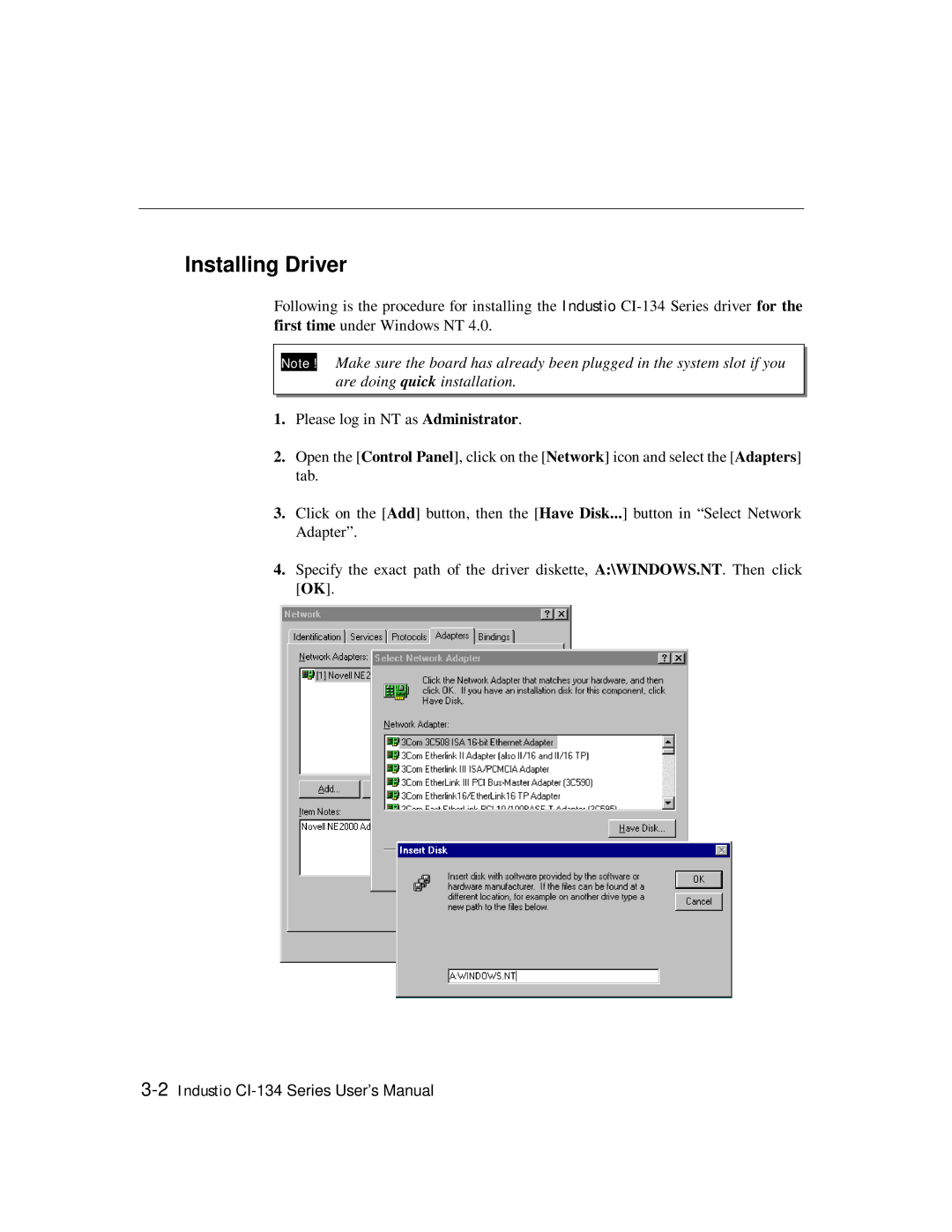Installing Driver
Following is the procedure for installing the Industio
Note ! Make sure the board has already been plugged in the system slot if you are doing quick installation.
1.Please log in NT as Administr ator .
2.Open the [Contr ol Panel], click on the [Networ k] icon and select the [Adapter s] tab.
3.Click on the [Add] button, then the [Have Disk...] button in “Select Network Adapter”.
4.Specify the exact path of the driver diskette, A:\WINDOWS.NT. Then click [OK].