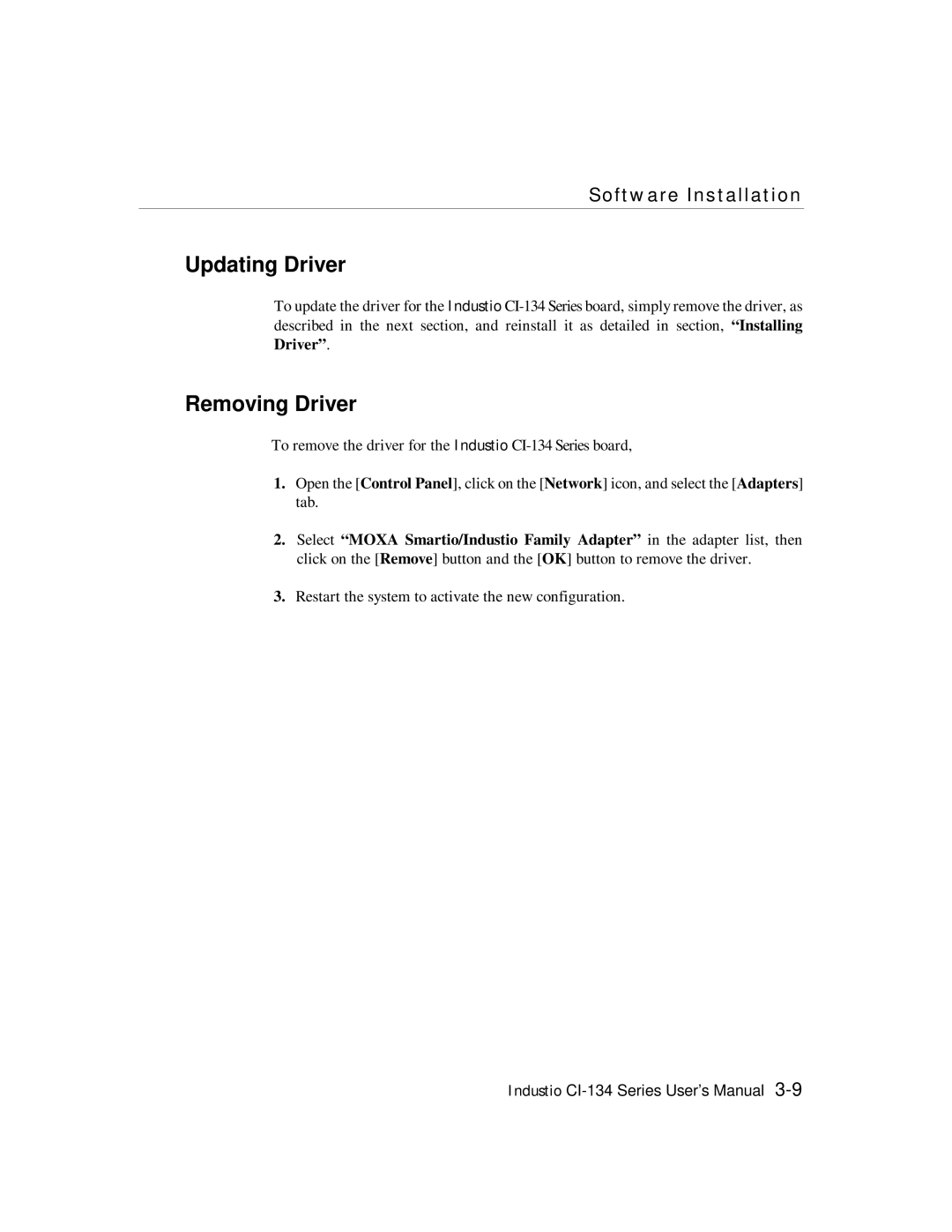Software Installation
Updating Driver
To update the driver for the Industio
Removing Driver
To remove the driver for the Industio
1.Open the [Contr ol Panel], click on the [Networ k] icon, and select the [Adapter s] tab.
2.Select “MOXA Smar tio/Industio Family Adapter ” in the adapter list, then click on the [Remove] button and the [OK] button to remove the driver.
3.Restart the system to activate the new configuration.
Industio