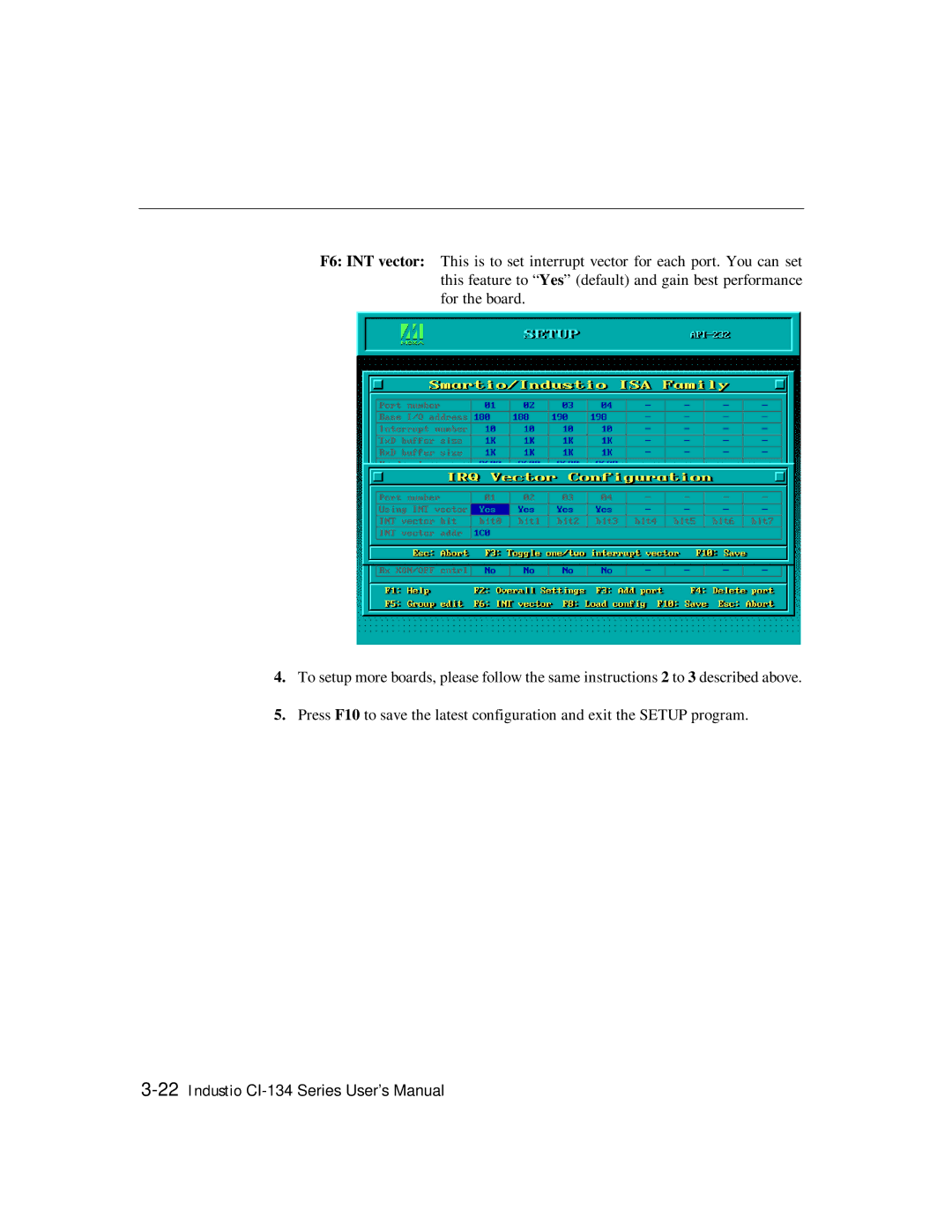F6: INT vector : This is to set interrupt vector for each port. You can set this feature to “Yes” (default) and gain best performance for the board.
4.To setup more boards, please follow the same instructions 2 to 3 described above.
5.Press F10 to save the latest configuration and exit the SETUP program.