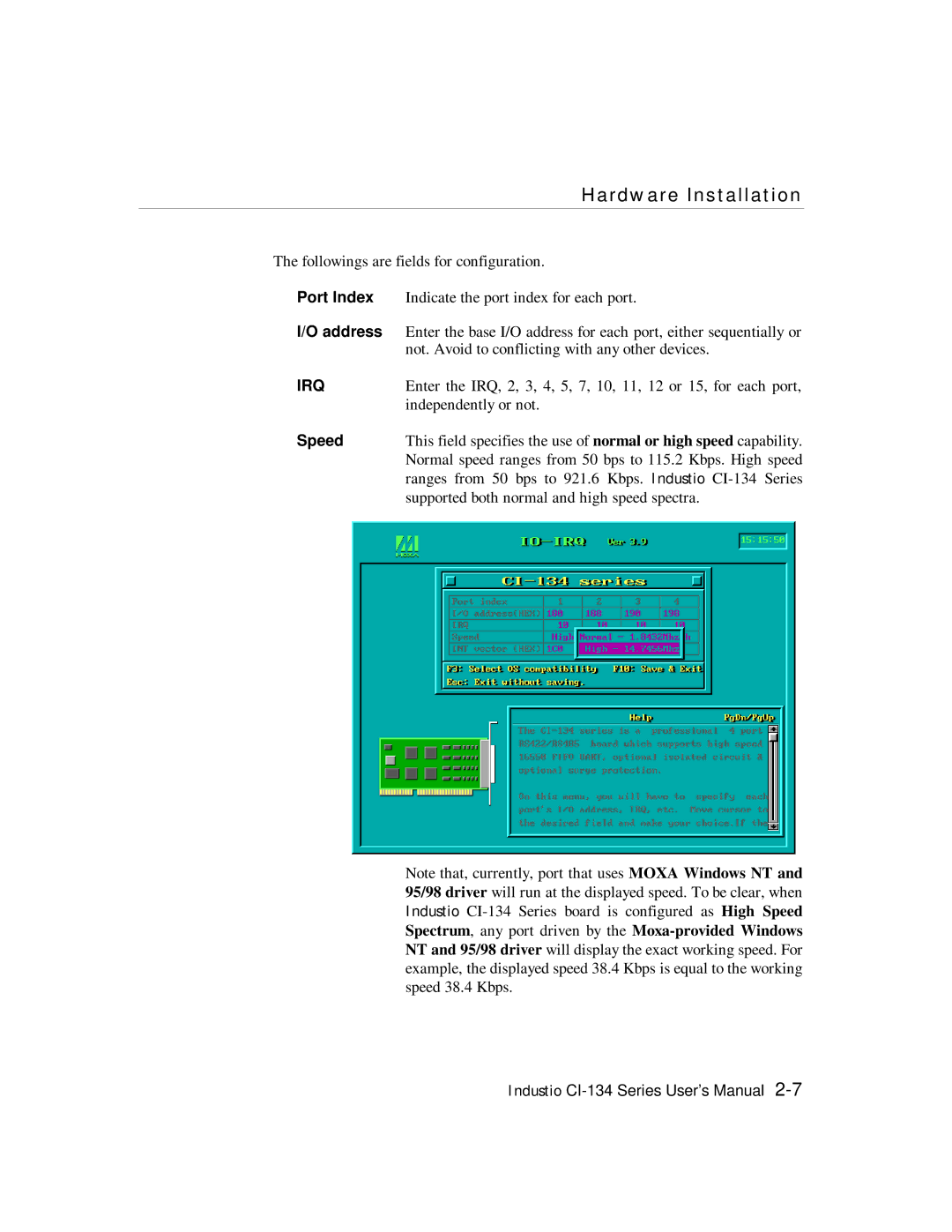Hardware Installation
The followings are fields for configuration.
Port Index | Indicate the port index for each port. |
I/O address | Enter the base I/O address for each port, either sequentially or |
| not. Avoid to conflicting with any other devices. |
IRQ | Enter the IRQ, 2, 3, 4, 5, 7, 10, 11, 12 or 15, for each port, |
| independently or not. |
Speed | This field specifies the use of nor mal or high speed capability. |
| Normal speed ranges from 50 bps to 115.2 Kbps. High speed |
| ranges from 50 bps to 921.6 Kbps. Industio |
| supported both normal and high speed spectra. |
Note that, currently, port that uses MOXA Windows NT and 95/98 dr iver will run at the displayed speed. To be clear, when Industio
Industio