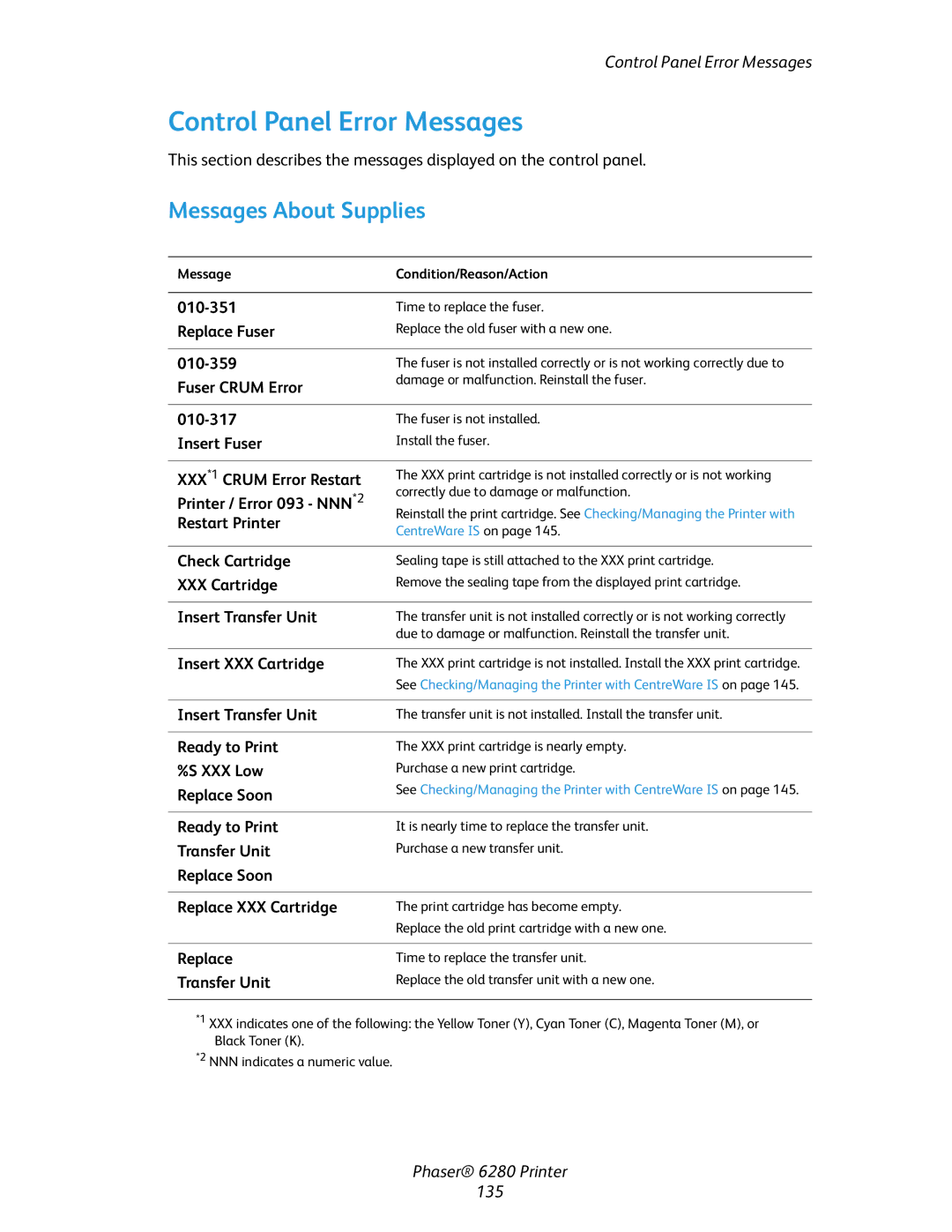Control Panel Error Messages
Control Panel Error Messages
This section describes the messages displayed on the control panel.
Messages About Supplies
Message | Condition/Reason/Action | |
|
| |
Time to replace the fuser. | ||
Replace Fuser | Replace the old fuser with a new one. | |
|
| |
The fuser is not installed correctly or is not working correctly due to | ||
Fuser CRUM Error | damage or malfunction. Reinstall the fuser. | |
| ||
|
| |
The fuser is not installed. | ||
Insert Fuser | Install the fuser. | |
|
| |
XXX*1 CRUM Error Restart | The XXX print cartridge is not installed correctly or is not working | |
Printer / Error 093 - NNN*2 | correctly due to damage or malfunction. | |
Reinstall the print cartridge. See Checking/Managing the Printer with | ||
Restart Printer | ||
CentreWare IS on page 145. | ||
| ||
|
| |
Check Cartridge | Sealing tape is still attached to the XXX print cartridge. | |
XXX Cartridge | Remove the sealing tape from the displayed print cartridge. | |
|
| |
Insert Transfer Unit | The transfer unit is not installed correctly or is not working correctly | |
| due to damage or malfunction. Reinstall the transfer unit. | |
|
| |
Insert XXX Cartridge | The XXX print cartridge is not installed. Install the XXX print cartridge. | |
| See Checking/Managing the Printer with CentreWare IS on page 145. | |
|
| |
Insert Transfer Unit | The transfer unit is not installed. Install the transfer unit. | |
|
| |
Ready to Print | The XXX print cartridge is nearly empty. | |
%S XXX Low | Purchase a new print cartridge. | |
Replace Soon | See Checking/Managing the Printer with CentreWare IS on page 145. | |
|
| |
Ready to Print | It is nearly time to replace the transfer unit. | |
Transfer Unit | Purchase a new transfer unit. | |
Replace Soon |
| |
|
| |
Replace XXX Cartridge | The print cartridge has become empty. | |
| Replace the old print cartridge with a new one. | |
|
| |
Replace | Time to replace the transfer unit. | |
Transfer Unit | Replace the old transfer unit with a new one. | |
|
|
*1 XXX indicates one of the following: the Yellow Toner (Y), Cyan Toner (C), Magenta Toner (M), or Black Toner (K).
*2 NNN indicates a numeric value.
Phaser® 6280 Printer
135