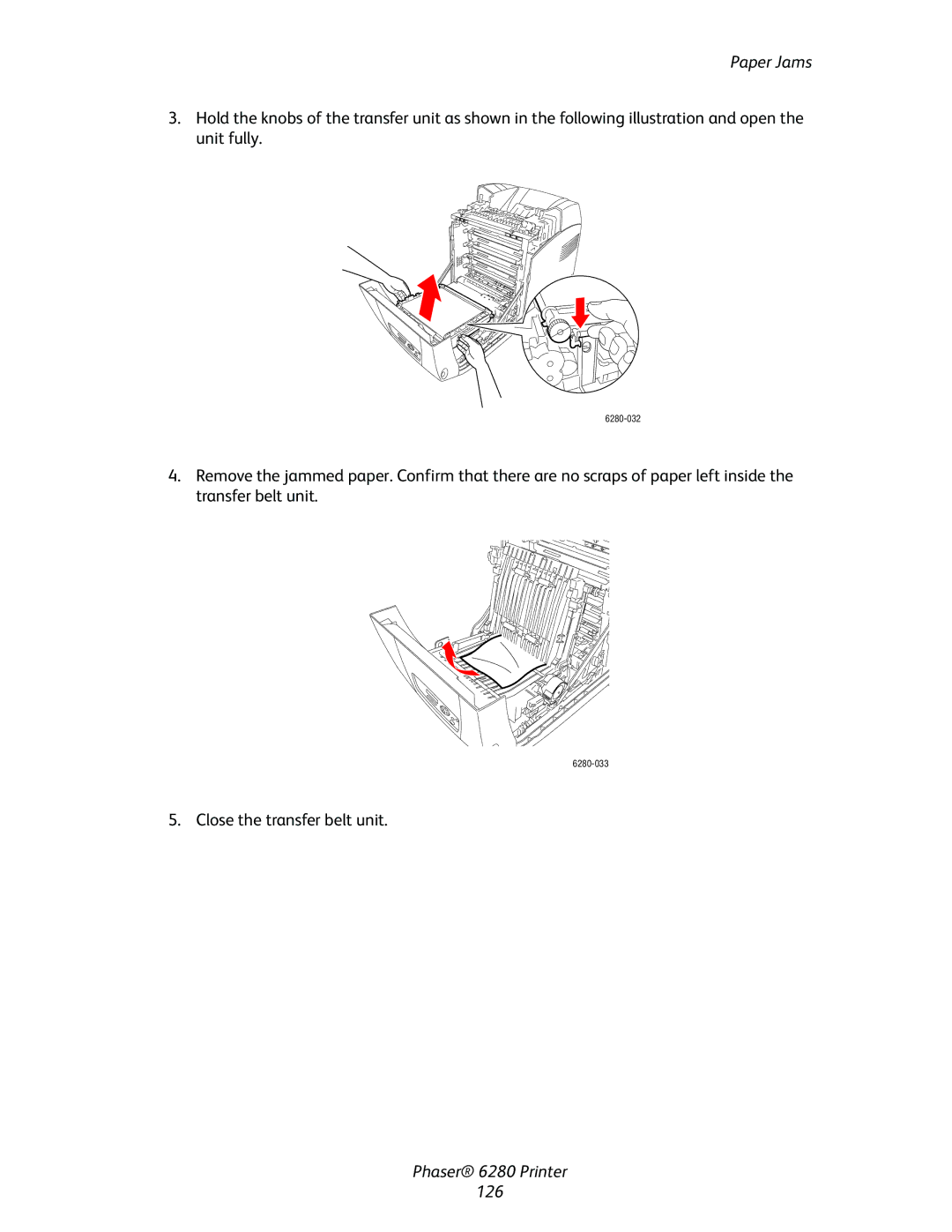Paper Jams
3.Hold the knobs of the transfer unit as shown in the following illustration and open the unit fully.
4.Remove the jammed paper. Confirm that there are no scraps of paper left inside the transfer belt unit.
5. Close the transfer belt unit.