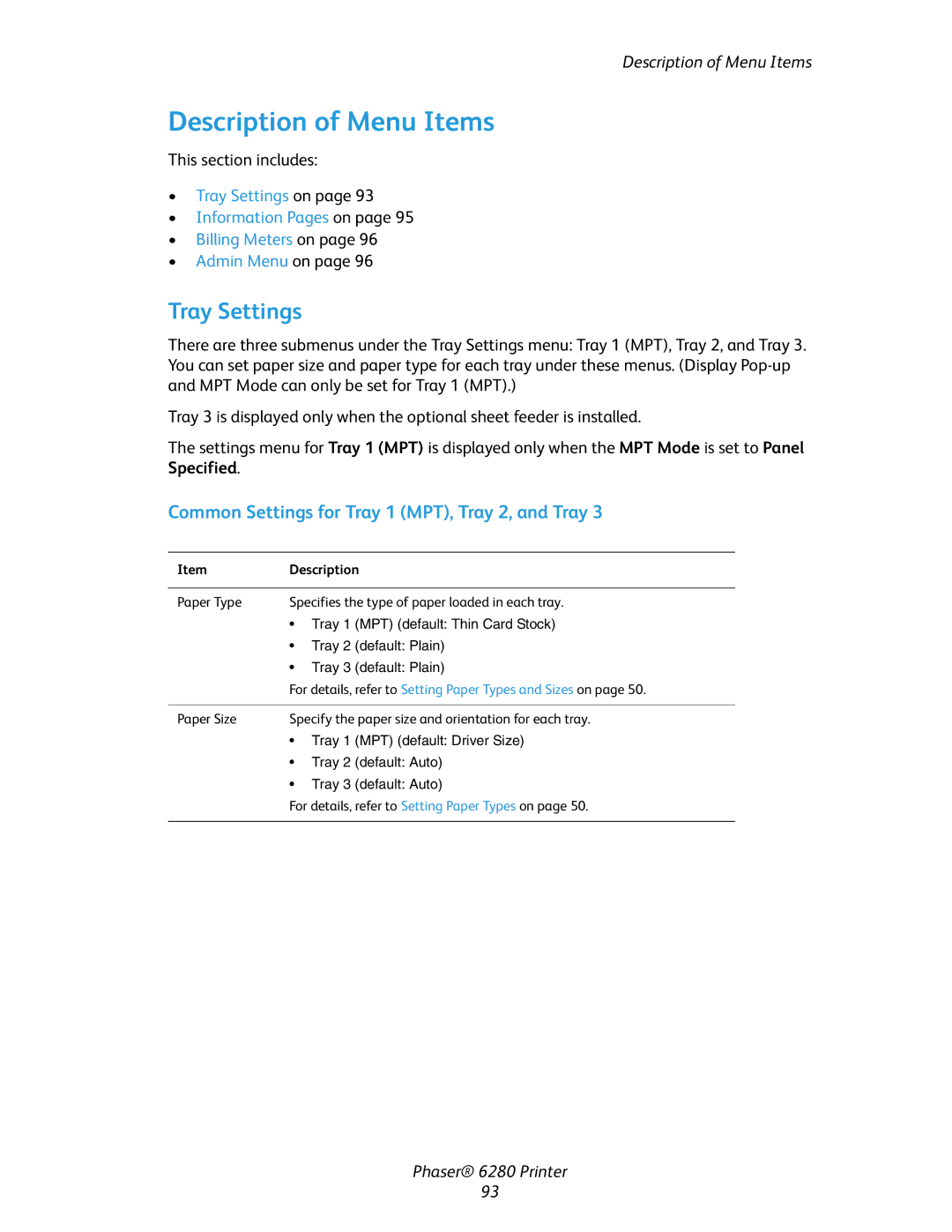Description of Menu Items
Description of Menu Items
This section includes:
•Tray Settings on page 93
•Information Pages on page 95
•Billing Meters on page 96
•Admin Menu on page 96
Tray Settings
There are three submenus under the Tray Settings menu: Tray 1 (MPT), Tray 2, and Tray 3. You can set paper size and paper type for each tray under these menus. (Display
Tray 3 is displayed only when the optional sheet feeder is installed.
The settings menu for Tray 1 (MPT) is displayed only when the MPT Mode is set to Panel Specified.
Common Settings for Tray 1 (MPT), Tray 2, and Tray 3
ItemDescription
Paper Type | Specifies the type of paper loaded in each tray. | ||
| • Tray 1 (MPT) (default: Thin Card Stock) | ||
| • Tray 2 (default: Plain) | ||
| • | Tray 3 | (default: Plain) |
| For details, refer to Setting Paper Types and Sizes on page 50. | ||
|
| ||
Paper Size | Specify the paper size and orientation for each tray. | ||
| • | Tray 1 | (MPT) (default: Driver Size) |
| • | Tray 2 | (default: Auto) |
| • | Tray 3 | (default: Auto) |
| For details, refer to Setting Paper Types on page 50. | ||
|
|
|
|
Phaser® 6280 Printer
93