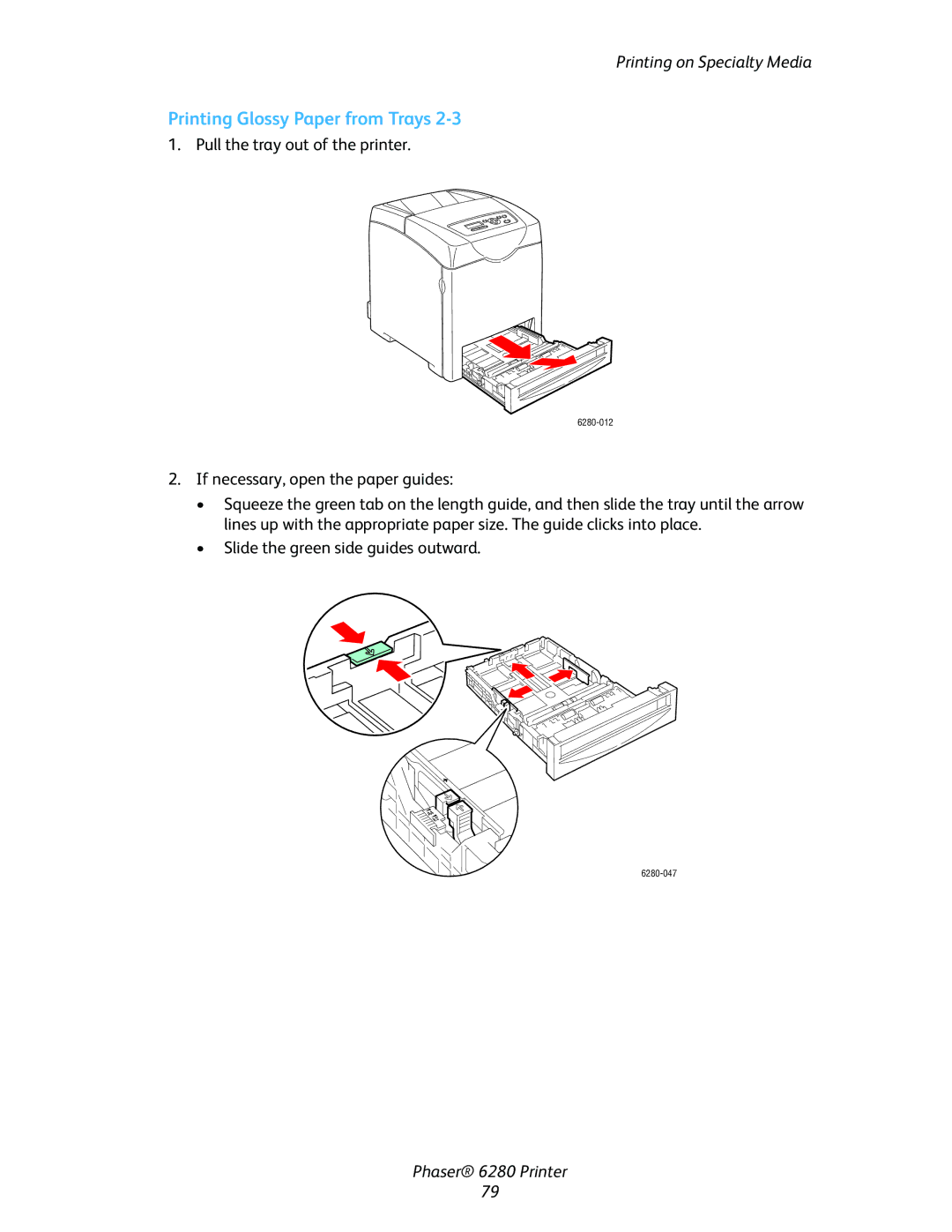Printing on Specialty Media
Printing Glossy Paper from Trays 2-3
1. Pull the tray out of the printer.
2.If necessary, open the paper guides:
•Squeeze the green tab on the length guide, and then slide the tray until the arrow lines up with the appropriate paper size. The guide clicks into place.
•Slide the green side guides outward.
Phaser® 6280 Printer
79