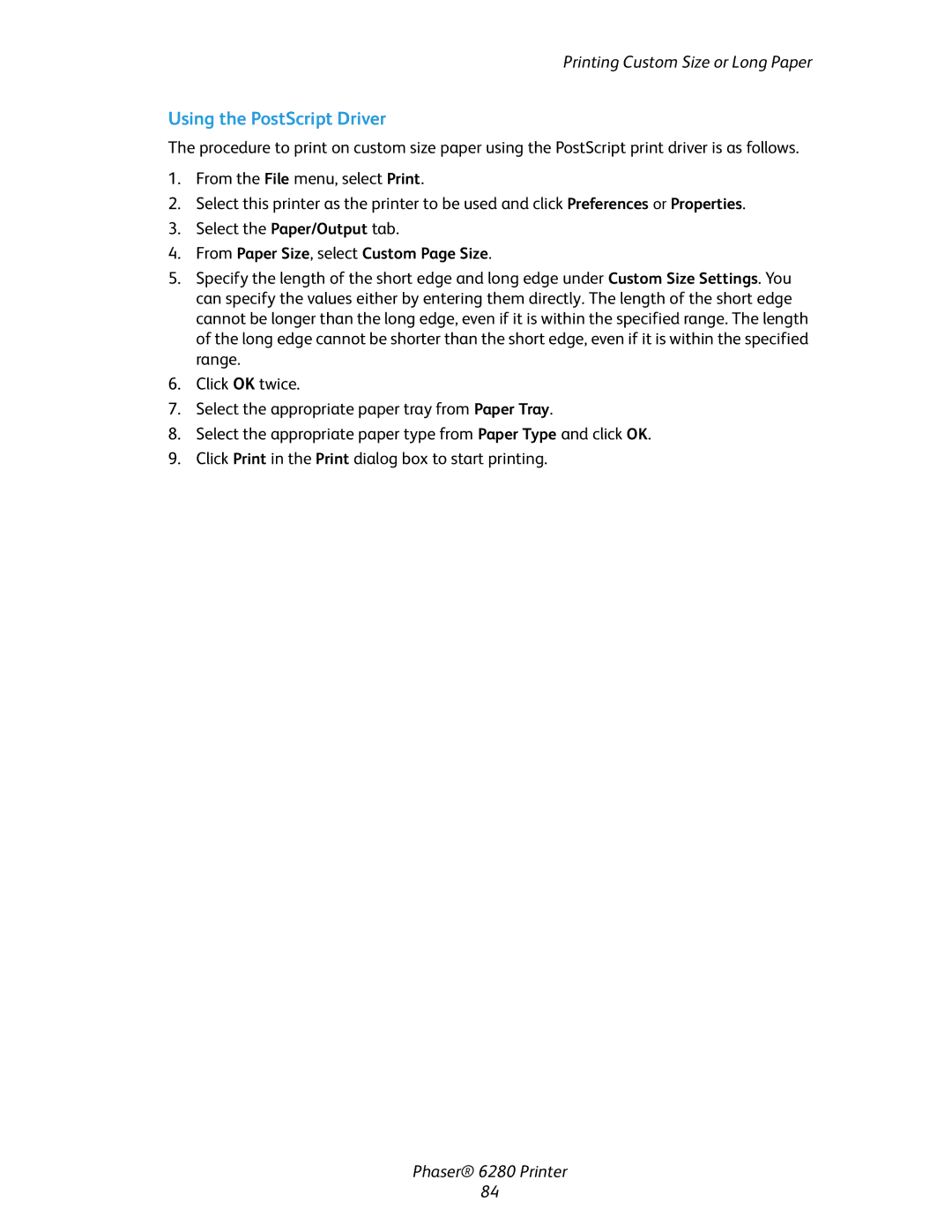Printing Custom Size or Long Paper
Using the PostScript Driver
The procedure to print on custom size paper using the PostScript print driver is as follows.
1.From the File menu, select Print.
2.Select this printer as the printer to be used and click Preferences or Properties.
3.Select the Paper/Output tab.
4.From Paper Size, select Custom Page Size.
5.Specify the length of the short edge and long edge under Custom Size Settings. You can specify the values either by entering them directly. The length of the short edge cannot be longer than the long edge, even if it is within the specified range. The length of the long edge cannot be shorter than the short edge, even if it is within the specified range.
6.Click OK twice.
7.Select the appropriate paper tray from Paper Tray.
8.Select the appropriate paper type from Paper Type and click OK.
9.Click Print in the Print dialog box to start printing.
Phaser® 6280 Printer
84