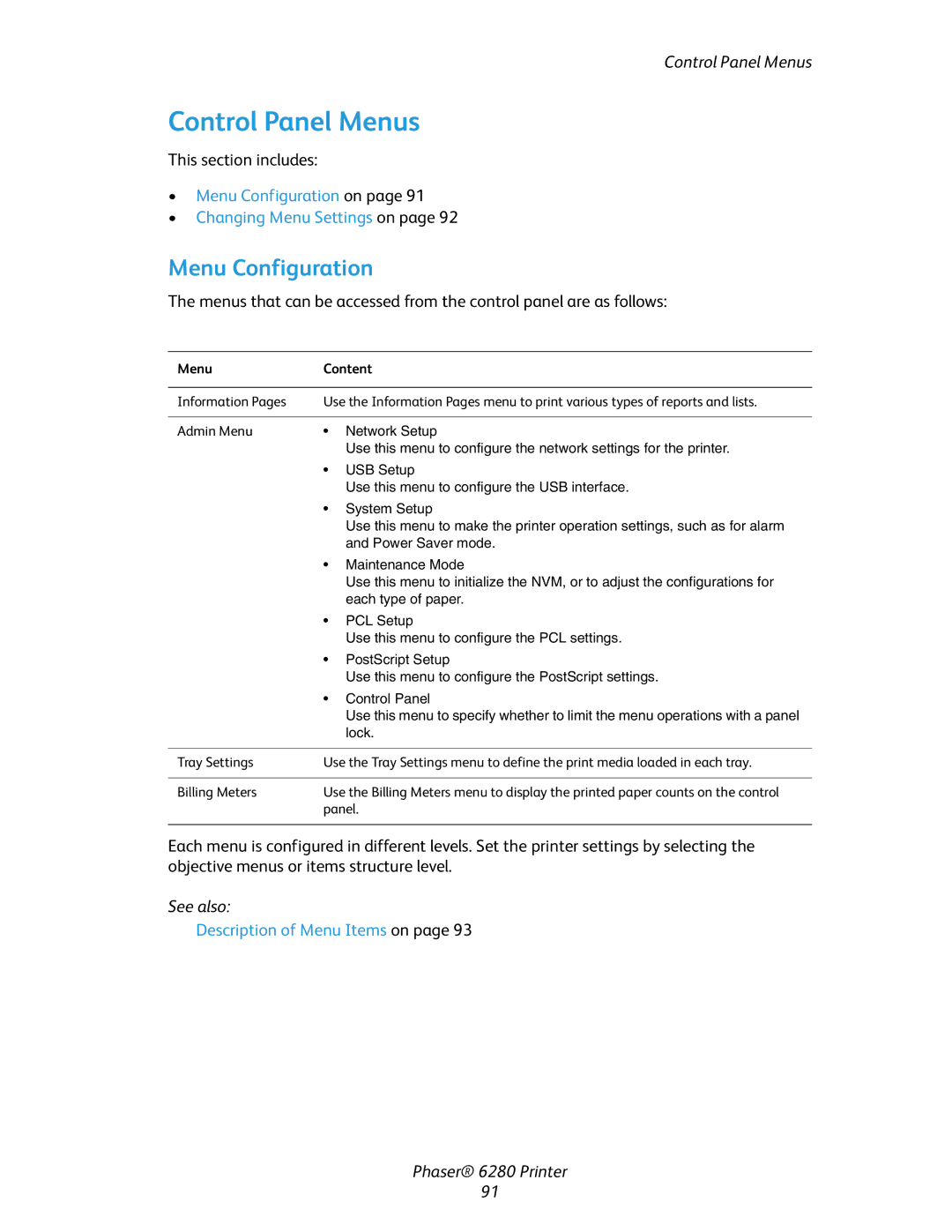Control Panel Menus
Control Panel Menus
This section includes:
•Menu Configuration on page 91
•Changing Menu Settings on page 92
Menu Configuration
The menus that can be accessed from the control panel are as follows:
Menu | Content | |
|
| |
Information Pages | Use the Information Pages menu to print various types of reports and lists. | |
|
|
|
Admin Menu | • | Network Setup |
|
| Use this menu to configure the network settings for the printer. |
| • | USB Setup |
|
| Use this menu to configure the USB interface. |
| • | System Setup |
|
| Use this menu to make the printer operation settings, such as for alarm |
|
| and Power Saver mode. |
| • | Maintenance Mode |
|
| Use this menu to initialize the NVM, or to adjust the configurations for |
|
| each type of paper. |
| • | PCL Setup |
|
| Use this menu to configure the PCL settings. |
| • | PostScript Setup |
|
| Use this menu to configure the PostScript settings. |
| • | Control Panel |
|
| Use this menu to specify whether to limit the menu operations with a panel |
|
| lock. |
|
| |
Tray Settings | Use the Tray Settings menu to define the print media loaded in each tray. | |
|
| |
Billing Meters | Use the Billing Meters menu to display the printed paper counts on the control | |
| panel. | |
|
|
|
Each menu is configured in different levels. Set the printer settings by selecting the objective menus or items structure level.
See also:
Description of Menu Items on page 93
Phaser® 6280 Printer
91