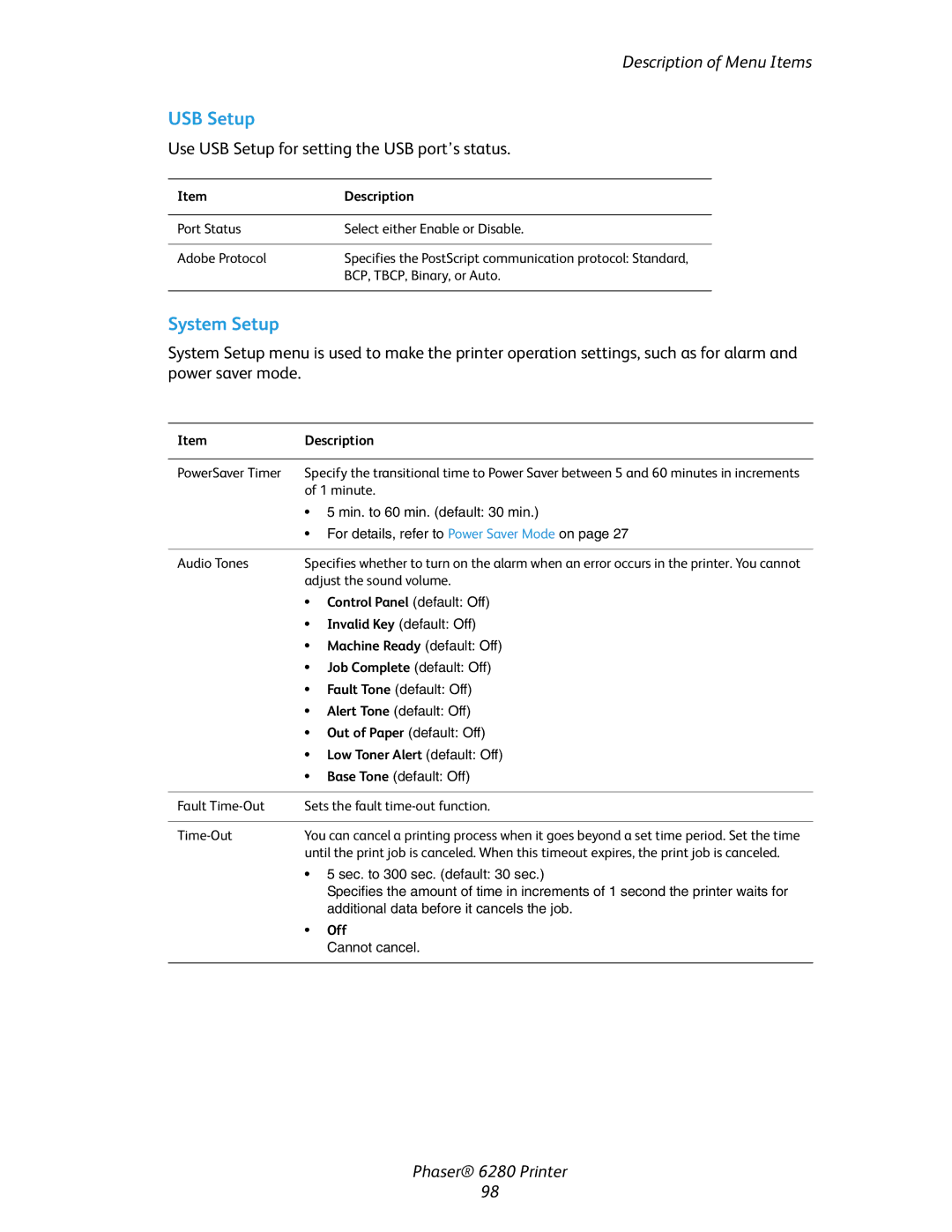Description of Menu Items
USB Setup
Use USB Setup for setting the USB port’s status.
Item | Description |
|
|
Port Status | Select either Enable or Disable. |
|
|
Adobe Protocol | Specifies the PostScript communication protocol: Standard, |
| BCP, TBCP, Binary, or Auto. |
|
|
System Setup
System Setup menu is used to make the printer operation settings, such as for alarm and power saver mode.
Item | Description |
|
|
PowerSaver Timer | Specify the transitional time to Power Saver between 5 and 60 minutes in increments |
| of 1 minute. |
| • 5 min. to 60 min. (default: 30 min.) |
| • For details, refer to Power Saver Mode on page 27 |
|
|
Audio Tones | Specifies whether to turn on the alarm when an error occurs in the printer. You cannot |
| adjust the sound volume. |
| • Control Panel (default: Off) |
| • Invalid Key (default: Off) |
| • Machine Ready (default: Off) |
| • Job Complete (default: Off) |
| • Fault Tone (default: Off) |
| • Alert Tone (default: Off) |
| • Out of Paper (default: Off) |
| • Low Toner Alert (default: Off) |
| • Base Tone (default: Off) |
|
|
Fault | Sets the fault |
|
|
You can cancel a printing process when it goes beyond a set time period. Set the time | |
| until the print job is canceled. When this timeout expires, the print job is canceled. |
| • 5 sec. to 300 sec. (default: 30 sec.) |
| Specifies the amount of time in increments of 1 second the printer waits for |
| additional data before it cancels the job. |
| • Off |
| Cannot cancel. |
|
|
Phaser® 6280 Printer
98