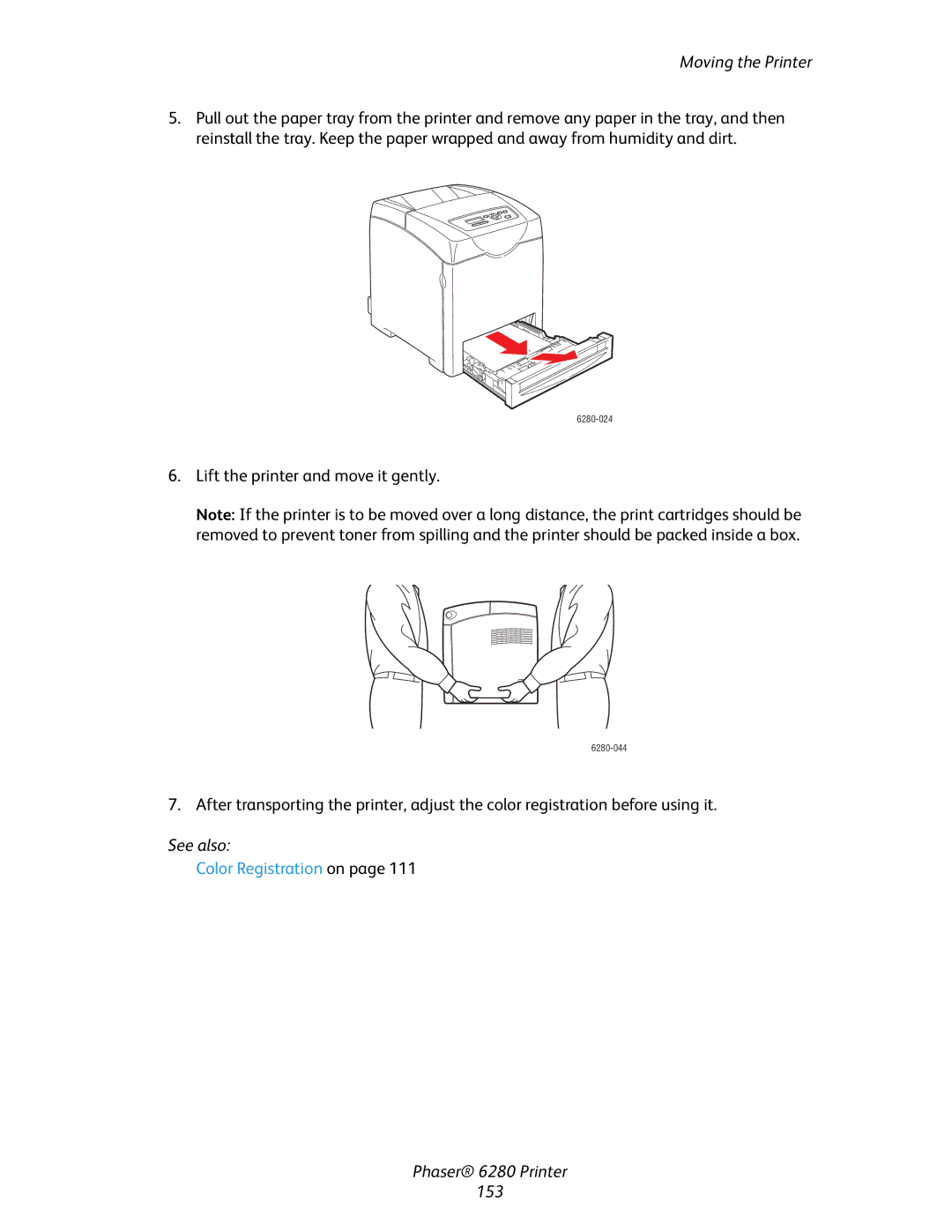Moving the Printer
5.Pull out the paper tray from the printer and remove any paper in the tray, and then reinstall the tray. Keep the paper wrapped and away from humidity and dirt.
6.Lift the printer and move it gently.
Note: If the printer is to be moved over a long distance, the print cartridges should be removed to prevent toner from spilling and the printer should be packed inside a box.
7. After transporting the printer, adjust the color registration before using it.
See also:
Color Registration on page 111