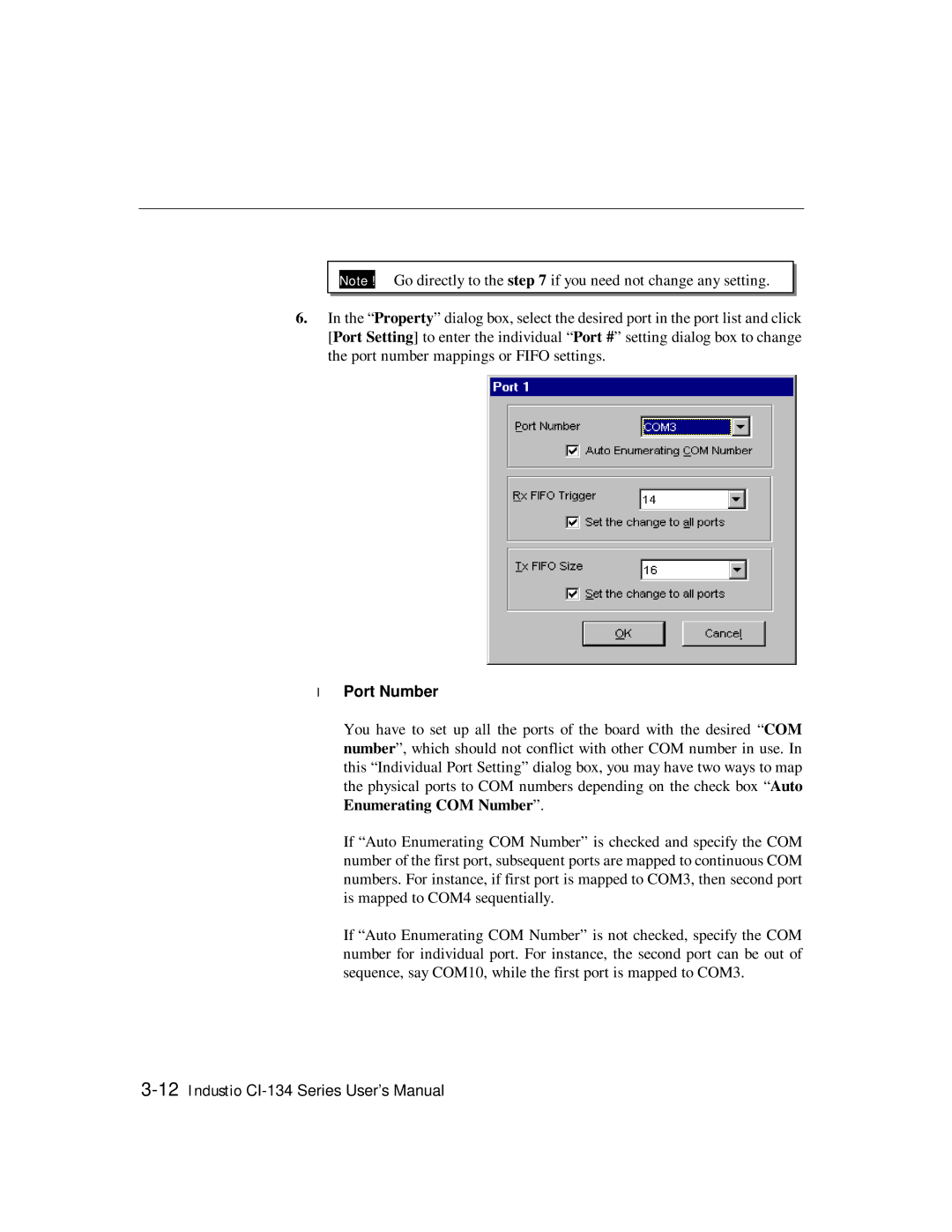Note ! Go directly to the step 7 if you need not change any setting.
6.In the “Pr oper ty” dialog box, select the desired port in the port list and click [Por t Setting] to enter the individual “Por t #” setting dialog box to change the port number mappings or FIFO settings.
•Port Number
You have to set up all the ports of the board with the desired “COM number ”, which should not conflict with other COM number in use. In this “Individual Port Setting” dialog box, you may have two ways to map the physical ports to COM numbers depending on the check box “Auto Enumer ating COM Number ”.
If “Auto Enumerating COM Number” is checked and specify the COM number of the first port, subsequent ports are mapped to continuous COM numbers. For instance, if first port is mapped to COM3, then second port is mapped to COM4 sequentially.
If “Auto Enumerating COM Number” is not checked, specify the COM number for individual port. For instance, the second port can be out of sequence, say COM10, while the first port is mapped to COM3.