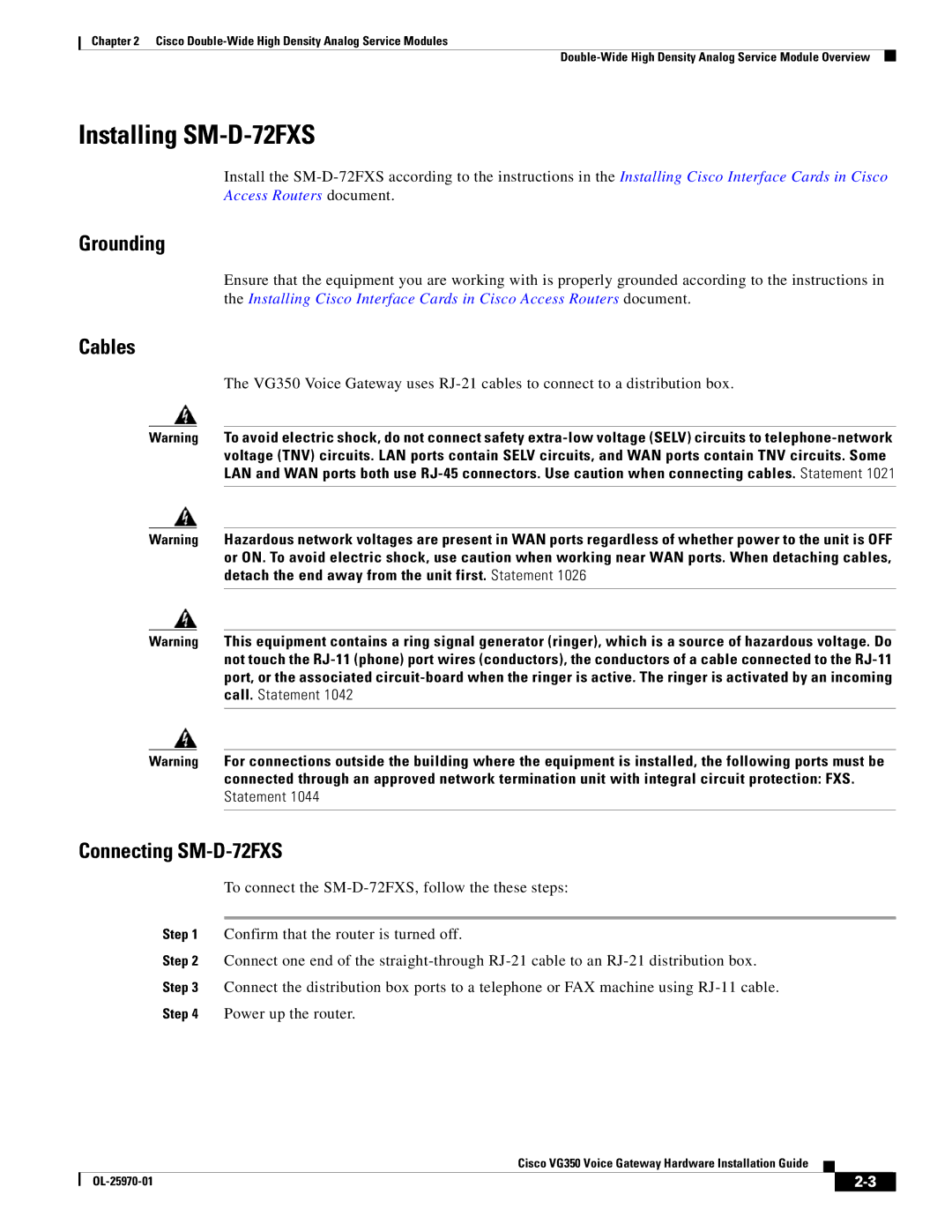Chapter 2 Cisco
Installing SM-D-72FXS
Install the
Grounding
Ensure that the equipment you are working with is properly grounded according to the instructions in the Installing Cisco Interface Cards in Cisco Access Routers document.
Cables
The VG350 Voice Gateway uses
Warning To avoid electric shock, do not connect safety
Warning Hazardous network voltages are present in WAN ports regardless of whether power to the unit is OFF or ON. To avoid electric shock, use caution when working near WAN ports. When detaching cables, detach the end away from the unit first. Statement 1026
Warning This equipment contains a ring signal generator (ringer), which is a source of hazardous voltage. Do not touch the
Warning For connections outside the building where the equipment is installed, the following ports must be connected through an approved network termination unit with integral circuit protection: FXS. Statement 1044
Connecting SM-D-72FXS
To connect the
Step 1 Confirm that the router is turned off.
Step 2 Connect one end of the
Cisco VG350 Voice Gateway Hardware Installation Guide
|
| ||
|
|