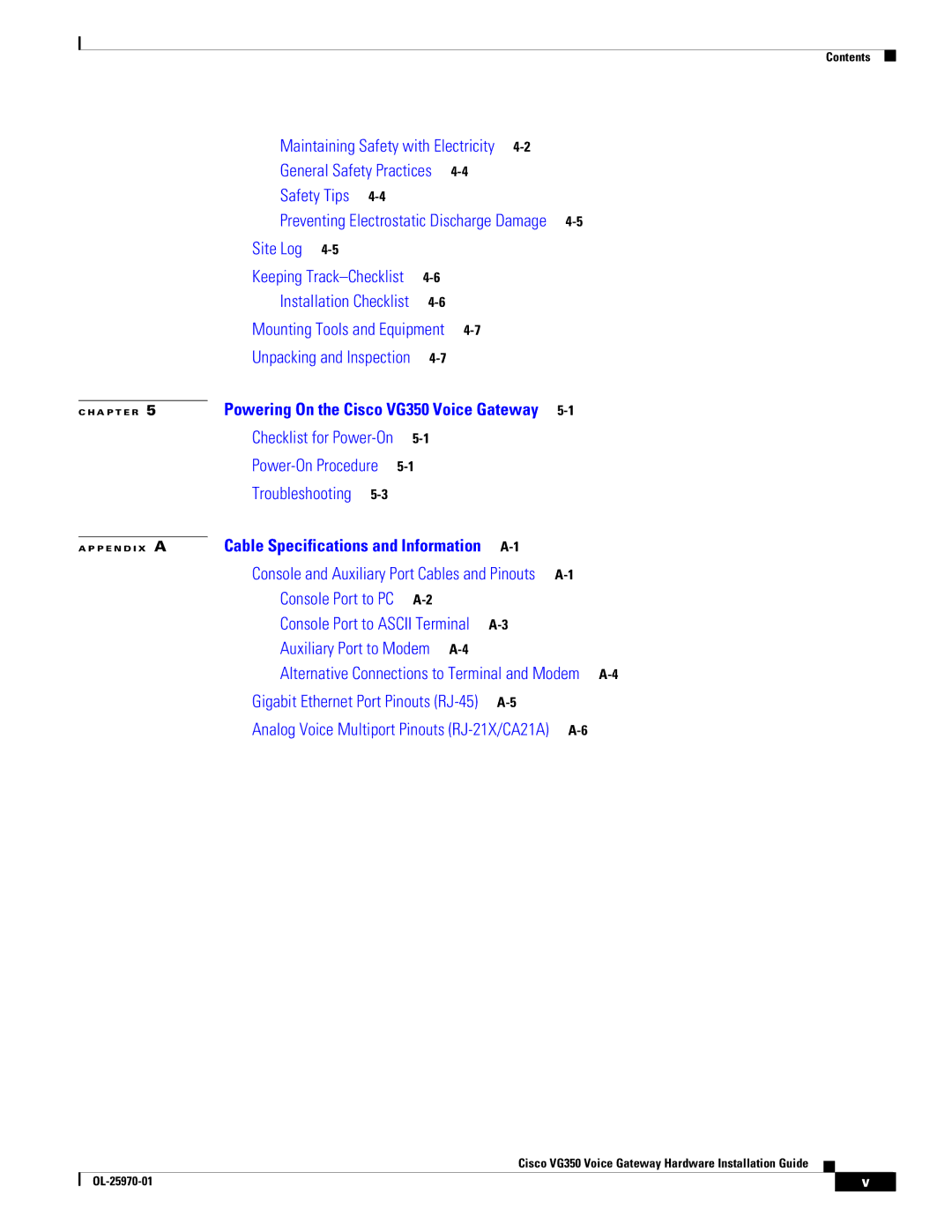Contents
Maintaining Safety with Electricity
General Safety Practices
Safety Tips
|
| Preventing Electrostatic Discharge Damage | ||||
|
| Site Log |
|
|
|
|
|
| Keeping |
|
|
| |
|
| Installation Checklist |
|
|
| |
|
| Mounting Tools and Equipment |
|
| ||
|
| Unpacking and Inspection |
|
|
| |
|
| Powering On the Cisco VG350 Voice Gateway |
| |||
C H A P T E R | 5 | |||||
|
| Checklist for |
|
|
| |
|
|
|
|
|
| |
|
| Troubleshooting |
|
|
|
|
|
| Cable Specifications and Information |
|
| ||
A P P E N D I X | A |
| ||||
|
| Console and Auxiliary Port Cables and Pinouts | ||||
|
| Console Port to PC |
|
|
| |
|
| Console Port to ASCII Terminal |
| |||
|
| Auxiliary Port to Modem |
|
| ||
|
| Alternative Connections to Terminal and Modem | ||||
|
| Gigabit Ethernet Port Pinouts |
| |||
|
| Analog Voice Multiport Pinouts | ||||
Cisco VG350 Voice Gateway Hardware Installation Guide
| v | |
|