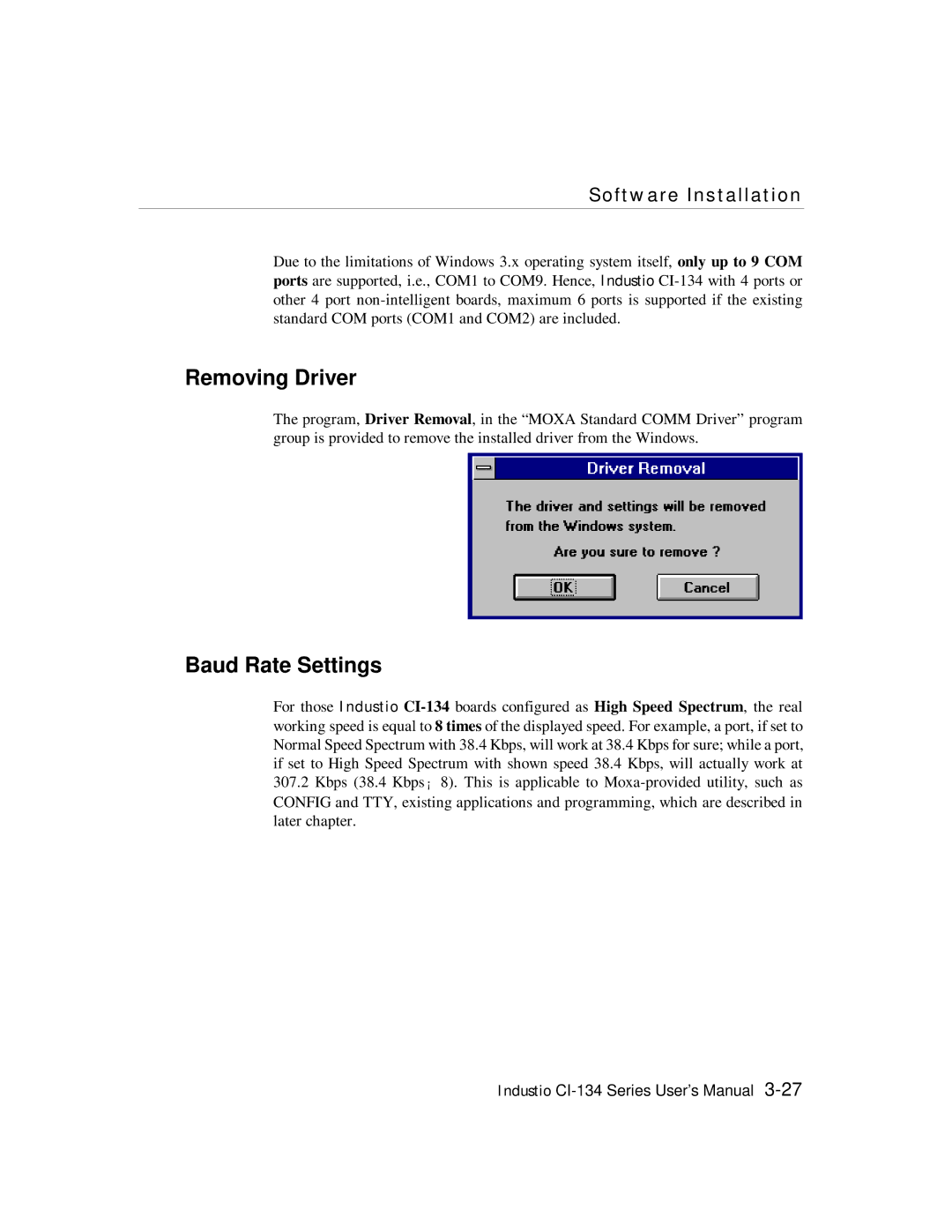Software Installation
Due to the limitations of Windows 3.x operating system itself, only up to 9 COM por ts are supported, i.e., COM1 to COM9. Hence, Industio CI-134 with 4 ports or other 4 port non-intelligent boards, maximum 6 ports is supported if the existing standard COM ports (COM1 and COM2) are included.
Removing Driver
The program, Dr iver Removal, in the “MOXA Standard COMM Driver” program group is provided to remove the installed driver from the Windows.
Baud Rate Settings
For those Industio CI-134boards configured as High Speed Spectr um, the real working speed is equal to 8 times of the displayed speed. For example, a port, if set to Normal Speed Spectrum with 38.4 Kbps, will work at 38.4 Kbps for sure; while a port, if set to High Speed Spectrum with shown speed 38.4 Kbps, will actually work at
307.2Kbps (38.4 Kbps¡Ñ8). This is applicable to Moxa-provided utility, such as CONFIG and TTY, existing applications and programming, which are described in later chapter.
Industio CI-134 Series User’s Manual 3-27