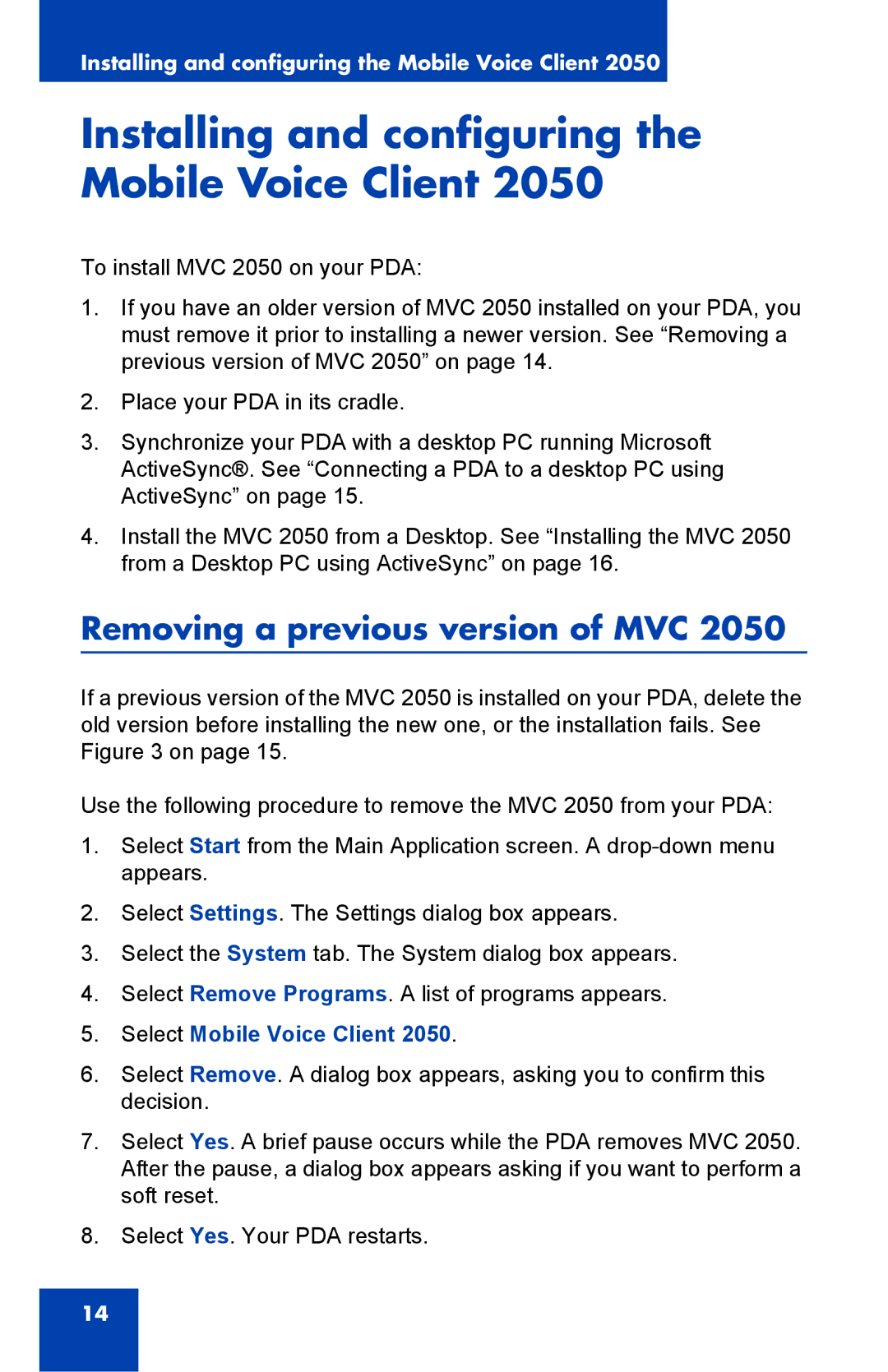Installing and configuring the Mobile Voice Client 2050
Installing and configuring the Mobile Voice Client 2050
To install MVC 2050 on your PDA:
1.If you have an older version of MVC 2050 installed on your PDA, you must remove it prior to installing a newer version. See “Removing a previous version of MVC 2050” on page 14.
2.Place your PDA in its cradle.
3.Synchronize your PDA with a desktop PC running Microsoft ActiveSync®. See “Connecting a PDA to a desktop PC using ActiveSync” on page 15.
4.Install the MVC 2050 from a Desktop. See “Installing the MVC 2050 from a Desktop PC using ActiveSync” on page 16.
Removing a previous version of MVC 2050
If a previous version of the MVC 2050 is installed on your PDA, delete the old version before installing the new one, or the installation fails. See Figure 3 on page 15.
Use the following procedure to remove the MVC 2050 from your PDA:
1.Select Start from the Main Application screen. A
2.Select Settings. The Settings dialog box appears.
3.Select the System tab. The System dialog box appears.
4.Select Remove Programs. A list of programs appears.
5.Select Mobile Voice Client 2050.
6.Select Remove. A dialog box appears, asking you to confirm this decision.
7.Select Yes. A brief pause occurs while the PDA removes MVC 2050. After the pause, a dialog box appears asking if you want to perform a soft reset.
8.Select Yes. Your PDA restarts.
14