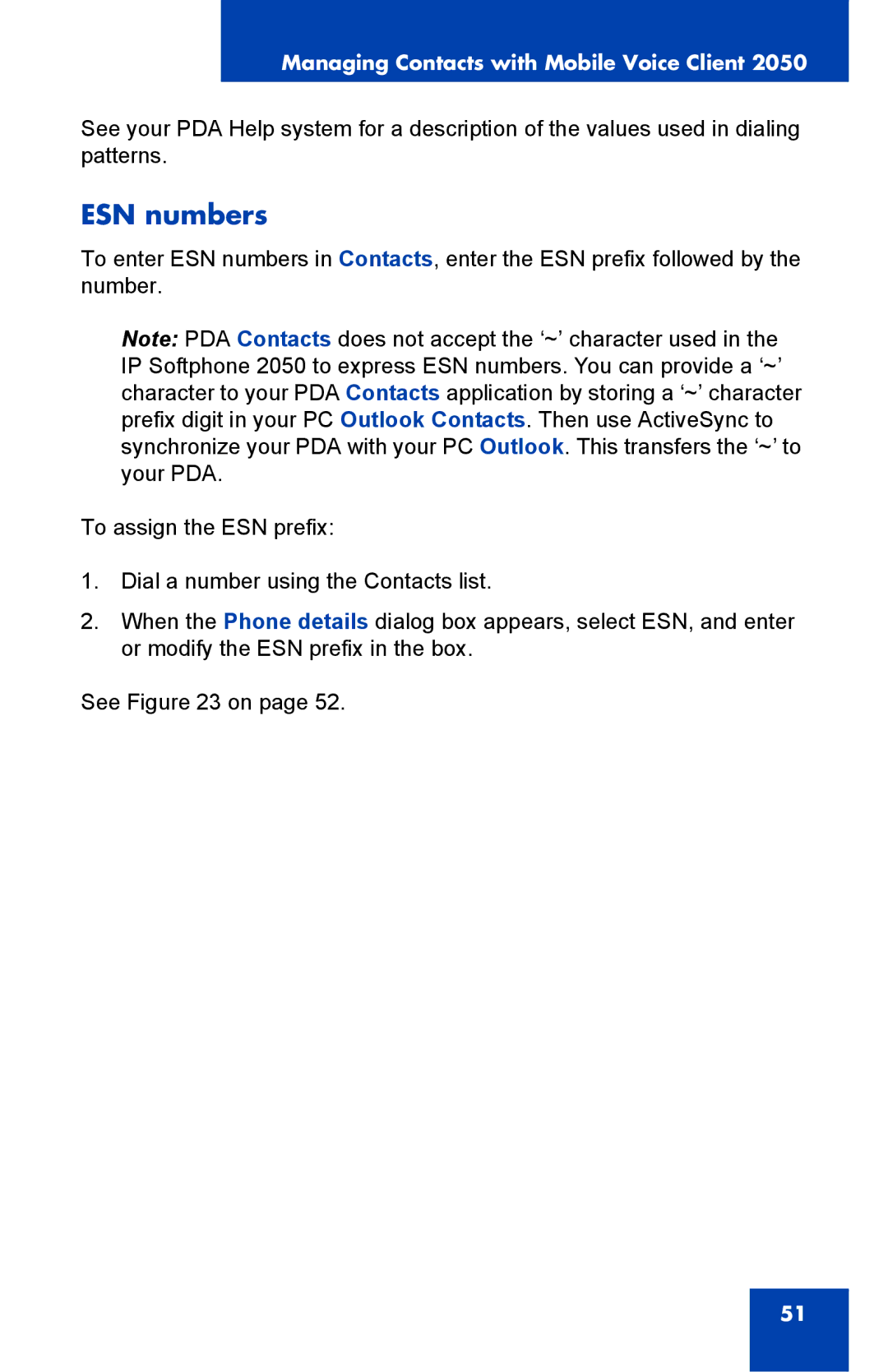Managing Contacts with Mobile Voice Client 2050
See your PDA Help system for a description of the values used in dialing patterns.
ESN numbers
To enter ESN numbers in Contacts, enter the ESN prefix followed by the number.
Note: PDA Contacts does not accept the ‘~’ character used in the IP Softphone 2050 to express ESN numbers. You can provide a ‘~’ character to your PDA Contacts application by storing a ‘~’ character prefix digit in your PC Outlook Contacts. Then use ActiveSync to synchronize your PDA with your PC Outlook. This transfers the ‘~’ to your PDA.
To assign the ESN prefix:
1.Dial a number using the Contacts list.
2.When the Phone details dialog box appears, select ESN, and enter or modify the ESN prefix in the box.
See Figure 23 on page 52.
51