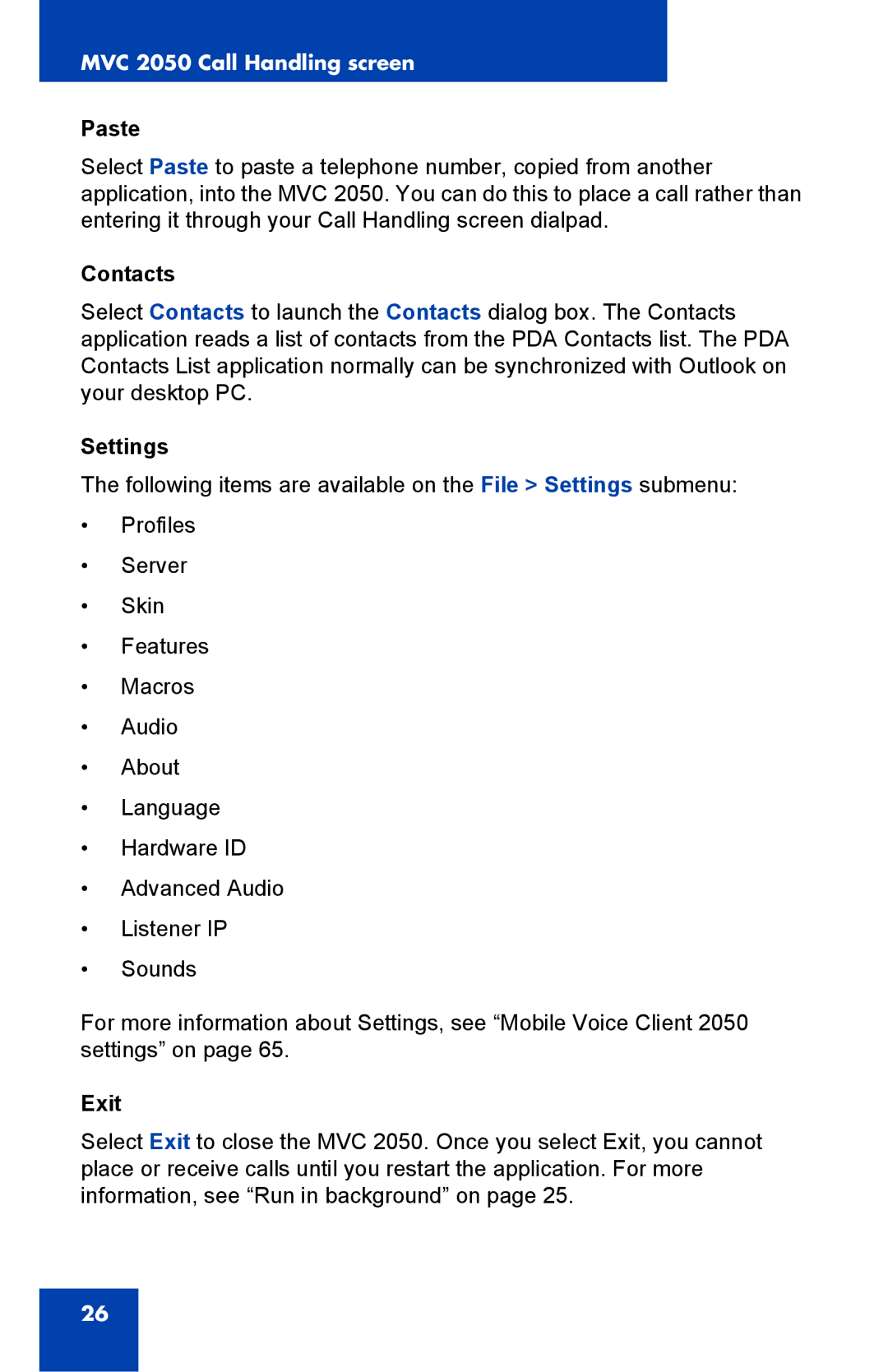MVC 2050 Call Handling screen
Paste
Select Paste to paste a telephone number, copied from another application, into the MVC 2050. You can do this to place a call rather than entering it through your Call Handling screen dialpad.
Contacts
Select Contacts to launch the Contacts dialog box. The Contacts application reads a list of contacts from the PDA Contacts list. The PDA Contacts List application normally can be synchronized with Outlook on your desktop PC.
Settings
The following items are available on the File > Settings submenu:
•Profiles
•Server
•Skin
•Features
•Macros
•Audio
•About
•Language
•Hardware ID
•Advanced Audio
•Listener IP
•Sounds
For more information about Settings, see “Mobile Voice Client 2050 settings” on page 65.
Exit
Select Exit to close the MVC 2050. Once you select Exit, you cannot place or receive calls until you restart the application. For more information, see “Run in background” on page 25.
26