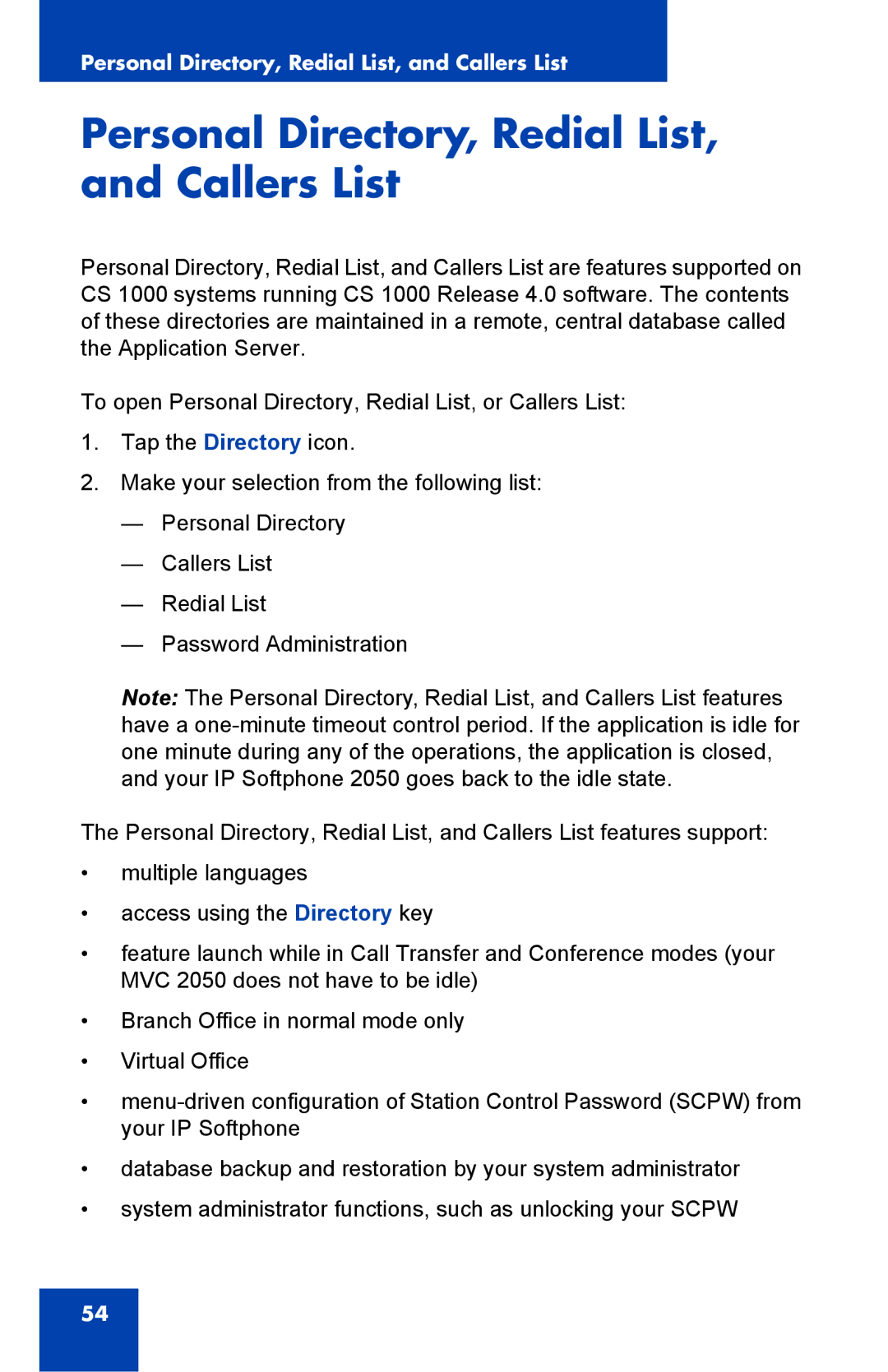Personal Directory, Redial List, and Callers List
Personal Directory, Redial List, and Callers List
Personal Directory, Redial List, and Callers List are features supported on CS 1000 systems running CS 1000 Release 4.0 software. The contents of these directories are maintained in a remote, central database called the Application Server.
To open Personal Directory, Redial List, or Callers List:
1.Tap the Directory icon.
2.Make your selection from the following list:
—Personal Directory
—Callers List
—Redial List
—Password Administration
Note: The Personal Directory, Redial List, and Callers List features have a
The Personal Directory, Redial List, and Callers List features support:
•multiple languages
•access using the Directory key
•feature launch while in Call Transfer and Conference modes (your MVC 2050 does not have to be idle)
•Branch Office in normal mode only
•Virtual Office
•
•database backup and restoration by your system administrator
•system administrator functions, such as unlocking your SCPW
54