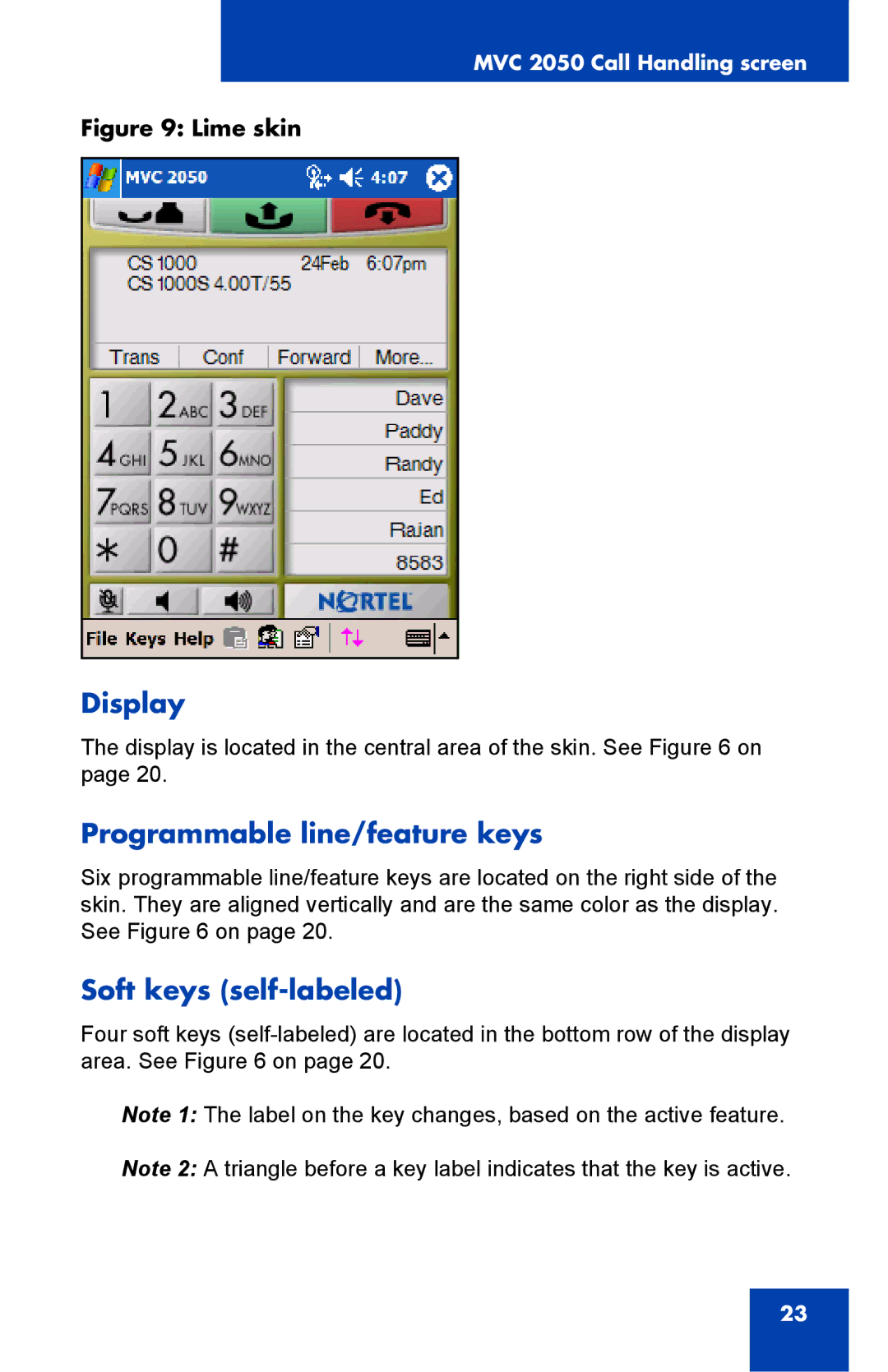MVC 2050 Call Handling screen
Figure 9: Lime skin
Display
The display is located in the central area of the skin. See Figure 6 on page 20.
Programmable line/feature keys
Six programmable line/feature keys are located on the right side of the skin. They are aligned vertically and are the same color as the display. See Figure 6 on page 20.
Soft keys (self-labeled)
Four soft keys
Note 1: The label on the key changes, based on the active feature.
Note 2: A triangle before a key label indicates that the key is active.
23